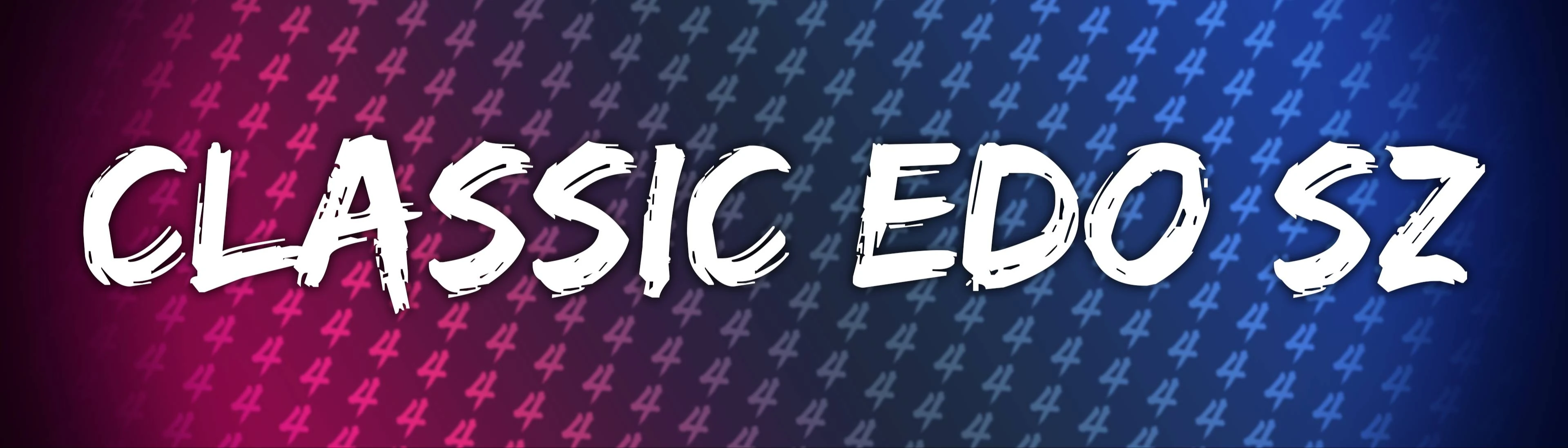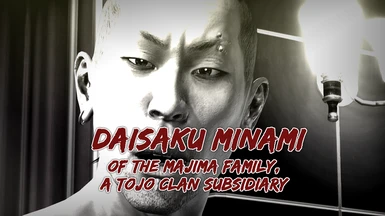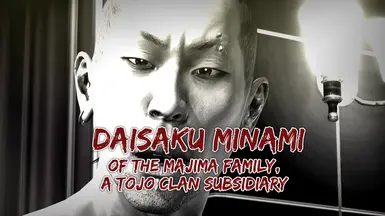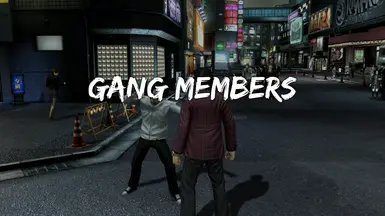About this mod
Restores the classic appearance of the Edo SZ font used in the character and encounter introductions.
- Requirements
- Permissions and credits
- Mirrors
- Changelogs
This mod reverts the altered Edo SZ font used for the character and encounter introductions in the game to its classic appearance as seen in the rest of the series.
It also comes in two versions: Regular and High Quality, the latter doubles the resolution of the sprites for a clearer view, might be good if you play the game at 4K and don't mind having this mod take a bit more space.
INSTALLATION:
1) Download and install Shin Ryu Mod Manager if you haven't done so already;
2) Download the mod from the "Files" section;
3) Launch RyuModManagerGUI.exe and press the "Install mod" button;
4) Select the downloaded .zip file and wait for it to install;
5) After the mod has appeared on the list, press the "Save mod list and close" button (green checkmark);
6) That's all, the mod is now installed.
If you're experiencing issues with the mod being installed correctly but appearing not to work, try additionally running RyuModManager.exe after making sure the mod is active in RyuModManagerGUI.exe.
COMPATIBILITY: HIGH
This mod should be compatible with the majority of other mods.
CREDITS TO:
Kaplas80 for ParManager
SRMM Studio for Shin Ryu Mod Manager
SutandoTsukai181 for the original Ryu Mod Manager
Vic Fieger for the original Edo SZ font