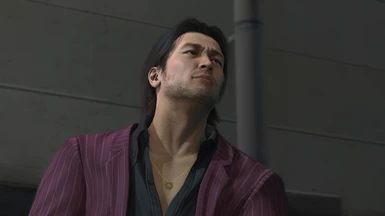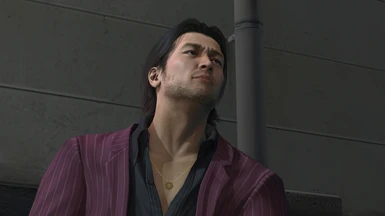There is now a 3D Vision fix for this game so you can download that instead if you want hotkey toggling of DoF (includes first person, mine doesn't)
https://helixmod.blogspot.com/2021/03/yakuza-4-remastered.html
REQUIREMENTS
3DMigoto 1.3.16
In this description I'll describe how I made this so you can apply it to any game including Yakuza 3 and 5.
If you just want to disable DOF in Yakuza 4 I will provide my .ini file as a download which will work out of the box.
The only relevant lines are at line 833 along with shader hunting/logging disabled.
I made this in only a few minutes so if someone wants to make a proper version with hotkey toggling and such go ahead.
Tutorial
3DMigoto is a program that can modify shaders for games and is typically used to create Nvidia 3D Vision patches for games.
See: https://helixmod.blogspot.com/
With 3dMigoto downloaded, the program is configured to start hunting for shaders. All you need to do is use the relevant hotkeys to move through each shader which by default will cause it to be skipped. Mark the shader and the hash will be saved in the ShaderFixes folder to copy to the .ini using the above format if you just want to disable it.
By default the hotkeys are
Numpad 1,2 - Step back and forward through pixel shaders
Numpad 3 - Mark pixel shader
Numpad 4,5 - Step back and forward through vertex shaders
Numpad 6 - Mark vertex shader
These can all be changed in the .ini file if you lack a numpad like myself.
See https://github.com/bo3b/3Dmigoto/wiki for more information.
https://helixmod.blogspot.com/2021/03/yakuza-4-remastered.html
REQUIREMENTS
3DMigoto 1.3.16
In this description I'll describe how I made this so you can apply it to any game including Yakuza 3 and 5.
If you just want to disable DOF in Yakuza 4 I will provide my .ini file as a download which will work out of the box.
The only relevant lines are at line 833 along with shader hunting/logging disabled.
[ShaderOverrideDOF]
Hash=d438084a67d7c1bf
Handling=skip
I made this in only a few minutes so if someone wants to make a proper version with hotkey toggling and such go ahead.
Tutorial
3DMigoto is a program that can modify shaders for games and is typically used to create Nvidia 3D Vision patches for games.
See: https://helixmod.blogspot.com/
With 3dMigoto downloaded, the program is configured to start hunting for shaders. All you need to do is use the relevant hotkeys to move through each shader which by default will cause it to be skipped. Mark the shader and the hash will be saved in the ShaderFixes folder to copy to the .ini using the above format if you just want to disable it.
By default the hotkeys are
Numpad 1,2 - Step back and forward through pixel shaders
Numpad 3 - Mark pixel shader
Numpad 4,5 - Step back and forward through vertex shaders
Numpad 6 - Mark vertex shader
These can all be changed in the .ini file if you lack a numpad like myself.
See https://github.com/bo3b/3Dmigoto/wiki for more information.