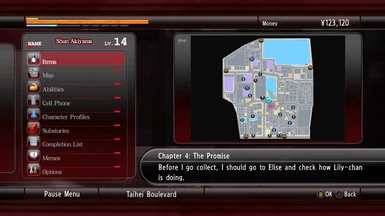About this mod
Replaces the xbox button prompts with Nintendo-like button prompts. Changes the order and color of B and A, X and Y. Meant for people using a gamepad like the SF30 Pro.
- Permissions and credits
- Changelogs
This is a small mod that changes the shown prompts so they match up with a Nintendo controller. B and A are swapped, as well as X and Y. Also, the colors are changed: B is yellow, A is red, Y green and X remains blue. This matches the colors of the Super Nintendo.
Installation
Install it like this:
- Download and extract the latest archive with the binaries from Gibbed's Yakuza 0 Tools.
- In a terminal, use the Gibbed.Yakuza0.Unpack.exe to unpack the font_hd.par from the data directory of your Yakuza 4 installation folder. For me that looked like this:
wine bin/Gibbed.Yakuza0.Unpack.exe /mnt/nvm1/steamlibrary/steamapps/common/Yakuza\ 4/data/font_hd.par output/ - In the extracted folder, replace the .dds files under qloc/keyboard/ with the ones from this mod.
- In a terminal, use the Gibbed.Yakuza0.Pack.exe to pack your modified folder into a new font_hd.par. For me this looked like this:
wine bin/Gibbed.Yakuza0.Pack.exe font_hd.par output/ - Replace the original font_hd.par with your modified archive.
I use Linux. If you use Windows, you will not need wine. Under Windows you could also follow the instructions of the Yakuza 4 Playstation Button Prompt Mod instead. It recommends the PARC Archive Importer, which did not start for me..