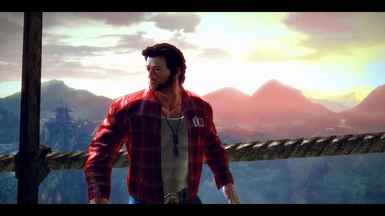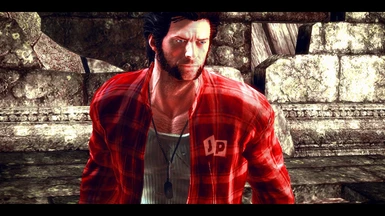About this mod
This is the Marvel Wolverine PS5 Game Concept mods + Color Tweak
- Requirements
- Permissions and credits
This mod replaces the below files in the Original Game
1. Copyright Screen (PS5 Wolverine Game Concept)
2. 20th Century Fox Intro
3. Marvel Video (Replace with Logan Movie Marvel Intro video)
4. Logan Jacket into Marvel Wolverine RED Shirt (PS5 Wolverine Game Concept)
5. Play all levels with Marvel Wolverine Costume
6. Loading Screen (PS5 Wolverine Game Concept)
7. Splash Image (PS5 Wolverine Game Concept)
8. Use Reshade to Tweak the Color (In Progress - Beta)
Installation Steps :
General Steps:
1. Copy the files from Copy to Documents Folder and paste it in your Documents Folder. (Unlock Ultra Texture)
2. Copy the files from Copy to Game Folder and paste it in your Game installed directory. (Backup If you wish - Replace)
3. Download and open Texmod 0.9. Select the Wolverine.exe and then choose Marvel Wolverine v1.0.tpf file
4. Install this Mod to fix unwanted effect Remove Silly Effects and Toggle HUD
For Reshade (Optional):
For this game I modified reshade files into Scripts, because this is a Direct X9 Game. This is because there are other mods which uses same dll file as reshade dll. So, I changed it into script so you can use many Direct X9 mods simultaneously
1. Copy the files from Reshade - Copy to Game Folder and paste it in game installed director.
Press Delete Button to enable Reshade Menu
Press End Button to Toggle On / OFF Effects.
Enjoy!!!!
1. Copyright Screen (PS5 Wolverine Game Concept)
2. 20th Century Fox Intro
3. Marvel Video (Replace with Logan Movie Marvel Intro video)
4. Logan Jacket into Marvel Wolverine RED Shirt (PS5 Wolverine Game Concept)
5. Play all levels with Marvel Wolverine Costume
6. Loading Screen (PS5 Wolverine Game Concept)
7. Splash Image (PS5 Wolverine Game Concept)
8. Use Reshade to Tweak the Color (In Progress - Beta)
Installation Steps :
General Steps:
1. Copy the files from Copy to Documents Folder and paste it in your Documents Folder. (Unlock Ultra Texture)
2. Copy the files from Copy to Game Folder and paste it in your Game installed directory. (Backup If you wish - Replace)
3. Download and open Texmod 0.9. Select the Wolverine.exe and then choose Marvel Wolverine v1.0.tpf file
4. Install this Mod to fix unwanted effect Remove Silly Effects and Toggle HUD
For Reshade (Optional):
For this game I modified reshade files into Scripts, because this is a Direct X9 Game. This is because there are other mods which uses same dll file as reshade dll. So, I changed it into script so you can use many Direct X9 mods simultaneously
1. Copy the files from Reshade - Copy to Game Folder and paste it in game installed director.
Press Delete Button to enable Reshade Menu
Press End Button to Toggle On / OFF Effects.
Enjoy!!!!