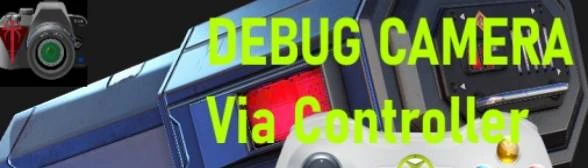About this mod
Allows you to launch the debug camera via the controller, and additionally hides the UI.
Debug camera lets you roam freely about the map and take in some spectacular angles and shots.
- Permissions and credits
Hence this file, which in one press of Right Stick (optional) toggles the Debug Cam and UI.
For Vanilla or WotC, a very very very small 'mod'. Console must be enabled for debug camera to work, will just hide the UI otherwise. Works with LWotC, created for smooth control and compatibility with other recommend controller mods in mind.
Versions (you only need one):
To provide accessibility to everyone, I provide various options so choose the one which will fit you best. The difference is in the tactical (Battle) layer, they ALL use Dpad-UP in the strategy/Avenger base layer. This is because controller friendly mods utilise all buttons at various points, but d-pad functionality is duplicated with the left stick so you lose nothing.
The default main file is pressing Right Stick in. This is the button used to call the Sky Ranger evacuation point when manual placement is allowed. It's the least used button. Used once a map in only half the missions, so incredibly unintrusive 95% of the time. All you have to do is double click the right stick in to get vanilla evac placement. It just means the evac square will appear every time you hide the UI on missions where you can manually place the evac location.
Right Stick With Pause. In one button press it pauses the action, enables debug cam, and hides the UI. A 2nd press to toggle it off will allow the Evac Square to be placed like vanilla if it was callable.
Then there are 2 shoulder button options, Left Shoulder and one for southpaws. This is a conflict-free option, but means you have to cycle thru soldiers and targets exclusively with just 1 shoulder button.
Then there are versions utilising X or Y, which respectively means reloading and overwatch can only be done via soldier abilities.
A final option, which low key might be the best, is Dpad-Down everywhere. This does of course mean the UI disappears when switching down between layers, annoying if you just go down 1 floor (going down 2 floors would mean a 2nd button press, thus toggling the UI back on). However switching floors is really quick on a controller with muscle memory, and just spamming Down, and then going up the required number of floors works pretty seamlessly.
Installation:
Steam\steamapps\common\XCOM 2\XCom2-WarOfTheChosen\XComGame\Mods\
or Steam\steamapps\common\XCOM 2\XComGame\Mods\
Note, CONSOLE MUST be ENABLED.
For Steam versions, right-click on XCOM 2 in your games library, open the general properties tab, and then paste "–allowconsole"
(without quotation marks) in the set launch options box.
Only tested with AML, should work default launcher I assume.
Usage:
Free use.