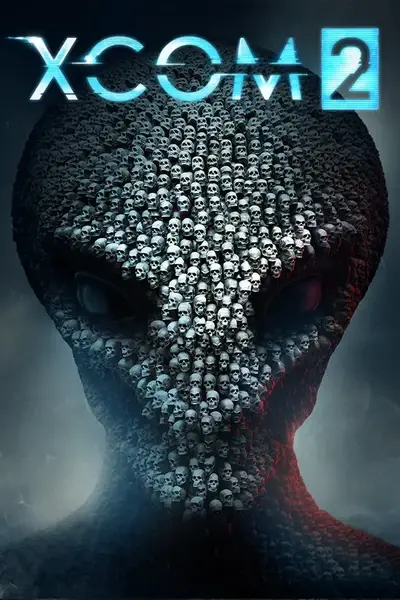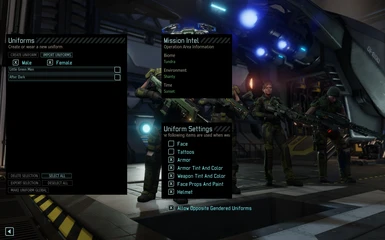**NEW**
You can now import uniforms of the opposite gender. Look for the options under settings. Restrictions apply!
Also available on SteamWorkshop
Features:
- Save and Use Personal Uniforms for all soldiers.
- Personal Uniforms can be made global for everyone to use.
- Uniforms and be exported out of the campaign, and imported into another campaign.
- In the Squad loadout screen, you can apply a uniform to all soldiers that match the uniform gender. Make sure you make the desired uniform global. Alternatively directly import a global uniform in the squad load step.
- You can select what aspects of the Uniform will be "worn" by the soldier. These aspects cannot be imported right now : Voice, Nationality, Attitude.
- Mission Intel like Environment and Biome displayed in Squad Loadout Uniform Selector. Look in XComSquadUniform.ini to turn this off. **Note: People have reported the Time of Day does not work correctly. If that happens to you, please send me save before starting the mission that I can debug using.
Changelog available here: http://steamcommunity.com/sharedfiles/filedetails/changelog/626291285
FAQ
Q. What happens if I import a different tier of Armor?
A. You would cosmetically use imported armor, while getting the bonuses from your previous armor.
Q. How do I backup my exported Uniforms?
A. Backup Documents/mygames/XCOM2/XComGame/Config/XComUniforms.ini
Q. What is the difference between Exporting a Uniform, and making a uniform global?
A. Global Uniforms cannot be used in a different campaign, and are automatically available to all soldiers.
Overrides Classes
None
Coming Soon
(Maybe) Match outfits to biome/environment/time of day.