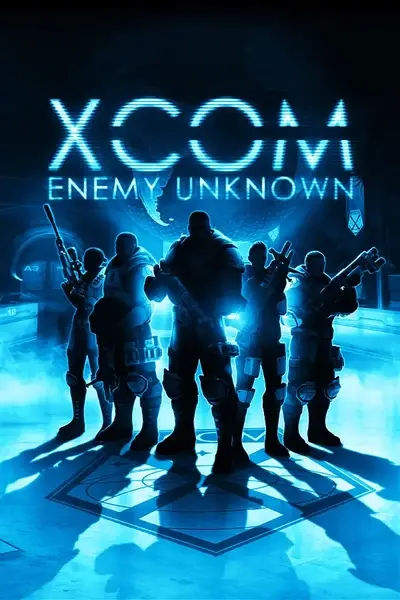About this mod
This mod replaces the Scottish nationality with the Austrian.
- Permissions and credits
This mod replaces the Scottish nationality with the Austrian. Why Scotland? Because it is actually a part of Great Britain which is already in the game.
All soldier backflags are replaced with the higher quality textures made by Przemba. There are 30 Austrian names, each male and female and 50 last names for a bit of diversity.
Instalation:
1. Extract all files to any folder.
2. In your Xcom installation folder backup the file DefaultNameList.ini and replace it with the same file from this mod. Most likely it will be C:\Program Files\Steam\steamapps\common\XCom-Enemy-Unknown\XComGame\Config\DefaultNamesList.ini
3. Run Texmod.exe and chose as target aplication your Xcom game exe: C:\Program Files\Steam\steamapps\common\XCom-Enemy-Unknown\Binaries\Win32\XComGame.exe
4. In Package Mode click on the yellow folder symbol and browse for the file Austria.tpf which you previously extracted. Pess "Run" to launch the game which will now have different flag textures.
Note that Texmod doesn't modify your game exe, so in order to have the new flags you have to start the game with texmod each time.
----------------------------------------------------------------------------------------------------------------------------------------------------------------------------------------
Deutsch:
Dieser Mod ersetzt die schottische Nationalität mit der österreichischen. Warum Schottland? Weil es eigentlich zu Großbritannien gehört welches im Spiel bereits dabei ist.
Alle Flaggen am Rücken der Soldaten werden durch die Textur von Przemba erstetzt die höhere Qualität hat. Es sind 30 Vornamen vorhanden, jeweils männlich und weiblich, und 50 Nachnamen um etwas mehr Namensvielfalt zu gewährleisten.
Installation:
1. Extrahiere alle Dateien in einen Ordner deiner Wahl.
2. Sichere die Datei DefaultNameList.ini in deiner Xcom Installation und ersetze sie mit gleicher Datei aus diesem Mod. Wahrscheinlich ist sie in C:\Programme\Steam\steamapps\common\XCom-Enemy-Unknown\XComGame\Config\DefaultNamesList.ini
3. Starte Texmod.exe und wähle als target aplication deine Xcom game exe: C:\Programme\Steam\steamapps\common\XCom-Enemy-Unknown\Binaries\Win32\XComGame.exe
4. Clicke im Package Mode auf das gelbe Ordner Symbol und wähle über die Browse Schaltfläche die Datei Austria.tpf welche du vorher entpackt hast. Clicke auf "Run" um das Spiel mit nun veränderten Flaggen-Texturen zu starten.
Da Texmod deine game exe nicht modifiziert, musst du um die neue Flaggen im Spiel zu haben Xcom jedesmal über Texmod starten.
----------------------------------------------------------------------------------------------------------------------------------------------------------------------------------------
Credits: Przemba for the original high quality backflags texture: http://xcom.nexusmods.com/mods/84