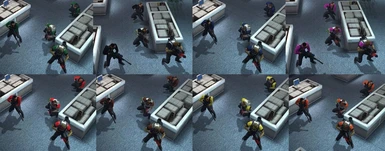About this mod
The mod lets you configure up to 7 different colors for alien characters. The goal of the mod was to colorize alien leaders and bosses but it can be used to colorize standard aliens as well. For vanilla EW players the "level" of an alien is considered as "total HP" of an alien.
- Requirements
- Permissions and credits
- Changelogs
- Donations
FEATURES
The mod offers a pool of recolored character skins for aliens (including Zombies) and Exalt. Available colors are:
- White
- Black (not for Thinmen or Drones)
- Brown
- Blue
- Purple
- Red (not for Muton Elites)
- Gold
- Orange (Exalt only)
- Green (Exalt and Zombies only)
For each alien character you can define which skin (color) will be used if the alien meets the defined Leader Level (or amount of HP for vanilla EW). Multiple definitions are allowed for a single alien type. Skin defined for Leader Level 0 will be applied to standard, non-Leader enemies.
For example: you can make Level 1 leaders be White and at Level 5 make them Brown, and finally at Level 9 make them Gold.
Instructions on how to do it are inside DefaultCharSkins.ini
You can use Ctrl+L keyboard shortcut (a debug hack) to artificially increase all aliens' level (just their level flag, not actual stats or perks). This can help testing different colors without waiting for a leader to appear. The shortcut actually loops over levels in range 0-9 (going to 10 brings the level back to 0). This only works in Long War.
You can use Alt+Ctrl+S keyboard shortcut (a debug hack) to force re-appliance of the skins to all aliens in case some colors get reset or seem incorrecct.
INSTALLATION
1. Download and unzip the files. You only need to download "content" once. However, the "script" can be subject to updates (bug fixing) - track it.
2. Copy everything from the unzipped \Config folder into \Config folder of your game.
3. Copy everything from the unzipped \CookedPCConsole folders into the \CookedPCConsole folder of your game.
The default path to the folder of your game is C:\Program Files (x86)\Steam\SteamApps\common\XCom-Enemy-Unknown\XEW\XComGame\
5. Add this line to DefaultMutatorLoader.ini (to be found inside \Config game folder):
arrTacticalMutators=CharacterColorizer.CharSkinsMutator
That's all. Launch the game and enjoy (or continue with vanilla EW instructions below).
In the config folder you can find DefaultCharacterSkins_testing.ini - you can replace the original DefaultCharacterSkins.ini (backup it first) with this one. It attaches each color (not skipping any) to a different level so you can easily test it by pressing Ctr+L in-game when seeing an alien.
Vanilla EW users: if you have never used any mutator-based mod (like my MiniModsCollection or Line of Sight Indicators by tracktwo) and you don't have DefaultMutatorLoader.ini you need to perform additional steps to enable mutators in your game. Check relevant instructions in ReadMe for my Mini Mods Collection. You will also find the required XComMutatorEnabler patch inside the MiniModsCollection download.
My other mods
UI Mod Manager
Mini Mods Collection
Squadron Unleashed 2
Dedicated SHIV slot
Gender Manager (women ratio)
CREDITS
Gildor - for umodel tool which allowed me to look inside gfx files and dig out hidden content.
Eliot van Uytfanghe - for UE Explorer tool which lets us all see the original code inside .upk files
AzXeus - for introducing me into scripting with UDK - check his amazing Roulette Plus