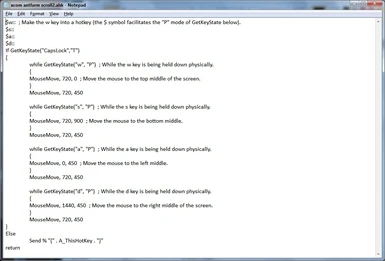About this mod
This extremely basic script for AutoHotkey enables you to scroll the ant-farm screen using the WSAD keys.
- Permissions and credits
- Changelogs
Well, I wrote a (very!) simple script for AutoHotkey that moves the cursor to the relevant edge of the screen when you press W,S,A or D, and then returns to center.
You toggle the script on/off by pressing CAPS LOCK.
///
How to use:
1. Install AutoHotkey
2. Download the script, place it anywhere.
3. Edit the script using notepad for your particular resolution (SEE BELOW)
4. Run the script.
5. Run XCOM.
6. To scroll the ant-farm, press CAPS-LOCK, and use the WSAD keys.
7. When you're done, press CAPS-LOCK again to toggle it off.
8. ???
///
Important Note for version 0.2 : you will need to edit some numbers in the script to suit your particular resolution. It's currently configured for 1440x900 since that is what I use and I just want to get this up on the site for anyone to use. Editing is very simple, just right click the file and click edit, or open it in notepad.
1. Example: here's the line for 'W' (ie, scroll up)
MouseMove, 720, 0
First value is x (horizontal), second value is y (vertical). So with this line the script moves the cursor to position 720, 0 - half way along the top edge of the screen if you're running 1440x900.
If you were running 1920x1080 this line would read: MouseMove, 960, 0.
960 is half of 1920.
2. Following each keypress there is the line "MouseMove, 720, 450", this returns the cursor to the middle of the screen. Again, you will have to edit this line to suit your particular resolution - simply use half your horizontal width, and half your vertical width.
If you were running 1920x1080 this line would read: MouseMove, 960, 540.
///
Known issues v0.2:
- you might have to close the script to get WSAD working in the battle view if you use those keys.
- lacking functionality!
///
Please feel free to distribute this and modify this at will. Please improve this script as you wish! If you have added to or improved it or you have fixes for it, please comment and I might add you to the upload permissions.
I will try to add all-resolution support in next version by checking user resolution, it's a simple change and I am sure those that are better at AutoHotkey scripting can figure it out.