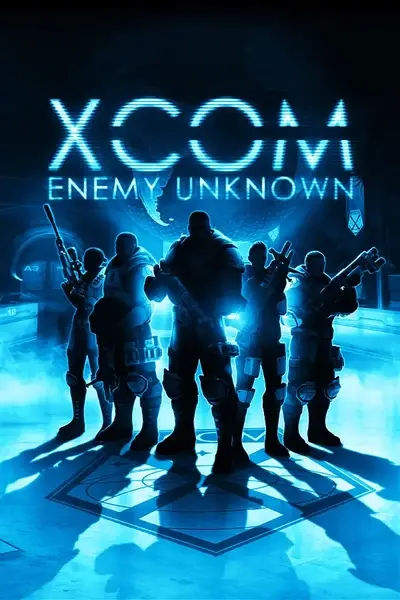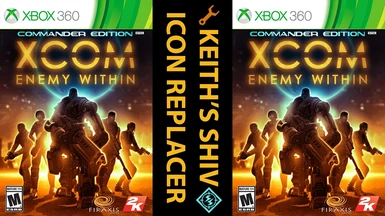About this mod
Replaces the Shiv icon on the soldier list (which looks like a big blue blob) with either : (1) A simple orange wrench or (2) An unused Long War icon
- Requirements
- Permissions and credits
Replaces the Shiv icon on the soldier list (which looks like a big blue blob) with either :
1) A simple orange wrench (via Shiv_Icon_To_Wrench.txt)
2) An unused Long War icon (via Shiv_Icon_To_Class_Icon.txt)
=== Thanks to ===
Thanks goes out to myself and Ucross for telling me about an ASCII to Hex tool
=== How to Install this Mod for Long War Rebalanced ===
1) Go to https://www.nexusmods.com/xcom/mods/448 and download PatcherGUI
2) Extract PatcherGUI
For a wrench icon perform step 3a. For a class icon perform step 3b. DON'T perform BOTH 3a and 3b.
3a) Place Shiv_Icon_To_Wrench.txt into PatcherGUI's Mods folder
IMPORTANT NOTE : If you would like the Shiv text colour to match the wrench colour :
Open Shiv_Icon_To_Wrench.txt and perform the optional steps (described in that file)
3b) Place Shiv_Icon_To_Class_Icon.txt into PatcherGUI's Mods folder
4) Open PatcherGUI.
5) Within PatcherGUI, set XCom Enemy Within's location (for Steam, it will be something like - C:\Steam\SteamApps\common\XCom-Enemy-Unknown\XEW)
For a wrench icon (if you chose step 3a) perform step 6a. For a class icon (if you chose step 3b) perform step 6b. DON'T perform BOTH 6a and 6b.
6a) Within PatcherGUI, choose the Mod file : Shiv_Icon_To_Wrench.txt and then click on the Apply button
6b) Within PatcherGUI, choose the Mod file : Shiv_Icon_To_Class_Icon.txt and then click on the Apply button