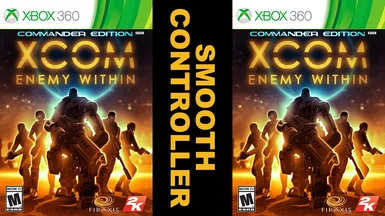About this mod
Smooths out cursor movement within tactical battles when using a controller / gamepad !
- Requirements
- Permissions and credits
When XCom Enemy Within originally came out for the Xbox 360 (as well as for the PC) the cursor in the tactical view used to move very smoothly, only snapping to pieces of cover. Unfortunately, during one of the patches, a change was made such that the cursor in the tactical view would suddenly snap (in a rather odd fashion) to the ground. This mod allows you to revert the cursor movement to being smooth (as well as giving a secondary option which forces the cursor to snap to the tactical grid in a non haphazard manner).
ADDITIONALLY, a feature has been added such that if you click on the right analog stick, a highlighted grid will appear. Originally, this was only available to keyboard and mouse users.
If you have any questions about this mod (or wish to use it with base Xcom Enemy Within) shoot me an email me at : kdm2k6 [ a t ] gmail [ d o t ] com
=== Thanks to ===
Thanks goes out to myself (who spent a large amount of time, actually over several years, trying to figure out a way to do this - since much of the code is buried in native functions which we don't have access to) and Szmind who provided me with the tools and knowledge which finally got me over the hump.
=== How to Install this Mod for XCom Enemy Within ===
0) Download the file : Keith's Smooth Cursor Movement For Enemy Within
1) Open and follow the Installation Instructions text file (included in the download)
=== How to Install this Mod for Long War (and Long War Rebalanced) ===
0) Download the file : Keith's Smooth Cursor Movement
1) Open your XCom Enemy Within folder (for Steam, it will be something like - C:\Steam\SteamApps\common\XCom-Enemy-Unknown\XEW). Make sure you are within the ENEMY WITHIN folder (XEW), not just the Enemy Unknown folder.
2) Go into XComGame\CookedPCConsole and create a folder named Mods (if such a folder does not already exist)
3) Within this Mods folder place the file Keiths_Cursor_Mod.u
4) Go into XComGame\Config and open up DefaultMutatorLoader.ini
Perform EITHER 5a or 5b (not both)
5a) If you want a smooth moving cursor then, at the bottom of DefaultMutatorLoader.ini add the line : arrTacticalMutators="Keiths_Cursor_Mod.Smooth_Cursor_Mutator"
5b) If you want a cursor which snaps to the grid then, at the bottom of DefaultMutatorLoader.ini add the line : arrTacticalMutators="Keiths_Cursor_Mod.Snapping_Cursor_Mutator"
6) Go to https://www.nexusmods.com/xcom/mods/448 and download PatcherGUI
7) Extract PatcherGUI
For a smooth cursor (if you chose step 5a) perform step 8a. For a snapping cursor (if you chose step 5b) perform step 8b. DON'T perform BOTH 8a and 8b.
8a) Place Smooth_Cursor.txt into PatcherGUI's Mods folder
8b) Place Snapping_Cursor.txt into PatcherGUI's Mods folder
9) Open PatcherGUI.
10) Within PatcherGUI, set XCom Enemy Within's location (for Steam, it will be something like - C:\Steam\SteamApps\common\XCom-Enemy-Unknown\XEW)
For a smooth cursor (if you chose step 5a) perform step 11a. For a snapping cursor (if you chose step 5b) perform step 11b. DON'T perform BOTH 11a and 11b.
11a) Within PatcherGUI, choose the Mod file : Smooth_Cursor.txt and then click on the Apply button
11b) Within PatcherGUI, choose the Mod file : Snapping_Cursor.txt and then click on the Apply button