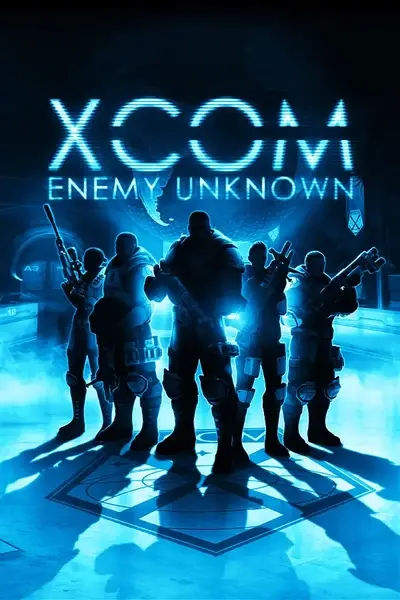File information
Created by
Nick NddogtagUploaded by
nddogtagVirus scan
This mod with the Indonesian Nationality and Names.
Instalation:
1. Extract all files to any folder.
2. In your Xcom installation folder backup the file DefaultNameList.ini and replace it with the same file from this mod. Most likely it will be C:\\Program Files\\Steam\\steamapps\\common\\XCom-Enemy-Unknown\\XComGame\\Config\\DefaultNamesList.ini
3. Run Texmod.exe and chose as target aplication your Xcom game exe: C:\\Program Files\\Steam\\steamapps\\common\\XCom-Enemy-Unknown\\Binaries\\Win32\\XComGame.exe
4. In Package Mode click on the yellow folder symbol and browse for the file Backflag.tpf and Menuflag.tpf which you previously extracted. Pess \"Run\" to launch the game which will now have different flag textures.
Note that Texmod doesn\'t modify your game exe, so in order to have the new flags you have to start the game with texmod each time.
Don't forget XCOM put soldier randomly, so hire soldiers until soldier with Indonesian nationality come out.
----------------------------------------------------------------------------------------------------------------------------------------------------------------------------------------
Indonesia :
Mod berisi bendera Indonesia dan nama2 Indonesia
Cara install:
1. Extract semua file di sembarang folder
2. Di folder tempat kamu menginstal XCom-Enemy-Unknown, backup terlebih dahulu DefaultNameList.ini dan di replace dengan DefaultNameList.ini yang ada di folder yang baru saja kamu extract. Tempatnya biasanya ada di C:\\Program Files\\Steam\\steamapps\\common\\XCom-Enemy-Unknown\\XComGame\\Config\\DefaultNamesList.ini
3. Jalankan texmod.exe dan pilih target aplication Xcom game exe-mu : C:\\Program Files\\Steam\\steamapps\\common\\XCom-Enemy-Unknown\\Binaries\\Win32\\XComGame.exe
4. Di Tab Package Mode pilih gambar folder warna kuning dan carilah file Backflag.tpf and Menuflag.tpf di folder tempat kamu extract mod-mu tadi. Tekan "Run" untuk memulai game dan kamu akan mendapatkan bendera Indonesia.
Kamu harus selalu memulai game dengan Texmod.exe karena tekmod tidak memodifikasi game.exe-mu
Jangan lupa xcom acak pilih prajuritnya, jadi hire soldier sampai kamu dapat soldier dengan kebangsaan Indonesia