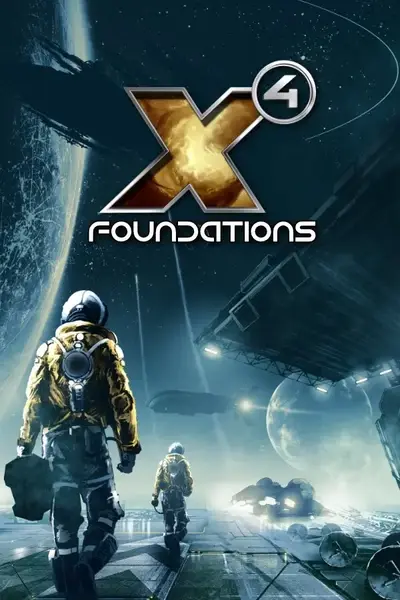About this mod
Automatically sets these camera views on these events: (1) Docking: cutscene, (2) Auto-pilot: cutscene, (3) Player as a passenger: cutscene. QOLs: (1) Disengage auto-pilot earlier. (2) Auto-pause on load, save, entry to enemy sector.
- Requirements
- Permissions and credits
- Changelogs
- Donations
https://www.nexusmods.com/x4foundations/mods/734
by kuertee
Updates
=======
v7.6, 14 Jun 2025:
- Bug-fix: Aborting a cutscene initiated with the right-click Watch This command with the ESC key wasn't aborting it.
- Bug-fix: The Target Monitor cutscenes weren't getting stopped when you change your target.
Mod effects
===========
Automatically sets these camera views on these events: (1) Docking: cutscene, (2) Auto-pilot: cutscene, (3) Player as a passenger: cutscene. QOLs: (1) Autopilot tweaks. (2) Auto-pause on load, save, entry to enemy sector.
(This adds to my history of modding the camera of games: Skirmish autocam in Freedom Force (http://ffx.freedomforceforever.com/manual/modmaking/skXCamera2_doc.htm), then Auto-1st-3rd-person view in Oblivion (https://www.nexusmods.com/oblivion/mods/21834), then the same in Skyrim (https://www.nexusmods.com/skyrim/mods/27452).)
Requirements
============
SirNukes Mod Support APIs mod (https://www.nexusmods.com/x4foundations/mods/503)
Kuertee's UI Extensions mod (https://www.nexusmods.com/x4foundations/mods/552)
To enable hotkeys (disabled until SirNukes renables the feature in MSAPIs): SirNukes Pipe Server. Install the exe in the same folder as the X4 executable. Run it before you run the game. Download: https://github.com/bvbohnen/x4-projects/releases
Cutscenes
=========
The cutscenes can be stopped by pressing the ESC key, as usual. If the autopilot is still active after 10 seconds or 10 seconds after you close a menu, a new cutscene will play. You can disable this looping behaviour so that no new cutscenes will play after you stop it with the ESC key in the Extensions Options.
Note that your ship will be invisible during the cutscenes if you have the cockpit turned off. (I didn't find a way to toggle the cockpit's visibility from the Mission Director (MD) or from Lua. You'll need to enable the cockpit view manually if you disabled it.)
There are other user settings configurable in the Extensions Options.
Hotkeys: Enable this feature in the Extensions Options. Set the hotkey in the control settings. Requires SirNuke's Pipe Server. Install the exe in the same folder as the X4 executable. Run it before you run the game. Download: https://github.com/bvbohnen/x4-projects/releases
Combat cam. These cutscenes should produce acceptable battle scenes. Access this with the "Watch this" Interact Menu on a ship. This also starts when your ship comes under fire while you're a passenger.
(Set these options in the mod's Extensions Options.)
Station approach, depart, docking granted camera: auto-switch to either 1st-person (cockpit) or 3rd-person (follow-cam) views.
Attacked camera: auto-switch to either 1st-person (cockpit) or 3rd-person (follow-cam) views.
Auto-pilot cutscene special effects: (1) venting engine or (2) multi-coloured star streaks. These sfx can be shown continuously or intermittently.
Note that save functionality is disabled during the Target Monitor cutscenes. This is a base-game restriction and is the same when the Target Moinitor plays a video comm.
Autopilot tweaks:
=================
1. Autopilot without guidance: Select a destination with the mod's right-click menu to set an autopilot target without disrupting your current mission or custom Guidance.
2. Disengage autopilot earlier. Disable this in the Extension Options.
- Fly toward the most appropriate docking bay for your ship. This also ensures that the ship faces the station when the autopilot disengages.
- Disengage before activating mines near autopilot target. This also auto-targets the nearest mine when the autopilot disengages IF the target computer is free.
3. Autopilot extras. Disabling the "Extra features" in the Extension Options will disable all features listed below:
- When the autopilot can't traverse the next gate, because you have not discovered it yet, the autopilot will auto-continue after asking an NPC directions to the gate (as per the normal gameplay mechanic with the autopilot Guidance).
- Autopilot immediately after undocking is now possible - even in docking bays inside a station's structure. In the base game, the autopilot, would more often than not, collide with the dock area immediately after undocking.
- Move away from nearby stations, if required, before continuing its flight to its destination.
- Fly toward the most appropriate docking bay for your ship. This also ensures that the ship faces the station when the autopilot disengages.
- Enter gates from the front. This prevents the ship from trying to get through the sides of an accelerator.
- Disengage when the next waypoint is unknown. This prevents the ship from flying forever on autopilot when the next waypoint becomes unknown.
- Move away from gates when disengaging near them.
- Ensure not to re-enter highways when disengaging near them.
- Move around obstacles that are between the ship and the autopilot target.
4. Autopilot uses the black list filter first. If no path is found with the black list OR if the destination is in the next sector, the autopilot ignores the black list. Disable this in the Extension Options.
5. Autopilot follows ship target indefinitely even after it docks. Disable this in the Extension Options.
Install
=======
- Unzip to 'X4 Foundations/extensions/kuertee_auto_camera/'.
Uninstall
=========
- Delete the mod folder.
Troubleshooting
===============
1. Allow the game to log events to a text file by adding "-debug all -logfile debug.log" to its launch parameters.
2. If an Extension Options entry exists for the mod, enable the mod-specific Debug Log.
3. Play for long enough for the mod to log its events. Or force the error that you are experiencing.
4. Send the log found in My Documents\Egosoft\X4\(your player-specific number)\debug.log to my e-mail ([email protected]) with the mod name in the subject line.
Credits
=======
By kuertee.
French localisation by Calvitix.
German localisation by LeLeon.
Russian localisation by Leonkillerua.
History
=======
v7.5.14.2, 25 May 2025:
- Bug-fix: The auto-pause feature was pausing the game at incorrect times.
- Bug-fix: Again, the target monitor cutscene was stopping immediately after playing resulting in only the pre-video static.
v7.5.14.1, 23 May 2025:
- Bug-fix: The target monitor cutscene was stopping immediately after playing resulting in only the pre-video static.
v7.5.14, 23 May 2025:
- Bug-fix: Cutscenes were getting interrupted/stopped at incorrect times.
- Bug-fix: 1st/3rd-person-view changes were sometimes not reverting back to your preferred view. E.g. When you set 3rd-person-view when approaching a station, it should revert back to 1st-person-view when leave the station behind.
- Bug-fix: During cutscenes that focus on the player or NPCs, the camera wasn't at the appropriate height for Boron, Teladi, and Paranid races.
- Returned feature: The move-away-then-around autopilot AI for all ships. S-class and M-class ships were still having problems autopiloting immediately after undocking from stations that enclose the docks.
v7.5.12, 5 May 2025:
- Tweak: The Passenger cutscene wasn't working properly.
- Bug-fix: The Station Approach/Depart feature wasn't working. E.g. You should be able to set the mod switch to 3rd-person-view when near a station and then switch-back to 1st-person-view when departing from the station.
- Tweak: The Target Monitor cutscenes now play for 10 s and then doesn't for 10 s.
- Returned feature: The move-away-then-around autopilot AI when in capital ships. This enables you to activate autopilot immediately after undocking without the capital ship ramming the station.
v7.5.11, 26 Apr 2025:
- Tweak: Fixed the NPC camera of seated NPCs.
- Bug-fix: Some autopilot features of the mod were still running even when their settings were disabled in the Extension Options.
- Bug-fix: Removed the move-away-from-station autopilot behaviour as the base-game now allows immediate autopilot after undocking since 7.0 or 7.5.
v7.5.10, 16 Apr 2025:
- Tweak: Increased the chance of the NPC-in-ship cutscene from 10% to 25%.
v7.5.07, 29 Mar 2025:
- Bug-fix: Clear the list of opened menus in case a broken menu (e.g. Trade Analytics) gets stuck in the list, preventing new cutscenes from playing.
- Bug-fix: The mod-specific debug logging was likely left on after the last update. This will disable it, if it wasn't already disabled manually in the mod's Extension Options.
v7.5.05, 18 Mar 2025:
- Bug-fix: The autopilot on capital ships when near obstacles were using paths intended for non capital ships.
v7.5.04, 14 Mar 2025:
- Bug-fix: Cutscenes were playing while menus were open.
v7.5.01, 21 Feb 2025:
- Bug-fixes: 7.5 compatibility updates.
- Bug-fix: The "Watch This" Interact Menu action took several seconds and sometimes failed.
- Bug-fix: The "Watch This" cutscenes were aborting after the first scene.
- Bug-fix: Autopilot was taking the ship too near enemy autopilot targets.
v7.1.16, 03 Dec 2024:
- Bug-fix: The Target Monitor cutscene now also shows the ship or station of the targeted surface element.
- Bug-fix: Player as a passenger cutscenes were still activating when they shouldn't.
- Bug-fix: Cutscenes were sometimes getting activated when they shouldn't. E.g. during conversations, or when opening the Player Information menu from the Map menu, etc.
- Bug-fix: After loading a game, the cutscene would sometimes continue to be activated even after disabling autopilot.
v7.1.13, 02 Nov 2024:
- Tweak: Autocamera: when the camera's subject is in combat while not in flight, use the attack cutscenes instead of the orbit cutscenes.
- Tweak: Moved the mod's custom Interation Menu from the Orders section to the Actions section.
v7.1.10, 17 Oct 2024:
- New feature: Target monitor cutscenes: Your target or one of your subordinates (including drones), if you have no target, is shown on the Target Monitor every 10 seconds or on a hotkey press. Both triggers are disabled by default. And the hotkey feature requires ModSupportAPI's hotkey detection WHEN SirNukes re-enables that feature in his mod, ModSupportAPIs. For now, the only working trigger is by the 10 second timer, which is disabled. Enable this feature in the mod's Extension Options.
- Bug-fix: Autopilot: Wasn't moving around obstacles properly. E.g. when the docking pier is on the other side of the station.
- Bug-fix: Sometimes, the autocam cutscenes were getting disabled when the game loads.
- Bug-fix: The capital ship trading cutscene wasn't working.
- Bug-fix: Removed these redundant Extension Options: Camera panning during cutscenes, Cutscene captions, Quick exit from Teladi trade stations.
v7.1.09, 10 Oct 2024:
- Tweak: Autopilot: When the autopilot target is a gate, ensure that the destination is away (10km) from the gate and not right at the gate.
v7.1.072, 18 Sep 2024:
- Bug-fix: Autocam: The "Do not play new cutscenes when stopped" Extension Option was still ignored.
v7.1.07, 17 Sep 2024:
- Tweak: Autocam: Opening the Map menu while in a cutscene wasn't stopping the cutscene. Prior to v7.x of the base game, the game natively stopped fullscreen cutscenes when the Map menu is opened. This doesn't happen anymore in v7.x of the base game. The mod does this now.
- Bug-fix: Autocam: The "Do not play new cutscenes when stopped" Extension Option was ignored.
- Bug-fix: Autocam: Autopilot cutscene was sometimes continuing even after autopilot has been disengaged.
- Bug-fix: Autocam: Cutscenes were playing when some menus were opened.
- Bug-fix: Autocam: Player passenger cutscenes were sometimes playing when they shouldn't.
- Bug-fix: Autopilot: Wasn't engaging sometimes when it should.
- Tweak: Autopilot: The autopilot disengages earlier when its destination is an enemy station.
- Tweak: Autopilot: Better determination of whether the autopilot should move around big obstacles (stations or gates) that are near the player's ship or near the autopilot's destination.
v7.1.05, 3 Aug 2024:
- Bug-fix: Cutscenes play immediately after selecting Watch This from the Map Menu.
- Bug-fix: Watch This wasn't working unless the player is in a ship.
- Bug-fix: Player Passenger cutscenes were sometimes not starting.
- Bug-fix: Autopilot was crashing when the autopilot target is Empty Space.
- Bug-fix: Autopilot to a Teladi Trading Station now flies the ship to its entrance instead of trying to find an approach to one of its docking bays like for other space stations.
- Tweak: Allow autopilot to disabled objects (e.g. ships).
v7.1.03, 18 Jul 2024:
- Bug-fix: Autopilot was sometimes freezing the game when the autopilot target is a point in empty space.
v7.1.02, 13 Jul 2024:
- Tweak: Autoiplot: Improved prevention of colliding with station on autopilot immediately after undock. E.g. Autopilot after undocking from the casino.
v7.1.01, 7 Jul 2024:
- Tweak: Cutscenes: NPC cam in S and M ships, POV cam.
- Bug-fix: Prevent Player as passenger cutscene from playing during conversations.
- Bug-fix: Autopilot was causing a freeze that required the game to be stopped with Task Manager > End Task.
v7.1.00, 3 Jul 2024:
- Tweak: Added this to the list of Autopilot features even if it's a feature from previous version: "Autopilot without guidance: Select a destination with the mod's right-click menu to set an autopilot target without disrupting your current mission or custom Guidance."
- New feature: When the autopilot can't traverse the next gate, because you have not discovered it yet, the autopilot will auto-continue after asking an NPC directions to the gate (as per the normal gameplay mechanic with the autopilot Guidance).
- Tweak: Camera is sometimes too close to the subject.
- Tweak: Decreased the chance of the fly-by cutscene to 25%, from 50% of previous versions.
- Bug-fix: In lua, changed the use of the obsolete GetSoftTarget to GetSoftTarget2.
v7.0.02, 29 Jun 2024:
- Tweak: 7.00 hf 1 compatibility. Disabled in Timelines scenarios.
- Tweak: if the autopilot can't find a path because through the black list filter, it will ignore the black list filter. simply, black list is used when there is a path to the destination. otherwise, black list is ignored.
- Tweak: black list filter is ignored if autopilot destination is only 1 jump away
- Tweak: less chance (from 10% to 5%) of an NPC-focused cutscene
- Bug-fix: camera was too near the NPC in NPC-focused cutscenes
- Bug-fix: subject of camera was sometimes "off-stage"
- Bug-fix: cutscene was sometimes playing when it shouldn't
v6.2.013, 25 Feb 2024:
- Localisation: Russian translation by Leonkillerua.
- Bug-fix: Hot-key mode is re-enabled.
- Bug-fix: The L and XL trading custcene wasn't playing.
v6.2.011, 18 Feb 2024:
- Tweak: Clean up all cutscenes, cutscene player, and cutscene event manager.
- Bug-fix: Autopilot: pingponging between entry and exit gates sometimes.
- Bug-fix: Autopilot: not entering highway entrance.
- Tweak: Follow and flyby cutscenes keep previous look at target in view
v6.2.008, 09 Dec 2023:
- Tweak: Do not immediately switch to a combat cutscene immediately (1s after usually) after a non-combat cutscene.
- Bug-fix: Cutscenes with stations would more often than not put the camera very far away from the station.
- Tweak: Cleaner method of refreshing the autopilot AI on new mod updates without relying on the base-game's versioning numbers. (Using the base game's versioning number method to refreshing the order may conflict with Egosoft's updates.)
v6.2.0071, 4 Dec 2023:
- Bug-fix: The autopilot was cutting out when the next waypoint is a superhighway entry gate - even when it is already "known".
v6.2.007, 4 Dec 2023:
- Tweak: The mod's custom cutscene overlay is auto-disabled in this update. If you want it, re-enable it in the Extension Options. There is an unfixable bug with the cutscene overlay. Any changes to the layout of the overlay will affect (and break, with no way to fix it until a game load) the base-game's Live Stream overlay.
- Bug-fix: Autopilot cutscenes when the ship is in a highway or going through superhighways will sometimes not target the ship.
- New features/tweaks/bug-fixers: Autopilot extras. Disabling the "Extra features" in the Extension Options will disable all features listed below:
-(old feature, listed here for completeness) Autopilot immediately after undocking is now possible - even in docking bays inside a station's structure. In the base game, the autopilot, would more often than not, collide with the dock area immediately after undocking.
-(tweaked) Move away from nearby stations, if required, before continuing its flight to its destination.
-(tweaked) Fly toward the most appropriate docking bay for your ship. This also ensures that the ship faces the station when the autopilot disengages.
-(tweaked) Enter gates from the front. This prevents the ship from trying to get through the sides of an accelerator.
-(new feature) Disengage when the next waypoint is unknown. This prevents the ship from flying forever on autopilot when the next waypoint becomes unknown.
-(new feature) Move away from gates when disengaging near them.
-(tweaked) Ensure not to re-enter highways when disengaging near them.
-(tweaked) Move around obstacles that are between the ship and the autopilot target.
- New feature: Autopilot uses blacklists. Disable this in the Extension Options.
- New feature: Autopilot follows ship target indefinitely even after it docks. Disable this in the Extension Options.
- New feature: Autopilot station approach cutscene. A previous cutscene tweaked for a better view of the autopilot's approach to the statin's docking bay or pier.
v6.2.003, 17 Sep 2023:
- Bug-fix: Autopilot: disengage early when mines are near destination was broken.
- Tweak: Autopilot: disengage early to gate destination: autopilot to a target gate was still taking the ship too close to the gate.
v6.2.0021, 15 Sep 2023:
- Bug-fix: Minor autopilot to docking bay bug-fix.
v6.2.002, 15 Sep 2023:
- Tweak: The autopilot disengage early feature will always navigate towards an appropriate docking bay or pier at the front facing approach of the docking bay.
v6.2.001, 10 Sep 2023:
- Tweak: The autopilot extras of move away from station (a better autopilot immediately after undocking) and move around stations if they are in the way can be disabled in the Extension Options. Previously, these features were available when the disenage option is enabled.
- New feature: Autopilot extra: Autopilot to unknown but detected gates, a question mark on the map, are allowed. In the base game, autopilot was not available to unknown but detected gates.
- New feature: Autopilot extra: When the autopilot disengages while you're in a highway, it will move you further up from the highway. This prevents the ship from slipping back on the highway.
- New feature: Autopilot extra: When the autopilot disengages after exiting a gate, it will move you further away from the gate.
- New feature: Autopilot extra: When the autopilot target is a gate, it will disengage early rather than right at the gate's entry way.
- Returned feature: Autopilot then pause is returned. It is available from the mod's right-click Interact Menu.
- Bug-fix: The fade out then in feature is not activated when the mod pauses the game. Previuosly, when the mod pauses the game, it could pause it while the screen is black.
- Bug-fix: The overlay text for the cutscenes would sometimes stick after the cutscene.
v6.1.004, 01 Aug 2023:
- Bug-fix: Pauses at start of new games
- Bug-fix: Autopilot was ramming ship into station when autopilot target is a module (e.g. when a mission target).
v6.1.003, 29 Jul 2023:
- New feature: All custom Interact Menu commands are now in the Custom Actions sub-menu. The new UI Extensions is required for this.
- Removed feature: Live Stream reverted back to original Live Stream and the original watch commands are returned.
- Bug-fix: reasons for the cutscenes stopping has been fixed. E.g. previously, after missile cam, the cutscenes stop.
- Bug-fix: black screen on load. Previously, if a save was during a cutscene, loading that save would result in the paused fade-in to view function - which is a black screen.
- Tweak: target mine when autopilot ends if mine in the way.
- Tweak: obstruction check of away pos from station.
- Bug-fix: autopilot to docking bay direction bug-fixes.
- Bug-fix: autopilot cutscene cam starts sooner.
- Tweak: NPC cam shows includes NPCs other than the pilot or commander.
- Tweak: NPC cam over-the-shoulder towards target when available.
v6.1.001, 28 Jun 2023:
- Bug-fix: Auto-pause on save is disabled when in any fullscreen menu (e.g. Station Configuration).
- New feature: Autopilot tweaks:
1. Disengage autopilot earlier needs to be enabled in the Extension Options for these tweaks to work.
2. Autopilot immediately after undocking is now possible - even in docking bays inside a station's structure. In the base game, the autopilot, would more often than not, collide with the dock area immediately after undocking.
3. The autopilot moves away from a nearby station, if required, before continuing its flight to its destination.
4. The autopilot moves around a nearby station, if required, before continuing its flight to its destination.
5. The autopilot flies toward the most appropriate docking bay for your ship.
- Tweak: Added Disengage autopilot earlier to this read-me. It was missing even if the feature was available in previous versions.
Disengage autopilot earlier: The autopilot will disengae sooner than the autopilot in the base game - preventing collisions with stations and mines.
- New feature: The Autopilot without Mission Guidance on any position in the sector is now available. Previously, this feature was limited to objects in the sector.
- New feature: Extension Option: Re-enable the widescreen effect of the cutscenes by adding the top and bottom black bars.
- New feature: Extension Option: Disable the cutscene captions.
- Bug-fix: The sound environment is now put on the player's cockpit when the subject of the cutscene is nearby.
v6.0.0021, 17 Apr 2023:
- Returned featured: During cutscenes when the player is near the subject, the soundscape should be on the player's surrounds.
v6.0.002, 13 Apr 2023:
- Tweak: Better implementation of the disengage autopilot earlier feature. It now changes the autopilot AI directly - removing the need for the mod to control the ship's travel and standard drives.
- Bug-fix: With the new implementation of the disengage autopilot earlier feature, a ship autopilot target now follow the ship indefinitely (but at the further distance of the disengage autopilot earlier feature, which is 5km) as per the base game.
- Returned feature: NPC in ships cam.
- New cutscenes: missile cam, NPC in ships combat cam.
- New feature: Removed the letterbox presentation of the cutscenes.
v6.0.00042, 28 Feb 2023:
- Bug-fixes: Minor bug-fix pick-ups.
Note:
There was an event listener that was left active well past its required use - stacking on top of one another.
This had no effect in-game except that it would chew up memory and save file space.
For those playing with the v6.0.00041 for 6.x of the base game:
Loading a game with this new version removes these and prevents this from happening again.
For those playing with the v6.0.0004 and older for 5.1.x of the base game:
Do a clean-save once a week.
1. Save the game without the mod active to remove the mod's data,
2. Then load the game with the mod active to start the mod from an empty data store.
v6.0.00041, 28 Feb 2023:
- Tweak: Compatibility with 6.0 beta 4.
- Note: This version is only for 6.0 beta 4.
- New feature: This mod's cutscenes are now used by the targeted LiveStream View (i.e. via the Interact Menu).
- New feature: A minimalist overlay text is used when this mod's cutscenes are active.
- Bug-fix: An event listener was left active well past it's required use - stacking on top of one another.
v6.0.0004, 18 Feb 2023:
- Bug-fix: Disengage autopilot early. The previous version was buggy - truly buggy. Fixed now in this version.
- New feature: Autopilot without Mission Guidance. To use: Select the Autopilot command from the Interact Menu when targeting an object in space. Targeting empty space will set the sector's center as the autopilot target.
- Tweak: The dog-fighting combat cutscene will always be active when the subject is attacking an enemy. Previously there was only a 50% chance of this cutscene being activated when the subject is in combat.
- Removed feature: Autopilot then pause. It's been broken in the last few versions.
- Note: This version should work with 6.x and 5.x of the base game.
v5.1.03142, 07 Dec 2022:
- Bug-fix: Disengage autopilot earlier was buggy. Hopefully, this fixes it. Note: I made the feature consider your stopping distance. And that's what caused these bugs. Hopefully fixed. It feels better in my tests anyway.
v5.1.03141, 06 Dec 2022:
- Bug-fix: The Pause On Save feature gets disabled sometimes.
v5.1.0314, 06 Dec 2022:
- Tweak: Custom watches: Better combat and dog-fighting cutscenes. Recreated a lot of the combat cutscenes. They are a lot better. E.g.: The static side view combat cam which put the combatants on either side of the screen.
- Tweak: Better "look at" target selector.
- Tweak: Better disengage autopilot earlier.
- New feature: Pause on alert. When a cutscene is playing, the game will pause on player alerts. I.e. Create the alerts in the Player Information menu.
- Tweak: Custom watches: The soundscape of ALL cutscenes is set to the ship's environment instead of the player's environment.
v5.1.0313, 31 Oct 2022:
- Tweak: Better stop autopilot earlier code.
- Tweak: Fly-by combat camera placement tweaks. E.g. The camera is placed between the small attacking ship that it is tracking v its large ship target so that the large ship comes into view in the small ship's attack run.
- Tweak: Static combat camera placement v station. The secondary camera object is a random station module rather than the station itself. E.g. The camera would be placed so that that the attacking L/XL ship and the module are in view rather than the ship and the station origin.
v5.1.0308, 29 Sep 2022:
- Tweak: Better implementation of the stop autopilot earlier feature. The previous version didn't work in some cases.
- Bug-fix: The Extension Option "Do not play new cutscenes when stopped" was getting ignored. No new cutscenes were played after you stop one when they should.
- Bug-fix: I allowed for wider angles of the follow cam. They are not always flat along the ship's spine anymore.
- Bug-fix: Other cutscenes were locking the game in cutscene mode again.
v5.1.0306, 18 Sep 2022:
- Bug-fix: Hotkey wasn't working.
- New feature: German localisation.
v5.1.0305, 15 Sep 2022:
- Bug-fix: Having a menu open doesn't auto-pause the game anymore.
v5.1.0304, 4 Sep 2022:
- Bug-fix: Watch This Then Other Ships were doubling-up on the cutscenes.
v5.1.0303, 1 Sep 2022:
- Bug-fix: Reprogrammed the 1st/3rd-person view options. They weren't properly working in previous versions. E.g. it was toggling back to first-person view when it should be in 3rd-person view.
- New feature: Separate "Attack" viewpoint options for when you're a passenger and when you're the pilot.
- New feature: Switching to either 1st/3rd-person view will set it as your preferred viewpoint.
- New feature: The mod will use your preferred viewpoint whenever the cutscenes are finished or when the events with 1st/3rd-person view are complete.
- Tweak: When using the "Watch this" right-click commands, the cutscene should play with less delay / almost immediately. Previously, the mod waited for the usual 10 second delay between cutscenes when they are interrupted.
- Tweak: While watching a custom target (i.e. "Watch this"), if your ship is close enough to the target, the sound environment will be set to your ship.
- Tweak: Combat cutscenes. E.g. when watching combat between large ships or stations (i.e. "Watch this"), the camera is focused on the space between the two combatants.
v5.1.0302, 24 Jul 2022:
- Tweaks: The hotkey functionality now controls the cutscene as expected. When enabled in the Extension Options, the autopilot and passenger cutscenes will only play when the hotkey is tapped - like before. But unlike the previous version, the other cutscenes (e.g. docking) and camera changes will now work expected - independent of the hotkey. Previously, tapping the hotkey signalled to the mod that a cutscene (OR 1st-person/third-person camera change) is allowed.
- Tweaks: Auto-watch combat camera. Minimises (or hopefully completely removes) the occurence of the camera not showing anything.
v5.1.0301, 17 Jul 2022:
- Bug-fix: External cutscenes, like those from the base game, are now allowed to play without the mod locking the cutscene layer.
- New feature: Reprogrammed large portions of the autocamera code. There are new cutscenes. And older cutscenes were tweaked. E.g. the camera is closer to the ship in a lot of them.
- New feature: Combat cam. E.g. https://www.youtube.com/watch?v=wLZpvP4JQeo. These cutscenes are totally new and should produce acceptable battle scenes. Access this with the "Watch this" Interact Menu on a ship. This also starts when your ship comes under fire while you're a passenger.
- New feature: Reprogrammed the disengage autopilot earlier code.
v5.1.0009, 23 May 2022:
- Bug-fix: Docking cutscenes require the assigned dock to be external.
v5.1.0001, 8 Apr 2022:
- Bug-fix: Game cutscenes (including pilot video comms) will now stop this mod's cutscenes - allowing game cutscenes to play. 10 seconds after game cutscenes complete, this mod's cutscenes will continue.
v5.0.0013, 30 Mar 2022:
- Tweak: Auto-pilot: disengages earlier better.
- Tweak: Auto-pause on entering enemy sector: only when autopilot is engaged.
- Tweak: Better camera positioning of several cutscenes: e.g. NPC camera during dock/undock, fly-by camera, etc.
- Tweak: Cutscenes will react better to combat: e.g. switches to combat camera immeidately instead of after 10 seconds, lingers on destroyed ships if the camera was already on the ship, etc.
v4.2.0805, 08 Feb 2022:
- Tweak: Allow docking cutscenes when the camera is already in 3rd-person view.
- Tweak: Disengage auto-pilot earlier: consider the destination's size (and not only its distance from the ship) to determine when to disengage auto-pilot early.
v4.2.0804, 02 Feb 2022:
- Tweak: The "Autopilot Then Pause" button is unavailable while docked.
- Auto-pause options: on load, on save, on entry to enemy sector.
- Tweak: The auto-pilot and passenger cutscenes are disabled when in 3rd-person view.
v4.2.08, 20 Jan 2022:
- New feature: Pause when entering enemy sector while on autopilot. Default off.
- Tweak: The camera doesn't drop down to the floor anymore with the NPC cam while docking/undocking.
- Tweak: The "Autopilot Then Pause" button is unavailable while autopilot is engaged.
v4.2.071, 3 Jan 2022:
- Bug-fix: Forgot to load kuertee_menu_docked.lua which the "Autopilot Then Pause" button requires. (It worked during testing because I had another mod load that file. The button failed to show when that other mod was deactivated.) This version now loads that file.
v4.2.07, 2 Jan 2022:
- Tweak: Docking/undocking cutscenes: if the cutscene is from an npc point-of-view, it'll be from an air marshall, if there is one. If there is no air marshall, it'll be a random NPC at the dock (pas per the previous version).
- Tweak: Docking/undocking cutscenes: smaller range for finding mass-traffic ships for the mass-traffic point-of-view docking/undocking cutscene.
- Bug-fix: If the view needs to be in 3rd-person and it's already in 3rd-person, it won't trigger the code to switch to 3rd-person. This bug caused the camera switch to the wrong view IF it was already in the corect view.
- Tweak: The Autopilot Then Pause button is removed when autopilot is not possible (e.g. when docked).
v4.2.062, 31 Dec 2021:
- Tweak: Undocking cams in Extension Options. Previously, the mod used the docking cams when undocking. In this version, they have their own settings.
- Bug-fix: The "Autopilot Then Pause" button label is now in the language file. It previously wasn't.
v4.2.061, 30 Dec 2021:
- Tweak: Convert "Auto-pilot then pause" to title case.
v4.2.06, 30 Dec 2021:
- New feature: Autopilot then pause. This is a new button in the ship controls menu. When autopilot disengages the game is paused by opening the Options Menu.
- Tweak: The first-person and third-person cameras are available as options for docking and undocking events.
v4.2.05, 24 Dec 2021:
- Bug-fix: The docking cutscene from the point-of-view of an NPC at the dock was STILL broken.
- New feature: User setting: number of camera pans in a cutscene. Defaults to 2 (as in the previous version). Set it to 1 or none.
v4.2.041, 22 Dec 2021:
- Bug-fix: The docking cutscene from the point-of-view of an NPC at the dock was broken.
v4.2.04, 22 Dec 2021:
- New feature: Docking cutscenes are applied during undocking.
- New feature: New docking/undocking cutscenes: NPC on dock point-of-view, mass traffice point-of-view.
- New feature: Camera option after docking is granted. By default, this camera is not set. Set it to either first-person or third-person in the Extensions Options.
v4.1.0, 6 Nov 2021:
- New feature: Hotkeys: Enable this feature in the Extensions Options. Set the hotkey in the control settings. Requires SirNuke's Pipe Server. Install the exe in the same folder as the X4 executable. Run it before you run the game. Download: https://github.com/bvbohnen/x4-projects/releases
- New feature: Custom camera targets: Set and watch the primary and secondary camera target using the Interact Menu.
- Bug-fix: The Passenger Autocam was getting shown even if their Extensions Options are unset *in some cases*.
v1.0.4, 9 Sep 2021:
- Tweak: Disengage auto-pilot earlier still when destination is in a mine field. E.g. Rescue ship missions.
- Tweak: Disengage auto-pilot sometimes failes if the destination is a short distance when auto-pilot is engaged.
v1.0.3, 11 Aug 2021:
- New feature: Disengage auto-pilot early is now on by default. Disable it in the Extensions Options.
- Bug-fix: Player passenger cutscenes are delayed after closing a full-screen menu. Previously, they were delayed only after opening a full-screen menu. On closing, the cutscene would immediately play. In this version, the cutscene is delayed after a full-screen menu is closed.
- Bug-fix: Auto-pilot cutscene failed with a black screen because the "look at" target was invalid (e.g. your auto-pilot destination is set at the sector object). In this version, the follow-cam cutscene is used when the "look at" target is invalid.
- Bug-fix: Fly-by cam on L and XL ships was too close to the ship's line of flight.
- Bug-fix: The "look at" direction of the fly-by cutscene is set to the cockpit rather than at the 0,0,0 origin of the ship mesh.
- Bug-fix: Disengage auto-pilot early: Sometimes, the throttle wasn't disengaging when the auto-pilot disengages early.
- Bug-fix: Disengage auto-pilot early: Delay disengage of auto-pilot early when the next auto-pilot destination is unknown - in case it becomes known.
v1.0.2, 25 Jul 2021:
- New feature: Fly-by camera. Incoming missile camera.
- New feature: Optionally disengage auto-pilot earlier. This feature disengages the auto-pilot earlier depending on your destination. E.g. this helps when your auto-pilot target is a ship trapped in a mine field. Enable this in the mod's Extensions Options.
- New feature: Optional visual auto-pilot cutscene special effects (sfx): (1) venting engine or (2) multi-coloured star streaks. These sfx can be shown continuously or intermittently. Set these in the mod's Extensions Options.
- New feature: Optional camera when departing a station.
- New feature: Optional camera when attacked.
- Tweaks: Better cutscene camera angles.
v1.0.1, 11 Jul 2021:
- New feature: Overall better camera work (with fewer cutscene files). E.g. keeping the subject on screen while tracking another object. E.g. subtle camera pans.
- New feature: Player as a passenger cutscenes. Cutscenes play while the ship is in flight and 10 seconds after you've stopped moving or after you've closed a menu.
- New feature: Optional engine trails sfx. Because the ship itself could look static during auto-pilot cutscenes, this option renders (reddish, pinkish) engine trails (or bits of plasma venting out of engines) to suggest movement. The trails could be visually jarring. I didn't find a more appropriate special effect to use amongst the game's assets.
v1.0.0, 3 July 2021:
- Initial release.