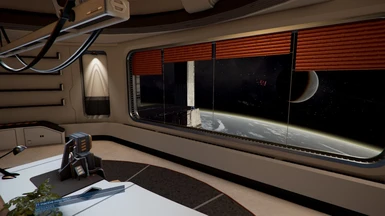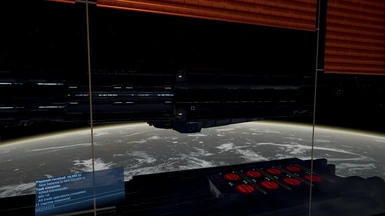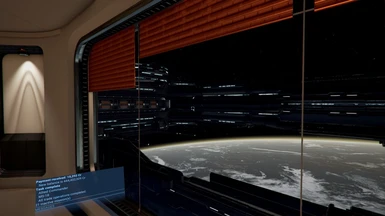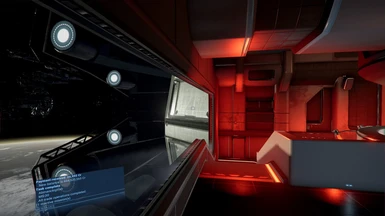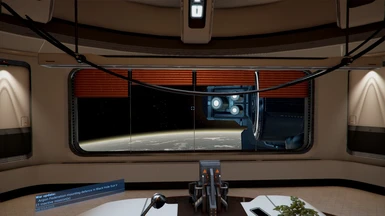Adds more rooms to XL and L combat ships!
This mod will add 5 new interior rooms to the L and XL combat ships (2.0 includes civilian ships). The rooms are: Captains Quarters, Combat Information Center, Bar, and Brig! These rooms come directly from the base game and are simply reused for the purpose of creating more interior rooms. My hope is that this will increase the immersion of the game! It also helps give a better sense of scale as to how large some of these ships are!
The mod was heavily inspired and draws it's base from X4_Bar mod, made by Shamon, from NexusMods: https://www.nexusmods.com/x4foundations/mods/505?tab=description
Version 3.0 Changelog:
Huge thank you to egosoft for making this update, and this mod possible! Thank you even more for making such a fun and addicting game!
-New rooms added: Captains Quarters, Traffic Control Room, War Room, Server Room, Service Room, Meeting Room, Power Core, Intelligence Office, Hotel Suite, and Guest Quarters.
The new room layout across ships and stations is as follows:
Player Owned:
AI Ships will have several rooms unavailable to the player, since even allies would not give access to their power cores; however, if you find yourself on an AI ship, they will grant you access to Guest Quarters to spend some time.
Player Stations:
AI Stations:
At AI stations, you are always able to access a Hotel Room; however, if your relations with the faction are greater than 10, you also are allowed access to:
There has also been an update for how faction specific corridors are defined. For modders looking to make their ships compatible, they still need to define a location for the room, but then if they want to have a specific faction corridor, all they need is to have _factionAbreviation_ in the macro name.
As always, thank you all for the support!
Version 2.1 Changelog:
- Fixed Terran start scenario 2. The bar would render on top of the starting location, this no longer occurs
-(Partially fixed, there are instances where you can still notice two.) Fixed more than one bar on a station. Before if you had unlocked a bar via missions you would see that bar plus the one from this mod. Now the mod will only create a new bar on stations where missions hadn't created them previously.
- Fixed rooms causing L and XL ship from being able to use travel drive
- Fixed L and XL ships drifting due to rooms and collisions.
Version 2.0 Changelog:
So that everyone is aware, the 2.0 update is nearly complete and will be released after testing. the changes are as follows:
- Terran Ships have interiors now!
- All ships will use a faction correct corridor
- All ships will use the right side door only for their rooms. This will allow more predictable
placement of the rooms/corridors, which in turn allows for significantly less clipping
- Fixed clipping on Rattlesnake (New coordinates provided by Spoondawg on Nexus)
- Fixed clipping that could happen in certain instances with the Split Resupply ship
- New room: Engineering. (This was pushed as a silent patch previously, so you likely have
already seen it enter your games)
- New room layout for different ships:
M Ships:
Frigate - Unfortunately due to either my limited knowledge, or engine ability I was ultimately unable to make rooms work in this ship class as I had originally planned. When you dock a ship at another ship there is a chance that the rooms of the larger ship will be displayed in the location defined for the smaller ship. I spent many hours trying to find a solution but was unable, and so for now I will leave this feature out; though I reserve the right to change this again at a later date if I am able to find a solution.
L Ships:
Destroyer - Captains Quarters
CIC
Engineering
Brig
Miners/Transports - Engineering
CIC (room name subject to change in future update)
XL Ships:
Builder - Build Planning room
Resupply ship - Captains Quarters
CIC
Engineering
Brig
Bar
Carrier - Captains Quarters
CIC
Engineering
Brig
Bar
The concept with this change is to give a new unique feel to each ship class, as well as to help impress upon the player that the ships are actually increasing in size and scale.
These plans are all subject to change if during testing I run into issues.
Thank you all for your kind words, ratings, awards, and suggestions! This is the first mod I've made for X4 and this has been a wonderful experience! I hope to continue to improve this mod as I find ways to do so, but in the meantime I have another mod I may look into making.
If you appreciate the mod, consider taking some awesome screenshots from these rooms and posting them for me to see! I love getting to see sick X4 images!
*Note to other modders who want to make their ships compatible with this mod*
In your ship's XML file, make sure that there exists a connection as follows:
<connection name="con_room_01" value="-1" tags="window dynamicroom ">
<offset>
<position x="-29.0" y="-3.0" z="-2.7"/>
<quaternion qx="-5.057623E-07" qy="0.7071066" qz="-5.057621E-07" qw="-0.7071069"/>
</offset>
</connection>
From this make sure that the X, Y and Z points are in a good location where you will not notice any clipping as this will create a virtual slot for the room to be located when the player is in it. I recommend that you place it just inside the model as when the player is inside the main ship's model the exterior walls will not render and thus hide most, if not all of the clipping. The process of finding a good location may take some time.
If you include this block on a small or medium ship, that small/medium ship will also have all of these rooms, so beware of that.
Also, if you are using Version 2.0. you will need to add a line like this in the MoreRooms.xml file: (Outdated)
<do_if value="$PlayelShip.macro.name == readtext.{20101}.{40101}">
<get_room_definition macro="$X4CorridorMacro" race="race.split" tags="tag.corridor" />
</do_if>
where "readtext{xxxx}.{xxxx}" is the name of the ship (class name). Then make the race tag whatever you want the interior corridor to be. If you don't include this the mod will still work, but the interior corridor will be whatever it was for the previous ship.
For version 3.0:
all you need to do to make the corridors match your faction, is add _factionAbbreviation_ somewhere in the ship's macro. You will still need to define a dynamic room location in your ship's XML file
*End modders note*
This mod will add 5 new interior rooms to the L and XL combat ships (2.0 includes civilian ships). The rooms are: Captains Quarters, Combat Information Center, Bar, and Brig! These rooms come directly from the base game and are simply reused for the purpose of creating more interior rooms. My hope is that this will increase the immersion of the game! It also helps give a better sense of scale as to how large some of these ships are!
The mod was heavily inspired and draws it's base from X4_Bar mod, made by Shamon, from NexusMods: https://www.nexusmods.com/x4foundations/mods/505?tab=description
Version 3.0 Changelog:
Huge thank you to egosoft for making this update, and this mod possible! Thank you even more for making such a fun and addicting game!
-New rooms added: Captains Quarters, Traffic Control Room, War Room, Server Room, Service Room, Meeting Room, Power Core, Intelligence Office, Hotel Suite, and Guest Quarters.
The new room layout across ships and stations is as follows:
Player Owned:
- Large Miner
- Combat Information Center
- Engineering
- Server Room
- Service Room
- Power Core
- Captain's Quarters
- Large Freighter
- Combat Information Center
- Engineering
- Server Room
- Service Room
- Power Core
- Captain's Quarters
- Large Compactor
- Combat Information Center
- Engineering
- Server Room
- Service Room
- Power Core
- Captain's Quarters
- Destroyer
- Combat Information Center
- Engineering
- Server Room
- Service Room
- Power Core
- Captain's Quarters
- Captain's Office
- Builder
- Build Planning
- Server Room
- Service Room
- Power Core
- Resupplier
- Combat Information Center
- Engineering
- Server Room
- Service Room
- Power Core
- Captain's Quarters
- Captain's Office
- Intelligence Office
- Traffic Control
- Bar
- Battleship
- Combat Information Center
- Engineering
- Server Room
- Service Room
- Power Core
- Captain's Quarters
- Captain's Office
- Intelligence Office
- Bar
- Carrier
- Combat Information Center
- Engineering
- Server Room
- Service Room
- Power Core
- Captain's Quarters
- Captain's Office
- Intelligence Office
- Traffic Control
- Bar
- Meeting Room
AI Ships will have several rooms unavailable to the player, since even allies would not give access to their power cores; however, if you find yourself on an AI ship, they will grant you access to Guest Quarters to spend some time.
Player Stations:
- Combat Information Center
- Engineering
- Server Room
- Service Room
- Power Core
- Captain's Quarters
- Captain's Office
- Intelligence Office
- Traffic Control
- Bar
- Meeting Room
- Officer's Bar
AI Stations:
At AI stations, you are always able to access a Hotel Room; however, if your relations with the faction are greater than 10, you also are allowed access to:
- Traffic Control
- Service Room
- Meeting Room
- Officer's Bar
There has also been an update for how faction specific corridors are defined. For modders looking to make their ships compatible, they still need to define a location for the room, but then if they want to have a specific faction corridor, all they need is to have _factionAbreviation_ in the macro name.
As always, thank you all for the support!
Version 2.1 Changelog:
- Fixed Terran start scenario 2. The bar would render on top of the starting location, this no longer occurs
-(Partially fixed, there are instances where you can still notice two.) Fixed more than one bar on a station. Before if you had unlocked a bar via missions you would see that bar plus the one from this mod. Now the mod will only create a new bar on stations where missions hadn't created them previously.
- Fixed rooms causing L and XL ship from being able to use travel drive
- Fixed L and XL ships drifting due to rooms and collisions.
Version 2.0 Changelog:
So that everyone is aware, the 2.0 update is nearly complete and will be released after testing. the changes are as follows:
- Terran Ships have interiors now!
- All ships will use a faction correct corridor
- All ships will use the right side door only for their rooms. This will allow more predictable
placement of the rooms/corridors, which in turn allows for significantly less clipping
- Fixed clipping on Rattlesnake (New coordinates provided by Spoondawg on Nexus)
- Fixed clipping that could happen in certain instances with the Split Resupply ship
- New room: Engineering. (This was pushed as a silent patch previously, so you likely have
already seen it enter your games)
- New room layout for different ships:
M Ships:
Frigate - Unfortunately due to either my limited knowledge, or engine ability I was ultimately unable to make rooms work in this ship class as I had originally planned. When you dock a ship at another ship there is a chance that the rooms of the larger ship will be displayed in the location defined for the smaller ship. I spent many hours trying to find a solution but was unable, and so for now I will leave this feature out; though I reserve the right to change this again at a later date if I am able to find a solution.
L Ships:
Destroyer - Captains Quarters
CIC
Engineering
Brig
Miners/Transports - Engineering
CIC (room name subject to change in future update)
XL Ships:
Builder - Build Planning room
Resupply ship - Captains Quarters
CIC
Engineering
Brig
Bar
Carrier - Captains Quarters
CIC
Engineering
Brig
Bar
The concept with this change is to give a new unique feel to each ship class, as well as to help impress upon the player that the ships are actually increasing in size and scale.
These plans are all subject to change if during testing I run into issues.
Thank you all for your kind words, ratings, awards, and suggestions! This is the first mod I've made for X4 and this has been a wonderful experience! I hope to continue to improve this mod as I find ways to do so, but in the meantime I have another mod I may look into making.
If you appreciate the mod, consider taking some awesome screenshots from these rooms and posting them for me to see! I love getting to see sick X4 images!
*Note to other modders who want to make their ships compatible with this mod*
In your ship's XML file, make sure that there exists a connection as follows:
<connection name="con_room_01" value="-1" tags="window dynamicroom ">
<offset>
<position x="-29.0" y="-3.0" z="-2.7"/>
<quaternion qx="-5.057623E-07" qy="0.7071066" qz="-5.057621E-07" qw="-0.7071069"/>
</offset>
</connection>
From this make sure that the X, Y and Z points are in a good location where you will not notice any clipping as this will create a virtual slot for the room to be located when the player is in it. I recommend that you place it just inside the model as when the player is inside the main ship's model the exterior walls will not render and thus hide most, if not all of the clipping. The process of finding a good location may take some time.
If you include this block on a small or medium ship, that small/medium ship will also have all of these rooms, so beware of that.
Also, if you are using Version 2.0. you will need to add a line like this in the MoreRooms.xml file: (Outdated)
<do_if value="$PlayelShip.macro.name == readtext.{20101}.{40101}">
<get_room_definition macro="$X4CorridorMacro" race="race.split" tags="tag.corridor" />
</do_if>
where "readtext{xxxx}.{xxxx}" is the name of the ship (class name). Then make the race tag whatever you want the interior corridor to be. If you don't include this the mod will still work, but the interior corridor will be whatever it was for the previous ship.
For version 3.0:
all you need to do to make the corridors match your faction, is add _factionAbbreviation_ somewhere in the ship's macro. You will still need to define a dynamic room location in your ship's XML file
*End modders note*