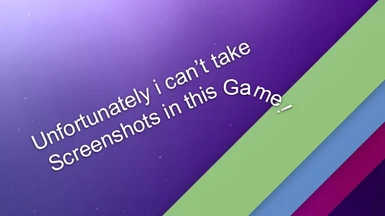About this mod
Changes scan colors of station modules to be more distinguishable so that you can see what you have scanned and what not.
- Permissions and credits
- Changelogs
It's save to Install or Uninstall the mod at any time, it doesn't leave a footprint in your savegame.
TL:DR: This mod changes the colors of scanned station modules to be more distinguishable from modules that you haven't yet scanned.
In the vanilla game everything that you haven't yet scanned has a light grey overlay, unfortunately this also applies to connection modules. Which led me to constantly flying to a connection module that i already have scanned. With this mod everything becomes a clear distinguishable color from modules that you haven't scanned. I tried to color code them somewhat appropriate but i'm always open to suggestions.
For now the color coding is as follows: (THIS LIST MIGHT BE OUTDATED, i'll revise it once 6.0 hits public)
========Station Modules========
Undiscovered Modules = No Color
Production Modules = Light Blue
Build/Construction Modules = Orange
Efficiency Modules = Mint Green
Ventureplatforms = Gold
Storage Modules = Teal
Dockingbays = Teal too
Venturedocks = Gold
Pier = Teal
Habitat Modules = Green
Connection Modules = White
Welfare Modules = Turquoise
Processing Modules = ShadedYellow
========Defensive Modules========
Weapon/Turret Modules = Red
Shield Modules = Blue
Defensive Modules = Ruby
(Note: Font Colors here are a bit limited and only approximations)
(Note2: You may get the impression that the colors above are a bit extreme but since they're all semi-transparent they work quite well.)
Feel free to change the values to whatever you like inside the parameters.xml file. :)
One last note, i did not factor in people with visual deficiencies like color blindness. If you can't life without this mod feel free to let me know your kind of color blindness in the comments section and i see how i can alter it for you.
========How to Install========
1. Browse to your x4 folder (By default it should be C:\Program Files (x86)\Steam\steamapps\common\X4 Foundations)
2. Create a new folder named 'extensions' if you haven't already
3. Unzip the folder 'BetterScanColors' into your extensions folder
Folder structure should look like this afterwards.
C:\Program Files (x86)\Steam\steamapps\common\X4 Foundations\extensions\BetterScanColors\
C:\Program Files (x86)\Steam\steamapps\common\X4 Foundations\extensions\BetterScanColors\content.xml
C:\Program Files (x86)\Steam\steamapps\common\X4 Foundations\extensions\BetterScanColors\libraries\
C:\Program Files (x86)\Steam\steamapps\common\X4 Foundations\extensions\BetterScanColors\libraries\parameters.xml
=====================================================
That's all for now, fly safe o7.