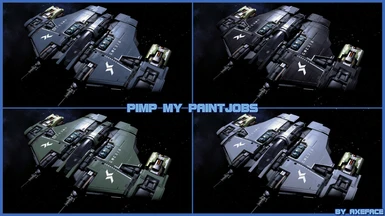About this mod
Changes the 8 default ship paint themes (for version 3.0 of X4)
- Permissions and credits
- Mirrors
- Donations
For version 3.0 of X4
What is "Pimp My Paintjobs"?
This mod changes the colour and appearance of the games 8 default paint 'themes', giving them a paint effect and making your newly built ships look more new.
If you would prefer to have some of my paints along with some of the vanilla themes my other mod Fresh off the Lot changes only 4.
Installation
Extract the archive into 'extensions' in your main X4 foundations folder (whereX4.exe is located). If the folder does not exist create it. If you are on Windows 7 extract the archive into your "...Documents/Egosoft/X4/<numbers>/extensions" instead. If it does not exist create it. Afterwards check that the mod appears in 'Extensions' on the X4 main menu and that it is activated.
Alternatively, you can just download the mod from the Steam Workshop instead.
Recommendation
I highly recommend using my Neutral Engine Tint mods along with Pimp my Paintjobs:-
S ships
Nexus
Steam Workshop
M ships
Nexus
Steam Workshop
Uninstall
Delete the "axespimpmypaintjobs" folder you extracted.
Many thanks to Egosoft for X4 and the X games in general!
Enjoy!