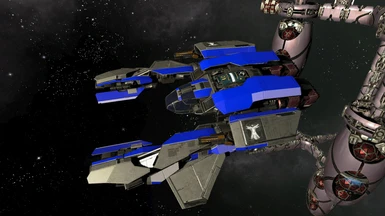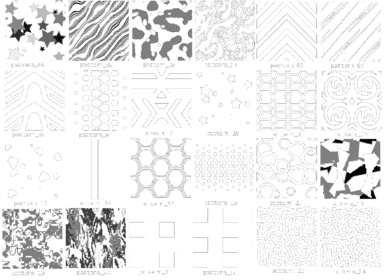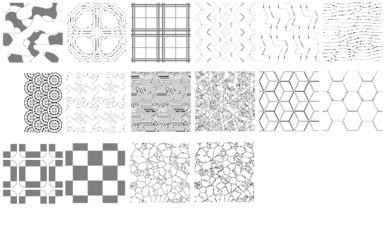About this mod
This lets you change the colour (hue/brightness/saturation) and pattern of the 4 default ship paint jobs. If you're adventurous, you could do the same with all the faction paint jobs.
- Permissions and credits
- Changelogs
With this mod, you can change the colour and the pattern of the 4 default paint jobs in the Player Information > Empire Overview > Default Ship Skin selection. I've included both a version with brighter default colours, and one with a bunch of purple where I was playing around with values (hue values from 40 to 100). New: a version with Foundation in blue, red and green along with Obsidian X and a version with Warden, Path to Glory, Silent Sanctuary and Worm God.
To change the colours yourself, open the paintmods.xml in something like notepad++ and play with the @hue, @brightness and @saturation and other values. I'm not sure what half of them actually do, and I'm not sure how far the values can actually go. Look in the (included) original paintmods.xml file for examples of changeable values (or just skins to copy). Changing the pattern works if you install the mod into /extensions in the game install folder, not into documents as I'd previously said to do. I've included the original paintmods.xml file and images of the patterns included in X4 for reference (as of X4 v1.5). If you copy/paste a different paint job to your default, make sure to change the paintmod_00 number to the number of the default you want it as (0006 is default 1, 0048 is default 2, 0049 is default 3 and 0050 is default 4).
To see what all the paint jobs that come with X4 look like, I recommend having a look at Paint Jobs for Sale by UnstableParticle
https://www.nexusmods.com/x4foundations/mods/37
They've got a screenshot of all of the paint jobs there.
You can do what you like with this. I see it as much a modding resourse as a standalone mod.
------
install to <X4installpath>\X4 Foundations\extensions
for Steam it should be something like \Steam\steamapps\common\X4 Foundations\extensions
At least on windows 7, installing to documents means changing patterns won't work. It'll still work for just changing the colours of the default pattern.
I think for the Steam version it's ~\Documents\Egosoft\~bunch of numbers~\extentions
I'm not sure if it's different for windows 10, I'm using windows 7 and the GoG version.