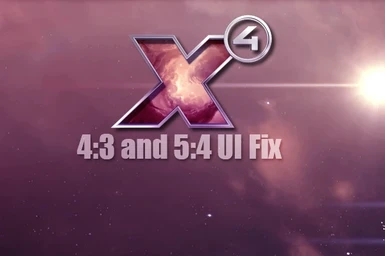About this mod
Fixes various misaligned UI elements on 4:3 or 5:4 resolutions.
- Permissions and credits
- Mirrors
- Changelogs
PLEASE NOTE:
I noticed that this mod has been downloaded quite a bit over the last few months and i like to clear up a few things.
I've made this back in 2018 for a much older version of X4 and i can't verify if it still works with 3.x since i don't have a 4:3 monitor anymore.
Egosoft changed the UI (internally) quite a bit since the release of this mod so make sure you check everything with AND without the mod. It technically shouldn't break anything major with the UI but it's always better to be safe than sorry. If in doubt you can safely remove the mod, it won't break your savegame.
This mod simply fixes the cutoff UI elements for 4:3 and 5:4 screen resolutions.
The few of you who play on a monitor with a 4:3 or 5:4 aspect ratio know what bugs us the most! Yes, those sweet little info-panels in the bottom left and right corner are pretty much off screen and it's even worse if you have head-sway on.
With this mod they are now where they are supposed to be. I also changed the Startup Background into a version that isn't stretched, i hope you like it. If you don't like it feel free to delete the "subst_01.cat" & "subst_01.dat" file from your mod folder but DO NOT DELETE the "ext_01.cat" & "ext_01.dat".
Although i made the mod i have to give credit to "stevierof" on the Egosoft forum who asked for help there to fix the panel placement for himself. That pointed me in the right direction, so thanks mate. I was waiting for him to upload it as i thought it would be worth sharing but that didn't happen, so i took it into my own hand.
There is still a problem with the main menu (the X4 Logo is off screen) that i haven't been able to fix yet but everything is functional. If you encounter other oddities please let me know and i see what i can do.
Installation:
1. Browse to your x4 folder
2. Create a new folder named 'extensions' if you haven't already
3. Unzip the folder 'X4by3_UIFix' into your extensions folder
Folder structure should look like this afterwards.
X:\YourPathTo...\X4 Foundations\extensions\X4by3_UIFix\
Uninstallation:
1. Delete the 'X4by3_UIFix' folder. It shouldn't leave any footprint in your save.
That's all for now, fly safe o7.