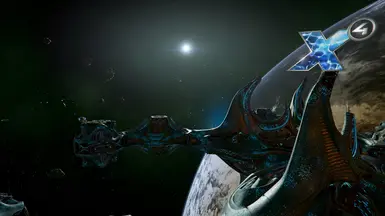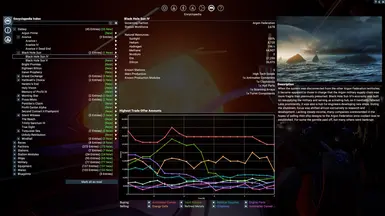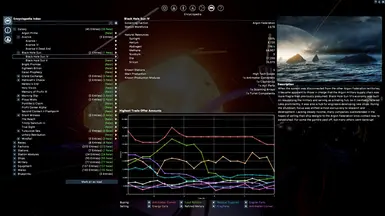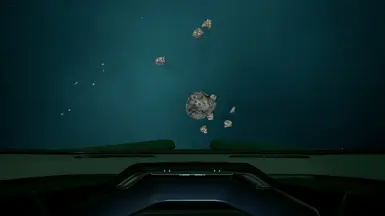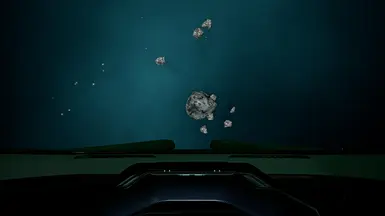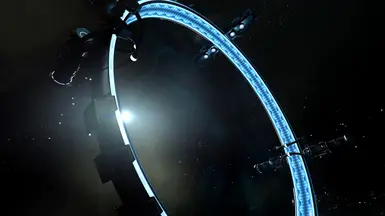About this mod
A reshade preset with the goal of replacing the game's own performance-heavy anti-aliasing methods while only slightly messing with the game's UI.
- Permissions and credits
This Reshade preset aims to make edges softer while preserving details, sharpness and UI visibility through a combination of FXAA, SMAA, sharpening and clarity effects. The result is arguably better and overall less blurry than the games native FXAA and roughly on par with the 4xMSAA option (even stronger AA in many cases) while being lighter on performance than the latter. Performance cost should overall be comparable to the native FXAA high setting, so very negligible if you have a decent GPU.
It also includes more or less sutble changes to the game's lighting effects which you can easily disable if you wish.
Installation instructions:
1. Download this preset and put in into your X4 folder (e.g. Steam/steamapps/common/X4Foundations)
2. Download the latest reshade setup from here: https://reshade.me/#download
3. During the installation select the Vulcan API, select the preset and install the preselected shaderpacks
Done! Don't forget to disable native AA in the graphics settings.
If you only want the AA and don't care about the other added shaders (Tonemap, Bloom etc), open the reshade menu (Home key) and disable the following shaders: EyeAdaption, MagicHDR, PD80_04_Contrast_Brightness_Saturation and PPFX_Bloom). In the options you can also assign a hotkey to toggle the effect ingame and test it in various scenarios to decide if you like it or not.
Happy gaming!