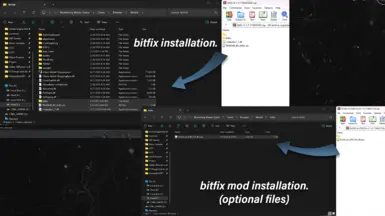can be found in the BGWW.ini file!
- Adjust colors.
- Provides the ability to enhance TAA.
- Optimizes and improves Ray Tracing.
- Adjusts the render distance for objects and more.
- Overall improves visuals.
If you want to remove this mod:
- Delete the Engine.ini file.
(path: Wuthering Waves\Wuthering Waves Game\Client\Saved\Config\WindowsNoEditor)
(Steam version: common\Wuthering Waves\Client\Saved\Config\WindowsNoEditor)
- The game will create a new clean Engine.ini file on next startup.