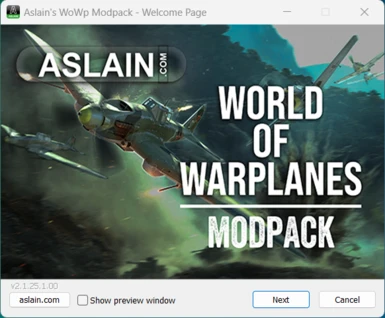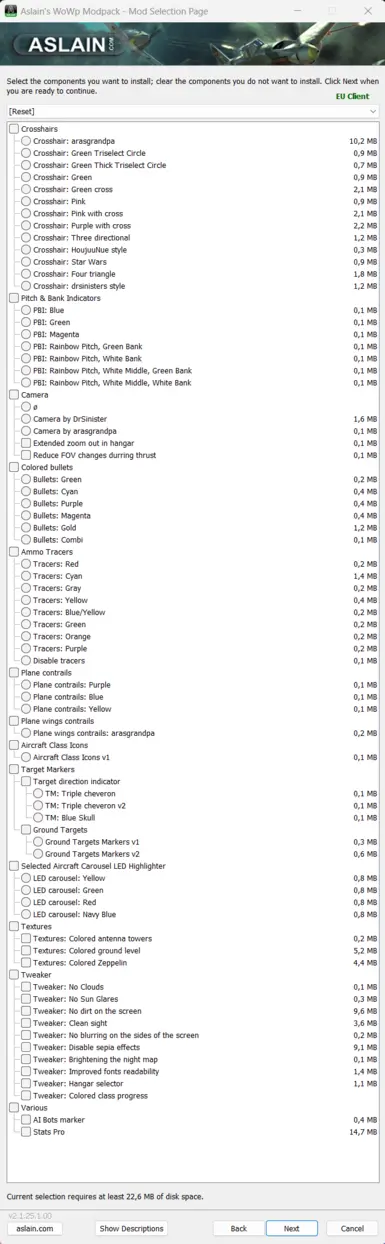Aslain's WoWp ModPack
-
Unique DLs--
-
Total DLs--
-
Total views--
-
Version2.1.26.0-00
- Download:
- Manual
About this mod
This modpack enhances and customizes gameplay with a collection of legitimate modifications for WoWp.
- Permissions and credits
- Changelogs
FOR
WORLD OF WARPLANES
INTRODUCTION:
This modpack is a collection of game modifications designed to enhance and customize the gameplay experience. All modifications included in this modpack are legit, collected by me, and sourced from the official Wargaming forums, where they have been posted by their respective authors either as standalone mods, and in few modpacks. I have listed all mod authors by name in the description of each mod. If there is no author mentioned somewhere, it means that I couldn't identify them.
INSTALLATION:
To install this modpack, it's recommended to have administrative rights to your computer; which the installer may require. The installer cannot detect your game installation, therefore you have to point to it by yourself; default installation path is C:/Games/World_of_Warplanes, so the installer will display it by default, it doesn't mean you shall install to this folder. To find your installation path use Wargaming Game Launcher's feature show folder, and installar your mods there. All you have to do is to select the game root folder, don't install to res_mods, or to number folder there, because it will not work that way.
To install the modpack in the steam game client version, users should also pick the right folder. Which is usually something like this c:\Program Files (x86)\Steam\steamapps\common\World of Warplanes\
Attention: If you select an incorrect destination location, no mods will be installed!
UPDATING:
To update the modpack download new version and launch it as usuall, there is never need to uninstall the modpack. Just make sure you have checked to delete previously installed mods (keep in mind that everything in res_mods will be deleted, so don't store your stuff there because it will be removed!).
UNINSTALLING:
Use windows uninstaller feature (keep in mind that it will also wipe out everything in res_mods folders - therefore please don't store your data there if you don't want to lose them)