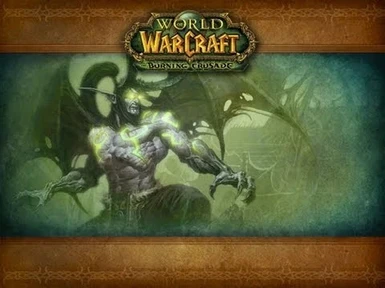File information
Created by
DaedalusMachina007Uploaded by
DaedalusMachina007Virus scan
About this mod
This mod consists of 0 byte text files that supercede and prevent the loading of certain 'annoying' sounds in WoW: The Burning Crusade (2.4.3 client).
I was inspired by existing mods for WotLK and later versions; none of those work for TBC.
There's a full readme and install info included and posted on the 'Detailed Description' tab.
- Permissions and credits
- Changelogs
- Donations
This is just a bunch of 0 byte text files in the naming/folder scheme that will mute them. You can use any MPQ viewer/extractor utility to do this yourself.
I focused on the most prevalent sounds that were annoying to me personally. YMMV (Your Meters May Vary).
If you don't like it then make your own for your own needs.
Feel free to sit there for hours listening to every single audio file in every single MPQ in the game and do what you want.
**Update v1.1**
For the v1.1 update I have significantly limited the number of 'muted' sounds to only include the most egregious offenders (JewelcraftingLoop, PrayerOfMending, etc) so that all the profession sounds for EVERY profession aren't also muted.
As part of my methods for how I do releases, I've also included a detailed readme with detailed modding information on what files are exactly affected and their relevant filepaths. Thanks to some awesome people at WoWPedia, I've also been able to provide links with information on how the player can play sounds from within the 2.4.3 TBC client itself so that sounds can be heard without the need for external MPQ file manipulation programs. Should they desire to do so, this also permits the end-user to create their own custom files on what they feel are the most annoying WoW TBC sounds!
**Created By**
Daedalus#6878 on Discord aka the Admin of FreshGaming: https://discord.gg/MPGWjgb
**Install & Uninstall Instructions**
Install - Find your World of Warcraft directory and look for the 'root' directory with your WoW.exe file. Put the 'Sound' folder in the same spot alongside your Interface, WTF, and other files.
Uninstall - Delete the 'Sound' folder and all your sounds will return. Enjoy the ear-splitting headaches again!
**LICENSE & USE**
All files in this mod are hereby formally licensed under the following license: Creative Commons Attribution ShareAlike or 'CC-A-SA'.
License Summary: https://creativecommons.org/licenses/by-sa/4.0/
Full Legal Version: https://creativecommons.org/licenses/by-sa/4.0/legalcode
If there's any conflict between the English and other language versions, the ENGLISH version shall supercede all other linguistic variations in other languages.