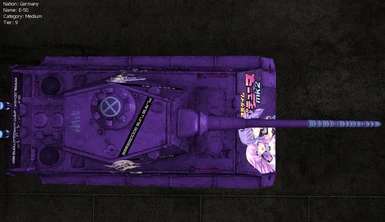Documentation
Readme
View as plain text
iamablocker/SaintX Productions, 2012
Installation Instructions:
For non- JSGME users/standard:
1. Locate the "res_mods" folder in your World of Tanks Installation.
2. Extract the contents of the Archive into the "res_mods" folder, make sure you overwrite files.
3. Open up World of Tanks or refesh your garage view.
4. Enjoy.
===
To Restore to default skins:
1. Erase or rename the following:
Optional files:
2. And remove the the "B-" label from the following:
B-
B-
B-
Optional files:
B-
B-
3. Open up World of Tanks or refesh your garage view.
4. Enjoy.
For ease of skin swapping, JGSME is recommended.
Get it at http://www.users.on.net/~jscones/software/products-jsgme.html
===
For JSGME Users:
1. create a folder to hold the skin in your MODS folder.
example: MODS\
2. Extract the files into the folder you just created.
3. Open up JSGME and activate the mod.
4. Open up World of Tanks or refesh your garage view.
5. Enjoy.
6. There is nothing here.
Any comments, suggestions, violent reactions, donation of any kind except hostile shells will be accepted.
Visit me in WoT Forum: http://forum.worldoftanks.com/index.php?/user/300997-iamablocker/