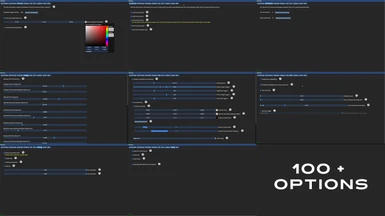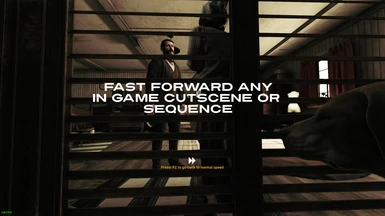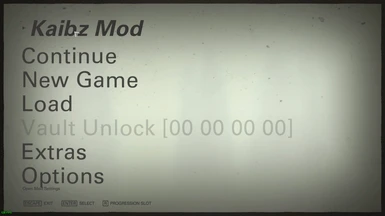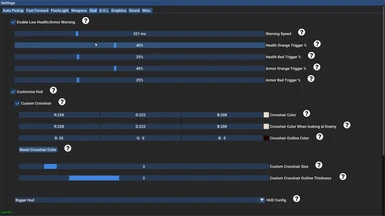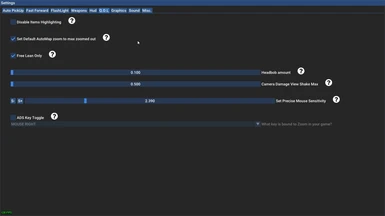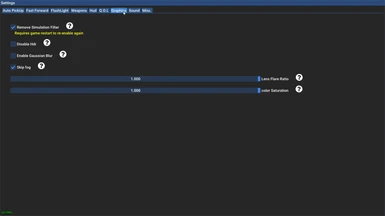About this mod
Options for: Auto pickup items, Fast Forward any ingame cutscene, Togglable Flashlight, Custom Hud and Crosshair, Camera Stability Sliders, Free Lean, ADS Toggle, Disable Item Highlighting, Mute Bj Monologues, Custom ADS sensitivity and FOV setting for every weapon, Disable Fog/Lens Flare/HDR/Gaussian Blur...
- Permissions and credits
- Donations
ChangeLog:
-2.1 DEBUG ONLY (21/4/24)
- Added a isUseImgui entry in the mod settings json file so that users can disable the mod UI if it prevents them from launching the mod. The drawback is of course that you won't be able to change mod settings at run time as there will be no mod ui, you'll have to relaunch the game every time you want to change settings, but at least that might help figuring out what is wrong with the mod, for ex here it might mean the issue is related to vulkan hooks. See the troubleshooting section for more info about this feature.
-2.0 (29/3/24)
- Fixed a bug (hopefully) that drew the crosshair too high on the screen for users with resolution above 1080p. Credits to lSirSmoke for the custom resolution idea to test higher resolution than my 1080p monitor.
- Fixed a bug where weapons had no recoil because recoil animation was lowered proportionally to headbob amount.
- Added a button to reset Hud Offset.
- Added a setting in debug version to disable game console log to mod log file and made it default to false so the log file will be less clutered and more helpful for basic debugging.
-1.3 (17/2/24)
- Fixed a bug where the hudFrameHeightMul value was not saved correctly to the json file and was being reset everytime the game/ mod started.
- Changed the Custom Hud option so that by default, if not using custom hud, there is still an option to set of close/far to the screen border the game hud is positioned, which is, a tricky way to also make it bigger if needed.
- Updated the Debug version of the mod to only show Debug banner in menus and made it much smaller as well.
-1.21 (16/2/24)
- Updated debug version with an alternative custom hud which has less options but should not create crosshair alignment issues for some users.
-1.2 (15/2/24)
- Updated the debug version of the mod with more log to hopefully figure out users issues regarding hud scale/position when not using custom hud.
-1.1 (9/2/24):
- Added more logs to the debug version.
- removed slider to select debug level in the default release version as there is now a dedicated debug version of the mod.
- added Troubleshooting section in install.txt
-1.0 (6/2/24):
- Initial release
How to install:
-close the game.
-drag and drop XINPUT1_3.dll in ...\Steam\steamapps\common\Wolfenstein.II.The.New.Colossus folder.
-Launch the game as you would normally.
-In the main menu you will now see a Kaibz Mod button (see screenshots)
How to uninstall:
-close the game.
-delete XINPUT1_3.dll
Known Issues:
- In the Roswell level if you use the Disable HDR option, the sky will be white and the gamma/brithness will look over saturated, do not use the Disable Hdr in this level to prevent that to happen. Thanks to rimean for the finding.
TroubleShooting:
- If the mod is not working or if you don't see KaibzMod in the main menu and see Dev instead, disable any Gui like Discord, Afterburner, RivaTuner, Nvidia, Amd...Then relaunch the game and see if the issue is still there.
- About the Hud being unaligned/too small: If you're using a resolution > 1080p the custom Hud default settings may not work for some users, so in the Hud Config drop down select Custom size Hud, then experiment with the 2 slider and find something that works for you.If you think the in-game crosshair is not aligned, make sure to set the Hud config to Game Default Hud. Try Changing the resolution to something else, apply it and then back to your desired resolution.
- If you are using a controller, try unplugging it and try interacting with the game mod menu again.
- You may also want to reset your cvars :Close the game. Go to C:\Users\YourUserName\Saved Games\MachineGames\Wolfenstein II The New Colossus\base and make a back up of all the file there somewhere else. Now delete Wolfenstein II The New ColossusConfig.local and Wolfenstein II The New ColossusConfig.cfg. Relaunch the game and check if the issue is solved.
- If the mod is still not working for you try download the debug version of the mod in the optional file section, the mod will generate a KaibzMod_Log.txt file in the same folder as the game, it may help you and me, understand what went wrong. Please report anything you find so it can benefit you and others.
- Check the Nexus mod page (https://www.nexusmods.com/wolfenstein2thenewcolossus/mods/5) posts as there might be posts where users might have had the same issues that you have.
- Tip from user rimean try this: "First launch game with mod uninstalled, then set your "screen type" of game to borderless, then install mod and launch game again."
- From rimean as well : If you have issue launching the game with the mod install, try launching double clicking the .exe file instead of launching it through Steam.
- One thing you can do at this point, if you have launched the mod at least once is, by using the debug version of the mod, open modSettings.json (which should be in ...\Steam\steamapps\common\Wolfenstein.II.The.New.Colossus\KaibzMod) with a text editor, and at the line where it says: "isUseImgui": true change the true to false. Save the file. and relaunch the game and see if at least you can launch/use the mod. Ofc you won't be able to change settings at run time you will have to edit the json file manually which is not convenient at all but at least you "might" be able to use the mod this way.
- If all fails, uninstall the game, then delete ...Steam\steamapps\common\Wolfenstein.II.The.New.Colossusthe ANDC:\Users\YourUserName\Saved Games\MachineGames\Wolfenstein II The NewColossus folder and reinstall the game, launch the game without the mod and check if the issue is still there. If the issue comes from the mod, then there is not much else i can do as the mod work for other users, so you might be better off using another mod or not use the mod features but still use the console commands/cvars to tweaks the game.
Mod Features:
-Easy Install and config:
-drag and drop to install
-Use the game menu (Kaibz mod in main menu) to configure the mod settings
-Auto Pickup Items:
-Choose which items you want to auto pick up (without having to press the use key)
-Health
-Ammo
-Armor
-Enigma cards
-Fast forward cutscenes:
-fast forward any in-game cutscene/sequence you want.
-Usable flashlight in any level:
-you can customize flaslight intensity and color
-you can bind the flashlight to a key
-Customisable weapons ADS sensitivity and FOV setting for every weapon
-Customisable HUD:
-low health/armor warning colors change + optional blink with custom trigger values
-Custom crosshair:
-fill color
-outline color
-size
-Custom hud numbers/icon size and placement
-Options to disable:
-objective markers
-maxed out text
-alarm icons
-scoring/damage numbers
-Quality of Life (Q.O.L):
-Option to make ADS key be a toggle
-Option for Free Lean that will make leaning less glitchy around doors and corners
-Option to disable items highlighting
-Option to set heabob (sprint/walk camera movement) value
-Option to set damage camera kick value
-Option to set precise mouse sensitivity
-Graphics:
-Option to remove the Simulation filter
-Option to disable Fog
-Option to set lens flare ratio
-Option to disable HDR
-Option to disable Gaussian Blur
-Option to set color saturation (you can play the game in black and white if you want)
-Sound:
-Option to mute Bj internal monologues
-Option to mute some npcs.
Anti Virus False Positive:
As this mod uses a proxy dll, different libraries/hooks, it may trigger a false positive in some anti virus. I
am in the process of releasing the source code of all my projects (starting with Wolfenstein New Colossus Qol mod) so you can either not use the mod or build it yourself, the source is down below
Requirements:
This mod requires the official Steam version of the game. Windows 10 is recommended, other Windows not tested.
Source:
https://github.com/SteamKaibz/NewColussus_Qols_Mod