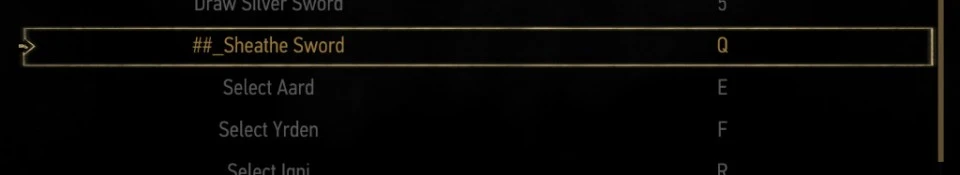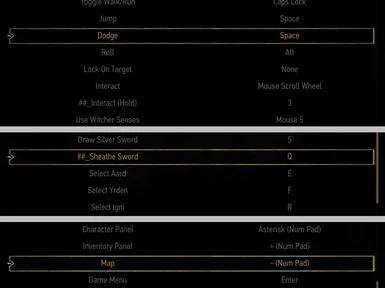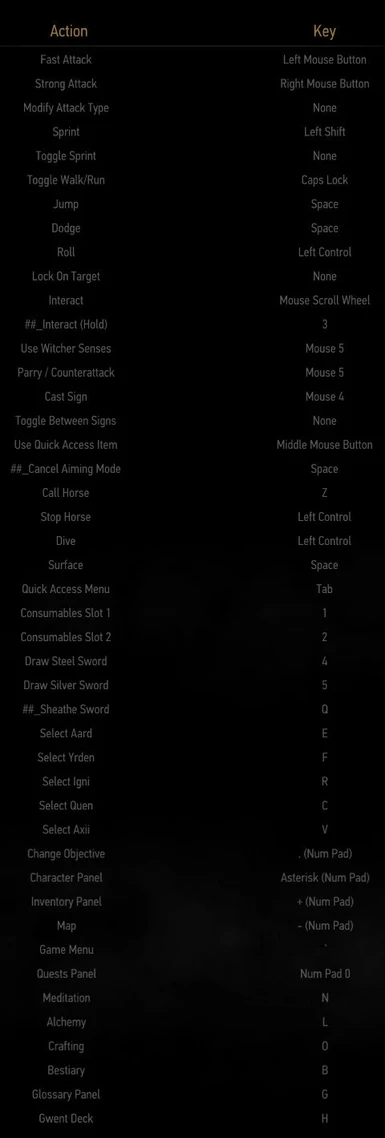About this mod
Adds missing keybinds and fixes bugs with the KB&M Controls. Includes AZERTY and QWERTZ fix.
- Permissions and credits
The file was used on v1.04. No promises on later versions.
This file was uploaded to nexusmods.com. If you find it somewhere else, it was done without my knowledge.
// Installation
Remember to backup the relevant files.
- Go to #Install Directory#\The Witcher 3 Wild Hunt\bin\config\r4game\user_config_matrix\pc
- Replace the input.xml file.
- Reset, then reassign your keybinds.
// List of Fixes
v1.04a
- Fixed "Cancel Aiming Mode" to also cover when on Horses and Boats.
- "Follow" can now be rebinded as part of "Sprint/Gallop". I don't know what this button does, but it's written as a part of "Gallop".
- "Stop/Reverse Boat" added; default key was S. It can overlap with Movement-Down or that huge group.
- Synchronised to official 1.04 patch.
- Unlisted official 1.04 patch note: WASD has been fixed can now be rebinded. azerty fix no longer needed.
- Unlisted official 1.04 patch note: Dodge and Roll can now be swapped without this mod.
- "Map" key fixed and can now be rebinded. (1.04 bug)
v1.03a
- "Horse Jump" has been fixed and can be rebinded with the Jump Key.
- Simplified overlap groups. The following group of keys can now all overlap with one another:
- Jump, Roll, Surface, Dodge, Roll, Dive, Stop Horse, Call Horse.
- Keybind list rearranged to make it easier to see the allowed overlapping binds.
- You can now swap "Dodge" and "Roll", as per the gamepad design. The "Dodge" key can overlap with Jump, Roll, Surface.
- "Sheathe Sword" has been added.
- Menu Keys have been unlocked. Please refer to the Unfixable Bug List.
- "Call Horse" and "Stop Horse" can now be overlapped during rebinding, as per the default keybinds.
- "Dive" can now be overlapped with "Stop Horse" and "Call Horse".
- Rebinding "Roll" now properly rebinds Ciri's Dash.
- "Cancel Aiming Mode" has been added. The default key is Spacebar. The key can overlap with Jump, Roll, Surface.
- "Interact (Hold)" key added; it's a hack for binding keys to the mouse wheel. By default it will automatically copy the "Interact" Key.
- "Horse Gallop" is removed and merged into the "Sprint" key.
- "Dismount Horse" is removed and merged into the "Interact" key.
- "Speed Up Boat" can now be rebinded, as part of the "Sprint" key.
- "Dismount Boat" can now be rebinded, as part of the "Interact" key.
// Unfixable Bug List (as of v1.03)
Some things are hard-coded into the engine's UI, so I didn't bother fixing it.
You'll just have to wait for an official patch, or edit input.settings yourself.
1.Even after changing the menu binds, the interface still locks the original keys. The locked-out keys are:
W, A, S, DG, H, J, K, L, I, O, B, N, M- Backspace
2.The interface can't recognise negative numbers:
Rebinding WASD simply won't work, and will break your settings file if it were included.- Only MouseWheelUp is recognised, not MouseWheelDown, if you use it for something other than the default.
3.The in-game (Hold) actions don't work with the Mouse Wheel, so you should not bind "Cast Sign", "Use Item", or similar keys to it.
- However, "Interact" can be split without issue, and has been included.
4.The interface can't bind multiple keys to the one command.
- This affects Ciri's "Draw Sword" key; only one of the two "Draw" keys will work if you rebinded it.
5.Ciri's "Sheathe Sword" key is missing.
6.Ciri can't double tap WASD to Dash.
// Unlisted Key Bindings
- F1 - Show Control Hints (not-functional?)
- F5 - Quicksave
- Backspace - Open Game Menu (Alt)
- Hold down "Draw Steel Sword" - Sheathe Steel Sword
- Hold down "Draw Silver Sword" - Sheathe Silver Sword
- Double tap WASD - Dodge in direction
- C - Sheathe Sword
- Spacebar - Cancel Aiming Mode