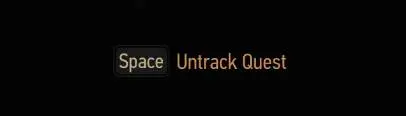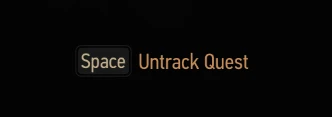About this mod
A an enhanced quests panel with support for quest untracking and built in compatibility with every other quest panel mod as of release.
- Permissions and credits
- Changelogs
This mod adds the ability to untrack a quest from the journal menu. It also features built-in single file compatibility with all other mods that edit the journal panel as long as you merge scripts. If you aren't using one of the compatible mods, its features will lie dormant and will not interfere with your game. The only exception is 60FPS which will always be active.
This mod began as an ambitious project to create a "function over form" overhaul of the UI. Most overhauls out there while amazing looking are mostly cosmetic focused. I was hoping to instead try and add more useful functionality to the vanilla style UI. My plan was to incorporate features like vanilla style universal unread markers for everything, native filtering and sorting on every list, 60 FPS, restore the tabbed drop down lists for the characters panel, quest untracking, and built-in support for every conflicting mod without the need for patches. I was also planning for an optional package that would restore cut UI features like the journal rewards panel and storybook menu. With the announcement of RedKit, I decided to stop this ambitious project for now and start over since RedKit features game changing tools for UI editing.
RedKit features a lot of things to learn so it'll be a while before I can restart this project. In the meantime, I decided to release what I had so far...which was just the journal panel with quest untracking as an added feature.
Usage
Quest untracking works exactly like it does in the Cyberpunk 2077 2.0 update. You can untrack a quest by simply selecting the currently tracked quest in the quest menu and double clicking or hitting the spacebar/A button. To track it again simply double click or hit the spacebar/A button again. You can also track a different quest from the untracked state. When in the untracked state, no objectives will be shown on your HUD and there will be no objectives on the map. Any saves you make without a quest tracked will have blank name when you try and load them. They will however show the date and time that you made them.
I have added an updating tooltip at the bottom of the journal panel. Whenever you're highlighting a quest that can be untracked the tooltip will automatically change to "Untrack" and tell you the right button to press to untrack the quest. This feedback text is only in English at this time. You must interact with the quest list item to untrack a quest. Doubling clicking the tracked objective will not untrack a quest at this time.
See here for a demo: https://streamable.com/pw2tne
Fixes
I have also fixed two vanilla bugs in this mod.
1. Whenever you select an objective item in vanilla the tooltip at the bottom of the screen changes to "Enter" from "Space" at least on PC when using K&M. This is 100% cosmetic but it bothered me so now it will say "Space" for both the objective item and the Quest item.
2. The scrolling click sounds now works in the quest menu.
Compatibility
This mod is fully compatible with all other mods that edit the quest panel. If you are not using one of the compatible mods then its features will like dormant(with the exception of 60FPS!). The include the following:
Sort Everything - Just install sort everything, merge scripts, and give this mod priority. Sort everything features will not be active if you do not have the original mod installed. Thank you to DJ_Kovrik for the permission.
DLC-Events(Blue Events Category) - I have fully ported the blue extra category dropdown for DLC-Events from the last gen version. It is built into this mod and won't be active if you're not using DLC-Events. The main difference from the last gen version is that the dropdown will be titled "Minor Quests" rather than "Events". This is what CDPR intended to call them and is unused string so there is no need for translation.
60 FPS(Smooth GUI) - The panel is 60 FPS. Unfortunately, this cannot be disabled. The journal panel will run in 60 FPS whether you have Smooth GUI installed or not. I currently don't have time to make a 30 FPS version. It also goes a bit against my philosophy of making this a one file mod.
Installation
Unpack into your Mods folder. If you don't have one create it. Merge scripts with script merger and give this mod priority over everything else.
Future
As I mentioned earlier, I plan to rework this project with the new tools in RedKit. However, that will be a ways away. I would appreciate any suggestions or feedback in the meantime. Just know that I'll be taking it into account for the new version and wont be adding anymore to this one. I released this since it had been sitting on my hard drive for the last few months. I actually also have a version where I restored CDPR's new items marker for the quest panel as well. This was disabled or not working for the quest menu for some inexplicable reason(see the last screenshot). However I don't have access to the PC it's on right now. I'll upload it if I ever find it. Also I'll be taking any localizations for the untrack tooltip if any one wishes to provide them.
Special Thanks
Thanks to Fabian for giving me inspiration to make GUI mods and for guiding me in porting the Blue Events Category to Next-Gen. Thanks to MerseyRockoff for the feedback and suggestions. Lastly, I'd like to thank the users on the WolvenWorkshop discord for giving me advice on tricking the game into untracking a quest. The game doesn't natively support it in the C++ journal manager. Wouldn't be surprised if CDPR did a similar hack for Cyberpunk to make quest untracking work there.