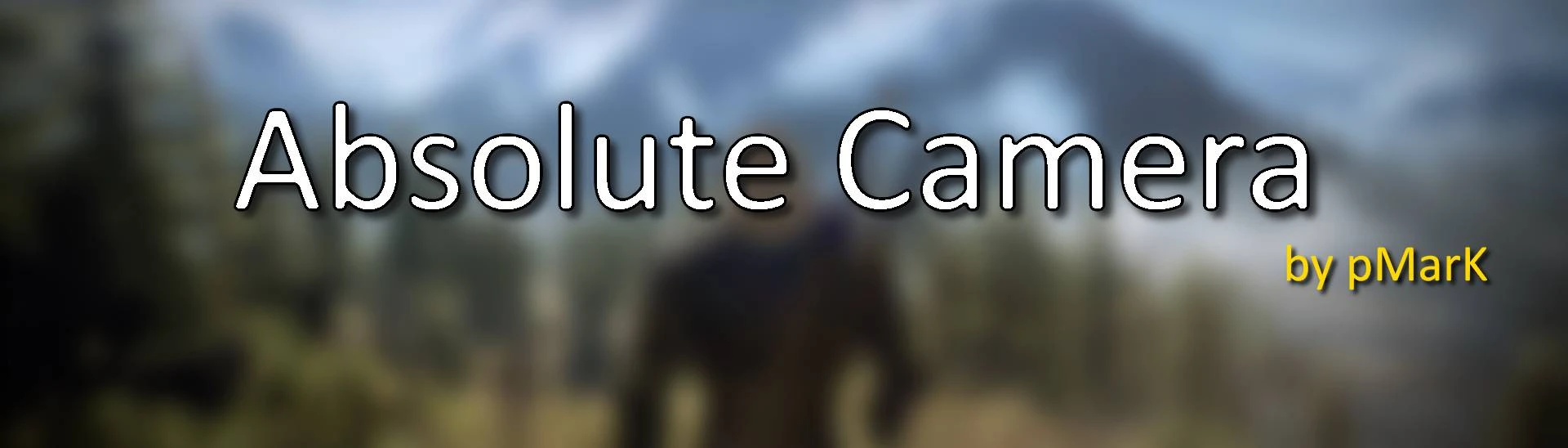About this mod
This is an update of the amazing mod Absolute Camera by pMarK fixed to work with the latest 4.04 version of the Witcher 3.
- Requirements
- Permissions and credits
- Changelogs
Note: There is a presets pack you can download on the Original Mod Page.
Installation
1 - Unzip to game directory;
2 - Add line "modAbsoluteCameraMenu.xml;" to files "dx11filelist.txt" and "dx12filelist.txt" in folder <Witcher 3>\bin\config\r4game\user_config_matrix\pc
3 - (Optional) Add keybinds. They can be found under optional files on the original mod page.
Uninstall
1 - Delete folder "modAbsoluteCamera" in folder <Witcher 3>\mods;
2 - Remove line "modAbsoluteCameraMenu.xml;" in files "dx11filelist.txt" and "dx12filelist.txt" in folder <Witcher 3>\bin\config\r4game\user_config_matrix\pc and delete the XML itself.
Warning
For the mod to work as intended you need to NOT use the new "closer" camera options under Options -> Gameplay.