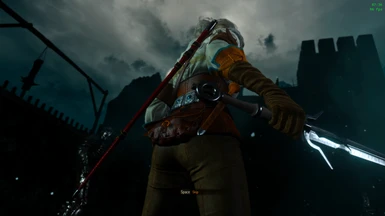About this mod
ReShade preset that designed to enhanched your visual and brings ambience and natural color to your gameplay. No RT required and performance friendly. Tested on Next-Gen.
- Requirements
- Permissions and credits
- Donations
I know it was match the theme of the game but I think, it less natural.
I try to use many reshade preset in nexus, but nothing suits my taste.
Some preset use more filter than vanilla and make it more unrealistic.
And the other maybe a little bit realistic, but it have a weird effect.
So I try to make a preset by myself.
The aim is to make a preset that refers to real world.
Natural Color, No Filter, No Weird Effect, More Ambience and Performance Friendly.
So I name it Purity.
I use Realistic Weather mod as a base mod in my game, all screenshot taken using that, gonna be difference from what it should be without that.
So I recommend to download it.
And I use Reshade ver 5.9.1, just download it here.
This preset means to use without Ray Tracing, because my rig is not good enough to use it.
And this presets cost me around 10-13 fps. maybe differ in your game, I use Ultra+ setting btw.
Installation :
- Download the reshade.
- Install it.
- Check all the box (just in case you want to do some experiment).
- Copy my preset into your directory folder.
- In-game, use home button to set your reshade.
- Choose Purity.ini in the top-middle blue bar.
- All set, enjoy.