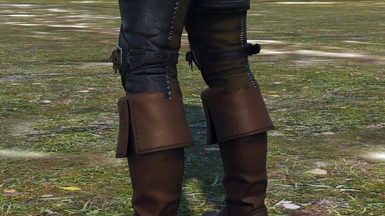About this mod
Restores the Wolf Armor to its original look and bring many more improvements.
- Permissions and credits
- Changelogs
- Donations
Background:
The Wolven Armor DLC was released on June 17, 2015, and it looked different than what we currently have today, which is the result of the dye system applied to it once the Blood and Wine expansion came out on May 30, 2016. The dye changes applied to the armor are odd, like replacing the main accent colors on the jackets and changing the overall color pallete of the armor pieces, and IMO degraded the quality of the armor, both a technical standpoint and a visual one. This mod aims to finally change that.
Next-Gen Update:
The Next-Gen Update brought about even more changes... for the worse. Some of the armor pieces now suddenly have incorrect shading and visual artifacts, incorrect Ray-Traced reflections, incorrect materials and a plethora of other bugs. While correcting these issues, I took the opportunity to implement more visual fixes that were never really corrected.
Dyes:
Dyes added to the sets were of really odd taste, so while restoring the default look of the armor, I took the opportunity to overhaul the dye colors and accents (not unlike my other mod for the Manticore Armor), and not only that, I added two choices of accent colors for you to choose from!
Detailed Changes:
Tier 1
- Restored original colors while keeping the armor dye-able; (Before/After)
- Improved collar clipping without making it smaller - collar now moves along with Geralt's head; (Before/After)
- Fixed clipping on the buckle on the belt that goes across the chest; (Before/After)
- Improved pant's mesh so it clips less with other armors (Before/After)
Tier 2
- Restored original colors while keeping the armor dye-able; (Before/After)
- Improved collar clipping without making it smaller - collar now moves along with Geralt's head; (Before/After)
- Fixed clipping on the buckle on the belt that goes across the chest; (Before/After)
- Improved chest bag positioning so it floats less;
- Improved pant's mesh so it clips less with other armors (Before/After)
Tier 3
- Restored original colors while keeping the armor dye-able; (Before/After)
- Improved collar clipping without making it smaller - collar now moves along with Geralt's head; (Before/After)
- Fixed clipping on the buckle on the belt that goes across the chest; (Before/After)
- Improved chest bag positioning so it floats less;
- Fixed shading issue on pants; (Before/After)
- Improved pant's mesh so it clips less with other armors; (Before/After)
- Fixed metal buttons, buckles and rivets having incorrectly materials assigned as leather; (Before/After)
- Fixed Incorrectly painted dye areas bleeding onto other parts of the armor; (Before/After)
Tier 4
- Restored original colors while keeping the armor dye-able; (Before/After)
- Improved collar clipping without making it smaller - collar now moves along with Geralt's head; (Before/After)
- Fixed shading issue on pants; (Before/After)
- Improved pant's mesh so it clips less with other armors; (Before/After)
- Fixed metal buttons, buckles and rivets having incorrectly materials assigned as leather;
- Fixed Incorrectly painted dye areas bleeding onto other parts of the armor;
Tier 5
- Changed default color of the leather jacket to black - so it keeps a consistent pallete across all tiers; (Before/After)
- Improved collar clipping without making it smaller - collar now moves along with Geralt's head; (Before/After)
- Fixed glove's reflections when using Ray-Tracing; (Before/After)
- Improved pant's mesh so it clips less with other armors; (Before/After)
Installation:
1. Download the file;
2. Extract it using the unpacker of your choosing (eg. winzip/winrar/7zip);
3. Drag and drop the "mod_WolfArmorsRestored_Type#" folder into your "/The Witcher 3/Mods/" directory (if it doesn't exist, create it);
4. Play the game.
Uninstallation:
1. Remove the mod_WolfArmorsRestored_Type# folder from the Mods folder.