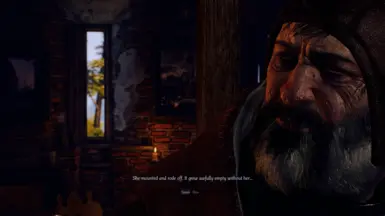About this mod
Reshade for The Witcher 3. Download reshade, Choose the latest version of Direct X, Check all boxes for included effects, select this preset, open the game and enjoy :)
- Requirements
- Permissions and credits
- Changelogs
- Donations
The aim for this reshade was to reduce the green-ish yellow hue of the game and enhance the visuals. I aimed to improve detail and the look of certain colors, while still having it work with the various lighting scenery changes. This reshade changes the lighting, shadows, hue, temperature, sharpness and more.
If you want it less sharp, uncheck the sharpness effects or turn their respective sliders down :)
Installation:
1: Download the latest version of Reshade
2: Download this preset
3: Open Reshade, search and select The Witcher game
4: Choose the latest Direct X version available
5: Select this preset
6: Check all effect package options
7: Install
Hit the 'Home' Key to toggle the reshade menu.
If you have more than one monitor, after toggling the menu your mouse may run across both monitors. To Fix this just hit the windows key to tab out and click back into the game from your taskbar.
I recommend going into the reshade settings and binding the toggle all effects key bind. That way you can easily go back an forth from vanilla view to the reshade view, in order to compare and make better tweaks.