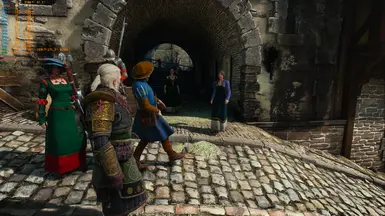About this mod
Optimized Raytracing for lower RTGI performance cost with higher visual quality (increased coverage distance and lower GI lag)
- Requirements
- Permissions and credits
- Changelogs
HOW TO INSTALL:
Copy and paste OptimizedRT.ini in the following folder: [The Witcher 3 Wild Hunt]\bin\config\platform\pc
Download RTXGI unlocker dll from Here and put it in: [The Witcher 3 Wild Hunt]\bin\x64_dx12
RECOMMENDED:
If you're not interested in using RT reflections & RT shadows (which you really shouldn't as RT shadows are severely bugged) , give this mod a try for lower RT cpu load thus higher fps when cpu bound. i also posted some benchmarks in the comments section of the mod. it adds between 5-20% to your fps depending on the number of npcs present in the area (less NPCs = more fps gained vs vanilla)
DISCLAIMER #1: i have only configured values related to RTGI , other RT or non-RT effects are untouched as of now.
DISCLAIMER #2: unfortunately due to the nature of RTXGI there's a massive amount of randomness involved (probes are placed when you spawn in the map so their locations are not predetermined).
That means pictures do not tell the whole story. you could fast travel to the same location again and get a completely different GI due to different Probe placements. it is best just to try the mod for yourself and compare.
Also things like bright spots on the walls or rapid flickering are NOT BUGS its just how RTXGI works (probes are placed too close to the object) so it is not caused by this mod.
UPDATE: v0.7 : Compatible with 4.01 patch. In-game RTGI preset slider won't function if OptimizedRT.ini is present in \bin\config\platform\pc folder.
Performance: Lowered number of Z-axis Probes and increased distance between them. 25% higher RTGI coverage X,Y,Z distance compared to vanilla. Less than Half the ray count. also much less GI lag than vanilla. stock values CDPR uses for both presets are terrible.
Quality: Lowered Globalgrid Classification Rays budget as it was a waste due to higher grid1 coverage volume. 25% higher RTGI coverage X,Y,Z distance compared to vanilla. Less than Half the ray count.
Benchmark Results: Kaer Morhen Running from signpost to the back of the big main hall : (100% gpu-bound)
RTX 2060 Super running at 1080p TAAU - RTGI. high-med mix.
Vanilla Performance :
- Average framerate : 47.0 FPS
- Minimum framerate : 39.9 FPS
- Average framerate : 54.0 FPS
- Minimum framerate : 45.1 FPS
Vanilla Quality:
- Average framerate : 36.8 FPS
- Minimum framerate : 30.9 FPS
- Average framerate : 47.1 FPS
- Minimum framerate : 40.0 FPS
UPDATE: v0.6 : Improved GI accuracy on both previous presets (read changelog for details). make sure to update if on v0.5.
performance should be inline with previous version
Added another preset:
ULTRA: Double RTGI coverage distance than vanilla so less 'pop-in'. 3/4 Ray count. Same number of probes but with 2x spacing(X,Y) and 1.5x(Z) in-between (6x coverage volume vs vanilla)
More prone to light leakage in small indoor areas due to more distance between probes.
UPDATE: v0.5 : Two different versions are available now:
Quality which is closer to v0.4.1 in terms of performance but more accurate GI. Better 'draw distance' than vanilla because of more spacing between probes. 1/2 ray count compared to vanilla. marginally less accurate GI. 20-30% higher fps than vanilla.
Performance which has even higher performance than v0.3. Same 'draw distance' as vanilla by having less probes but more spacing inbetween them. 1/4 ray count compared to vanilla. less accurate GI. 40-50% higher fps than vanilla.
These values were altered in the ini file in case you want to fiddle with them (ignore this part if you don't know what it means) :
Default values:
[RTXGI/GlobalGrid]
ProbeMaxRayDist=128
NumClassification**RaysPerProbe=128
MaxProbesShadedPerFrame=16384
MaxProbesClassificatedPerFrame=262144
MaxProbesClassificatedPerFrameAfterFirstPass=65536
[RTXGI/Grid1]
ProbeGridSpacingX=1.200000
ProbeGridSpacingY=1.200000
ProbeGridSpacingZ=1.200000
ProbeGridCountsX=64
ProbeGridCountsY=64
ProbeGridCountsZ=16
NumClassification**RaysPerProbe=32
ProbeMaxRayDist=128
MaxProbesShadedPerFrame=262144
MaxProbesClassificatedPerFrame=262144
NumShadingDirection**PerCycle=65536
ShadingRaysPerFrameBudget=524288
BEFORE PASTING THESE INTO YOUR CONFIG FILES REMOVE ANY ** YOU SEE. ( theres an issue with nexusmods string parser )
complete .ini variables can be found here (big thanks to stoker25)