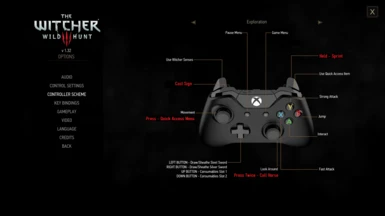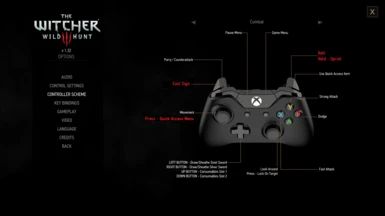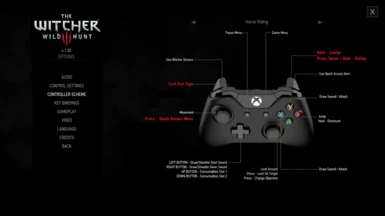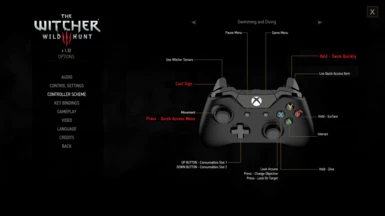About this mod
A simple input.settings file to change some controller buttons.
If you want to make your changes, instructions in the Read me text file!
- Permissions and credits
-SPRINT (and ROLL if in combat) from A(X) to RT(R2)...now you can look around while sprinting ;)
-CAST SIGN from RT(R2) to LB(L1)
-QUICK ACCESS MENU from LB(L1) to Press Left Stick
-CALL HORSE from Press Twice Left Stick to Press Twice Right Stick
-CALL HORSE disabled during battle...so you will no longer end up mistakenly calling the horse during combat, taking damage while Geralt performs the animation of the whistle
--------------------------------------------------------------
[INSTALLATION]
1) Go to D:\<username>\Documents\The Witcher 3 and replace the file "input.settings" with the one of this mod. Keep somewhere a BACKUP of the original file just if you want to come back to the original settings.
2) Right click on the new file > Properties > be sure that "Read-only" option is checked
Done!
Please note that in-game you will see the changes in the commands prompt during the gameplay but not in the Controller Scheme of the menu...dont't worry, it works.
I tested it only with 1.32 version of the game (GOTY edition). I don't know if it works with older versions.
-------------------------------------------------------------
If you want to make your changes, instructions in the Read me text file! (under [EXTRA] section).