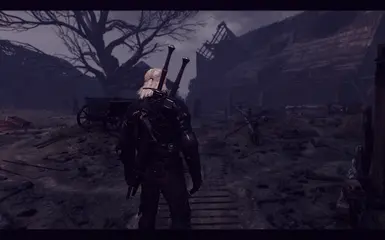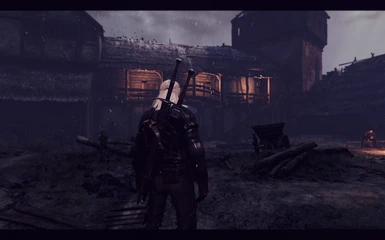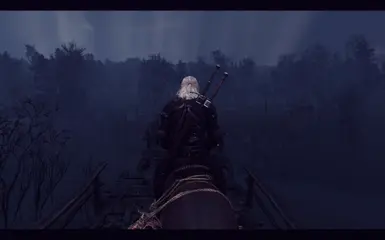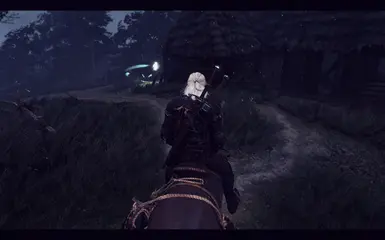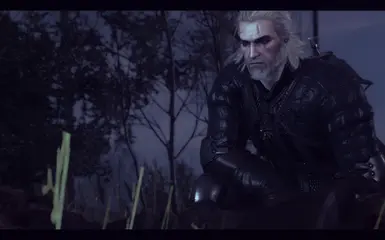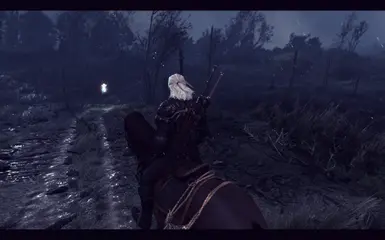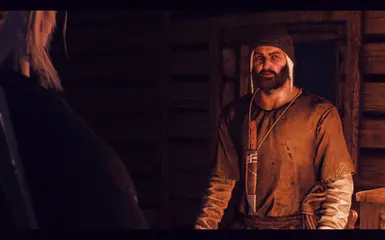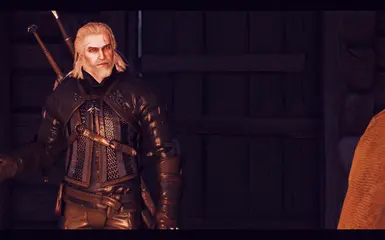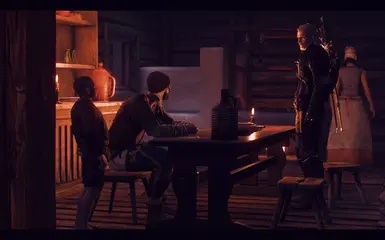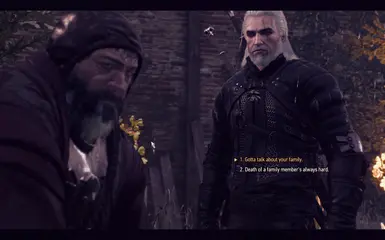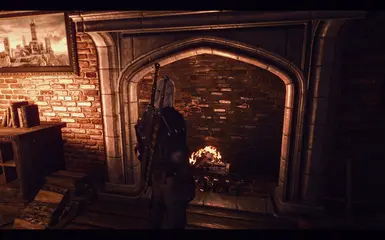About this mod
A reshade that heavily transforms the perception and experience of the game, yet very taxing for the FPS, not recommended for low-end machines.
- Permissions and credits
Before downloading, people should be aware of some things:
. A reshade can change deeply the perception of how you perceive a game, and unlike most of reshades, this isn't just another
"de-saturated or higher constrast" setup,
First of all you should be aware this reshade is really taxing on FPS, its heavy, unless you have a good machine, i don't recomend you to use it.
Secondly, before downloading this reshade, please make sure your monitor is calibrated either in colours and brightness
Reshade does have its haters, and i am not here to argue the both sides of the coin, but as someone who have been using reshade for years and works with graphics professionaly, i know what i am doing... and i wouldn't share anything, if it wouldnt be unique and worthwile of an experience.
The screenshots speak for them selfs, thats how the game looks in my PC, i dont post here videos, because i am gona be honest...
this reshade increase the level of ambience in the game to a point that even if you record a video with an MP4 at loseless level...it wont look as good as when you play the game, because the compression will have so much detail moving on the screen the quality will be mediocre in comparison..
But be aware... the experiênce you have while playing with this settings properly installed and in a well calibrated monitor. are mindblowing
This takes the Wither 3 to another level, and the higher the resolution you play, obviously the reshade will be more taxing...
unless you have an extremely high end desktop (dont even think about it, and by the way if you are allready happy with your game settup
and you are just curious, please make sure you at very least make a copy of the reshade you are using so you dont mess with your own settings...
remember, i am not trying to break anything here, i am just sharing in good fate the amazing experience i am having...
and i honestly hope all of you enjoy it as much as i am currently...
Now:
if you dont know how to calibrate your monitor, you have some websites that can help you such us:
https://www.photofriday.com/info/calibrate
http://www.lagom.nl/lcd-test/
https://www.drycreekphoto.com/Learn/Calibration/monitor_black.htm
http://www.w4zt.com/screen/
And even if your not interested in this resahde or you dont like it, this websites can be usefull for you...
The installation of the reshade is very simple, i left a READ ME file inside the zip explaining it, but i will repeate it here anyways...
So you are meant to download from the website:
https://reshade.me/
... the latest version, and you should install the direct10 or higher version ofg the reshade inside the (Witcher 3 folder)/bin/x64
please NOTE: the reshade to work needs to have the dxgi.dll file in the exact same folder of the game exectable, as well as the reshade-shaders folder should be inside the \bin\x64 folder as well...
there is also a ReshadePreset file wich basicaly is the save, you can rename it, or even copy it, in case you want to retune or change the presets your self... i am not trying to make any type of patent or brand here, anyone is pretty much allowed to change and re-share this reshade (i honestly dont care, even if did this my self from scratch)
Again, keep in mind the reshade will change the way the game looks significantly, and i am hot here to please everyone...
i am pretty sure someone will not like this, and while others might will love it
thats the great thing about mods...
Other important note, beware of the "screenshot addictiveness" downside of this reshade...
Because this reshade looks so good, you will eventually stop playing the game everytime just to take a damn screenshot...
and it can be problematic in the midle of some missions, but like i said (it gets really ridiculous immersive when the reshade is in its pure state)
the version of the game i have is deeply moddified, not only witth some of the best mods around, but i also moddified my self some character, mainly geralt, but that may not be easily noticeble in the screenshots...
Yet, the most common mods avaliable that i am also using are:
2k Grass Textures
Absolute Camera 31
Extensive View range
HD reworked project
Turbo Lighting
Volumetric Clouding
Phoenix lighting ultimate VII
Old Harmors
(sorry if the names are incorrect or not properly written, i just used the names that were in the files..)
the installation of this mods also impacts significantly the visuals, specially the lighting 'turbo lighting and phoenix)
Again, for this reshade to look in your computer the same as it looks in kine, you should have a very least a calibrated monitor and the same light mods working, otherwise you might have to tune the tonemap, and that it self will ruin everything...