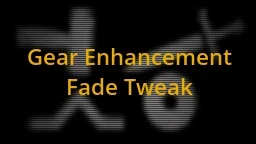Gear Enhancement Fade Tweak
Works with 1.11 & 1.12 (please read below):
About the 1.12 patch:
Yes, this mod works with both 1.11 and 1.12, but please note that the 1.12 patch of the game removed the fade effect entirely. Now in 1.12, the default "effect" when enhancing gear is the same as Option 2 below, this means that for v1.12, Option 2 is now unnecessary.
To avoid confusing new players of TW3, and current users of this mod, I've decided to offer the improved fade effect (Option 1) as its own mod -- Screen Fades When Enhancing Gear; therefore, I will no longer offer future updates to this mod.
To users of Option 1:
If you wish to continue using the improved fade effect, I encourage you to switch to using the mod Screen Fades When Enhancing Gear as I'll post any future updates there.
To users of Option 2:
If you are currently playing version 1.12 of TW3, you can uninstall this mod.
To users of Option 3:
You can continue using this mod as usual. Because I'll no longer update this mod, if you would like me to support this option for any future game patches after 1.12, please let me know and I'll make this option its own mod as I did with Option 1 as stated above.
Description:
You know the fade effect that occurs when you use an armor table or grindstone to enhance your gear? It seems broken doesn't it? Or worse, almost pointless? Well you're in luck.
This mod provides three (3) options:
Option 1: Improved fade effect (fade-out and fade-in transitions smoother and don't feel broken)
- Game fades out for slightly longer duration
- Displays notification after game fades back in
- Plays sounds and displays buff indicators at more appropriate time (during fade but before fade ends)
Option 2: Fade removed
Option 3: Fade + notification removed
- Same as option 2 but the notification "Your items have been enhanced" is no longer displayed
- Sound and buff indicators (armor / weapon) appear normally
Installation:
Simply install with Nexus Mod Manager or download and extract to <Witcher3InstallDir>\Mods\
Uninstallation:
Remove with NMM or delete modGearEnhanced<version> folder previously installed to <Witcher3InstallDir>\Mods\
Conflicts:
Any mod that modifies \content\scripts\game\gameplay\interactive\repairItem.ws
MISC:
My mod compliments this other mod nicely --> Gear Improvements Last Longer by Elenear
Other mods by me:
You Have Lost More Than Coin
Screen Fades When Enhancing Gear (use this mod if playing v1.12 of TW3)
Made with the Witcher III Modding Tool, developed and released by CD PROJEKT RED for use with The Witcher III: Wild Hunt. © 2014 and ™ CD PROJEKT RED. All rights reserved. Check out the Witcher III Modding Tool here: [http://redkit.cdprojektred.com/]
Works with 1.11 & 1.12 (please read below):
About the 1.12 patch:
Yes, this mod works with both 1.11 and 1.12, but please note that the 1.12 patch of the game removed the fade effect entirely. Now in 1.12, the default "effect" when enhancing gear is the same as Option 2 below, this means that for v1.12, Option 2 is now unnecessary.
To avoid confusing new players of TW3, and current users of this mod, I've decided to offer the improved fade effect (Option 1) as its own mod -- Screen Fades When Enhancing Gear; therefore, I will no longer offer future updates to this mod.
To users of Option 1:
If you wish to continue using the improved fade effect, I encourage you to switch to using the mod Screen Fades When Enhancing Gear as I'll post any future updates there.
To users of Option 2:
If you are currently playing version 1.12 of TW3, you can uninstall this mod.
To users of Option 3:
You can continue using this mod as usual. Because I'll no longer update this mod, if you would like me to support this option for any future game patches after 1.12, please let me know and I'll make this option its own mod as I did with Option 1 as stated above.
Description:
You know the fade effect that occurs when you use an armor table or grindstone to enhance your gear? It seems broken doesn't it? Or worse, almost pointless? Well you're in luck.
This mod provides three (3) options:
Option 1: Improved fade effect (fade-out and fade-in transitions smoother and don't feel broken)
- Game fades out for slightly longer duration
- Displays notification after game fades back in
- Plays sounds and displays buff indicators at more appropriate time (during fade but before fade ends)
Option 2: Fade removed
Option 3: Fade + notification removed
- Same as option 2 but the notification "Your items have been enhanced" is no longer displayed
- Sound and buff indicators (armor / weapon) appear normally
Installation:
Simply install with Nexus Mod Manager or download and extract to <Witcher3InstallDir>\Mods\
Uninstallation:
Remove with NMM or delete modGearEnhanced<version> folder previously installed to <Witcher3InstallDir>\Mods\
Conflicts:
Any mod that modifies \content\scripts\game\gameplay\interactive\repairItem.ws
MISC:
My mod compliments this other mod nicely --> Gear Improvements Last Longer by Elenear
Other mods by me:
You Have Lost More Than Coin
Screen Fades When Enhancing Gear (use this mod if playing v1.12 of TW3)
Made with the Witcher III Modding Tool, developed and released by CD PROJEKT RED for use with The Witcher III: Wild Hunt. © 2014 and ™ CD PROJEKT RED. All rights reserved. Check out the Witcher III Modding Tool here: [http://redkit.cdprojektred.com/]