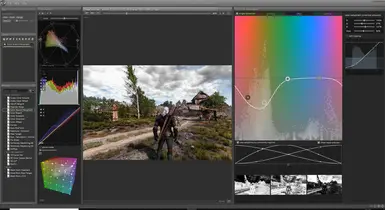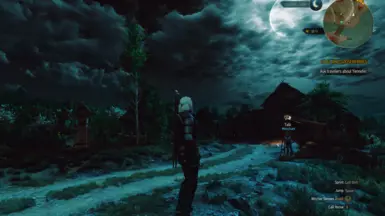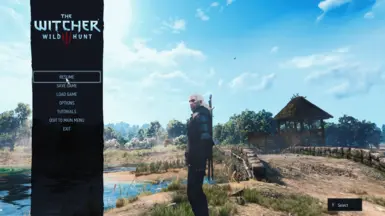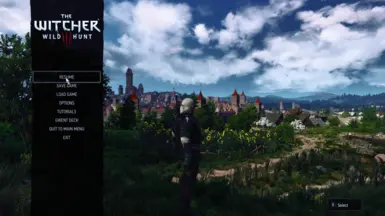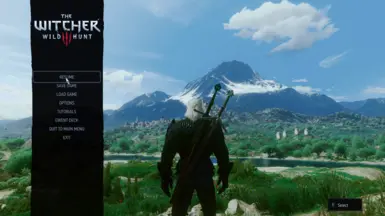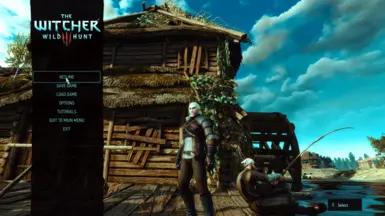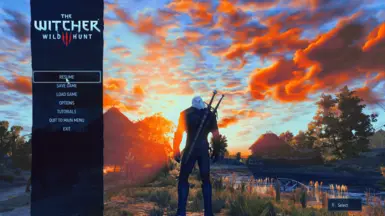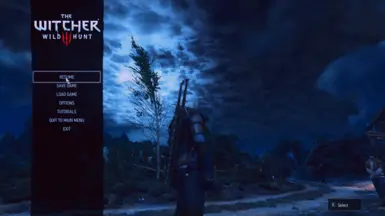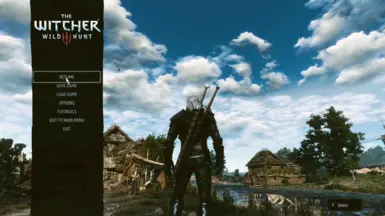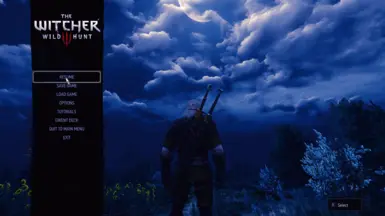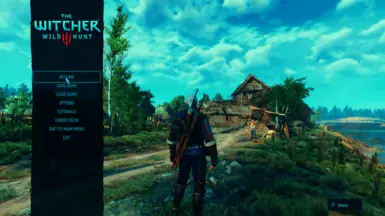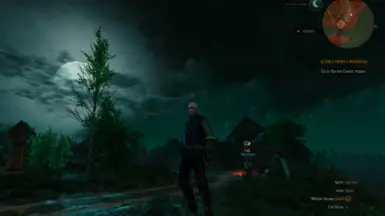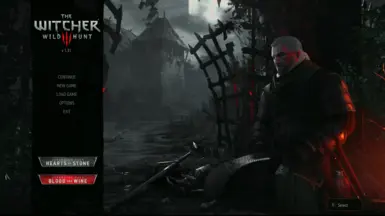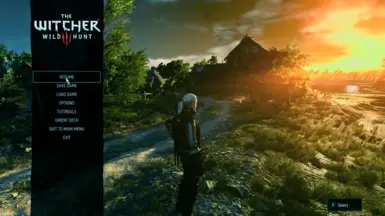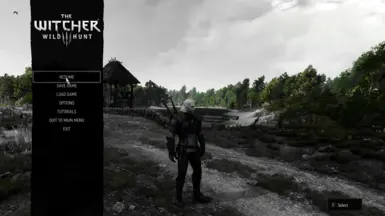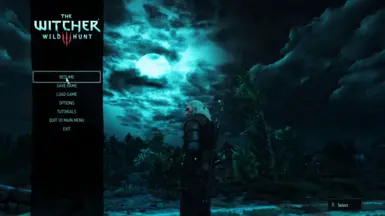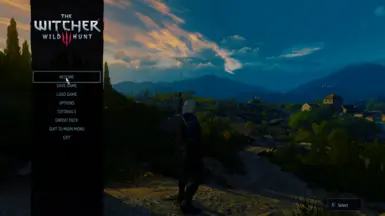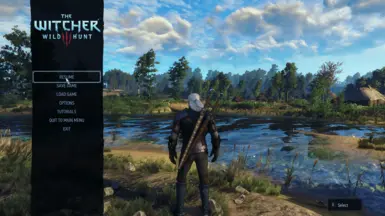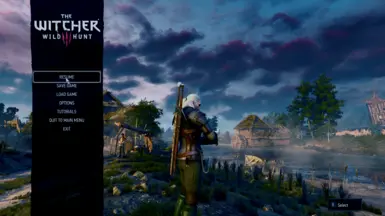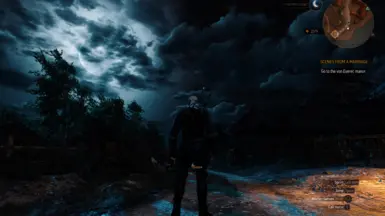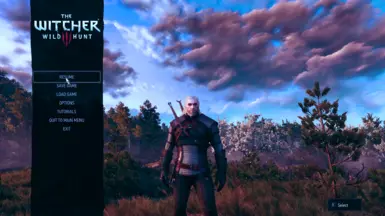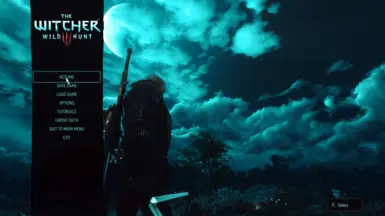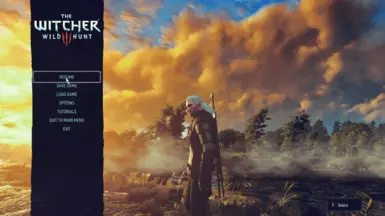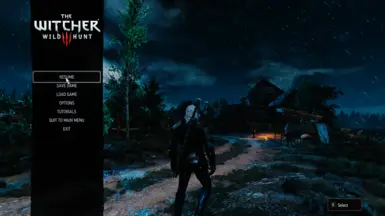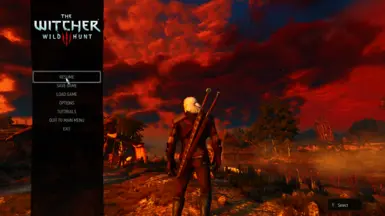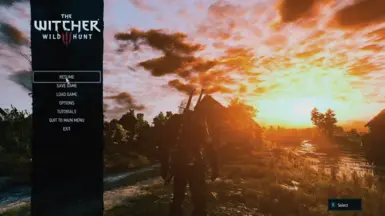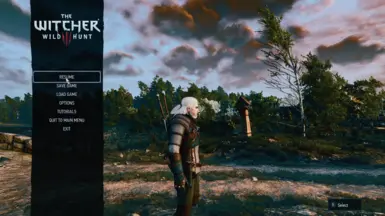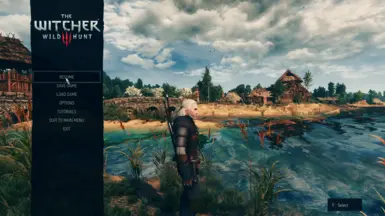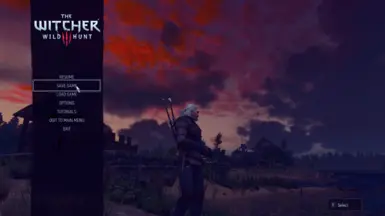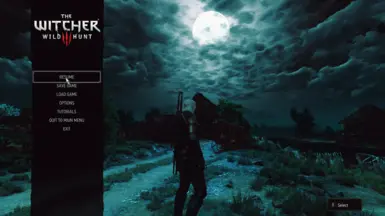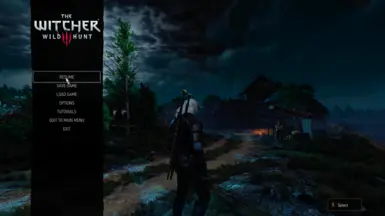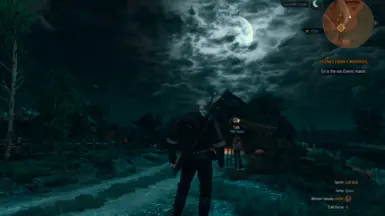About this mod
My last upload was before 6 years (Wild Witcher) and now with (8 projects) Multiatlases or color tables luts for Witcher vanila.
First one is dedicated to videos we seen before and after main game was gold. (Wgx, sword of destiny etc...)
- Programs used GrossGrade 0.2.2 Beta and PhotoShopCC2018
Enjoy my hand made Atlases, next one s
- Permissions and credits
- Changelogs
1. Download and install the latest version of the Reshade framework
/ Download all of the effects when asked to during the installation.
MANUAL
- Always back up your two Reshade configuration settings
- Only use -one - multi atlas at the time - to avoid any mistakes, coruption or yelow warnings if any
1. FOLDER shader Otis.fx put in The witcher3/ WildHunt/bin/x64/reshade shaders/shaders
2. FX FILE GOES IN FOLDER The witcher3/ WildHunt/bin/x64/reshade shaders/shaders/Otis.fx
3. Multiatlas.png file goes to The witcher3/ WildHunt/bin/x64/reshade shaders/textures
4. Two configuration settings goes to The witcher3/ WildHunt/bin/x64
-----------------------------------------------------------
Start the game, wait for the shaders to load and press the "home" key to open the GUI.
multiatlas will be at the top of list ready -in second window select colors in drop down menu, first is on neutral.
Esc buton for off
f6 and f7 - on and of efect VANILA(neutral) AND MULTIATLAS
f10 for screnshot
AnD first and 17th color are always neutral...you should see -16 color, 17colorvanila,18 color
-----------------------------------------------------------
Test colors in Orchard, day and nights to see which you like the most.
...Special thanks to Reshade and...
...Authors Mods - used for playing and taking screenshots (any of scriptmod fix is not needed)
modExtendedViewDistance
modHDReworkedProject 12345
modNoDirtyLensEffect
modQuestEditCamLight