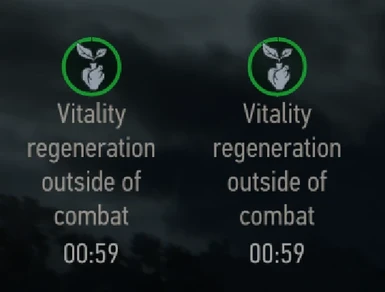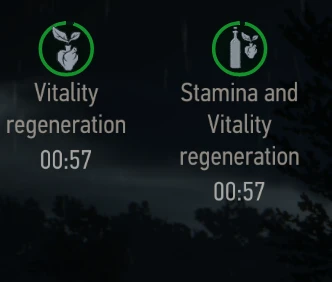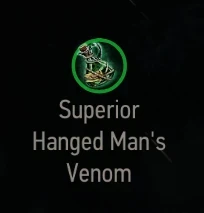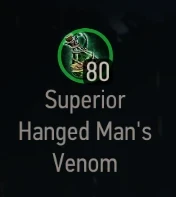About this mod
This page will contain (hopefully) useful and logical HUD & UI changes for the great overhaul Ghost Mode. Starting with just a few small changes. More ideas are welcome.
- Requirements
- Permissions and credits
- Changelogs
- Donations
List of changes: (currently 4)
Sign Ready
- Before: The sign icon next to the stamina bar will light up, when your stamina bar is completely full.
- After: The sign icon will now light up, when you have enough stamina to cast it.
- Reason: In vanilla to cast a sign you always had to to use your full stamina bar. Ghost Mode changed the stamina system and allows to cast signs at cheaper costs in comparison. While in combat, especially as a heavy or medium armor player, you often have to guess if your available stamina is enough to cast a sign. This small little change allows better decisions in combat and applies Ghost Mode's new stamina logic better to the vanilla hud logic.
Well Fed and Well Hydrated (Idea: MerseyRockoff)
- Before: Both status effects always shared the same hud icon and the same description "Vitality regeneration outside of combat", while opening the radial menu.
- After: Well Hydrated got a new unique icon (made with vanilla ressources) and the description of both effects got changed accordingly. Well Fed now correctly states "Vitality regeneration", not just outside of combat, as well as Well Hyrdrated states "Stamina and Vitality regeneration".
- Reason: Ghost Mode restores the Well Hyrdrated effect for drinks, but does not have access to a new icon and just reused the already existing icon and text of Well Fed. As both of these effects do different things, and we cannot see which one is still active, often we "overwrite" an effect, as we have to guess which of both effects is still active.
Master Armorsmith and Weaponsmith Tools
- Before: You could only drag and drop the mastercrafted (repair) kits on the armor / weapon, when its durability was below 100 %. Workaround was to use the kit directly (press E) and then choose a highlighted armor / weapon.
- After: You can now drag and drop a mastercrafted (repair) kit on armor / weapon, even when its durability is 100 %. Side benefit: With the ("Before") workaround you were also able to apply normal repair kits on items with full durability and wasting them. They now cannot get applied to fully repaired gear.
- Reason: There is no reason to deny using the mastercrafted (repair) kits because of an items current durability, as the main reason to use them is to level the item up. The restriction is defined in a redswf, so an even cleaner solution would be able to be done in there. I decided for a script approach to avoid compatibility issues with the many mods out there editing said redswf.
Fixative Oil Counter
- Before: Having the alchemy perk Fixative equipped always hid the oil counter from being shown in the buff symbol, even when the perk was only level 1 or 2 and just increased the oil counter, instead of making it last forever.
- After: Having the alchemy perk Fixative equipped only hides the oil counter from being shown, when it is at its highest perk level.
- Reason: Fixative level 1 and 2 still make use of a finite number of oil charges, so hiding them removes a useful information from the player.
Installation:
- Unzip and drag & drop everything into your Witcher 3 main directory
- Use Script Merger
Incompatiblites:
- Vladimir UI is the only mod incompatible at this moment to my knowledg
Thumbnail Credits: kaathika_ (Original Artwork: CDPR)