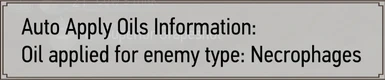About this mod
A mod which automatically applies the most effective oil at the start of combat.
- Requirements
- Permissions and credits
-
Translations
- Turkish
- Mandarin
- German
- Changelogs
Tired of opening your inventory to apply your oils at the start of combat? Then this mod is for you! When you draw your sword the mod scans the enemies around you, and applies the oil that will be effective most against them.
SINCE PATCH 4.0.3 YOU DON'T NEED THIS MOD ANYMORE
Installation Instructions
Witcher Mod Manager (recommended)
- Install the file in the normal way. After WMM version 0.9, WMM can handle all configuration required.
- Vortex cannot handle all the configuration required, as far as I know. I highly recommend using Witcher Mod Manager instead. If you must use Vortex, make sure you go through the “manual” install instructions to configure the mod.
Manual
- Download the file manually and extract the contents of the folder to your Witcher 3 install folder. If you've installed the mod before you'll be asked to overwrite some files. It's safe to overwrite everything
- Copy the contents of the user.settings.part.txt file to the bottom of the user.settings file in the My Documents\The Witcher 3\. Do the same for the dx12user.settings.part.txt file.
- Edit the DX11 and DX12 file lists text files to include the text "modAutoApplyOils.xml;" at the bottom. These files are found in [The Witcher 3 install location]\bin\config\r4game\user_config_matrix\pc.
Configuration
Config options can be found in the mod menu. If the mod menu doesn't show up, make sure you changed the DX11 and DX12 files mentioned above properly (WMM shuold do this for you now).
Bug reporting
If notice any situations where this mod is not running as intended, please use the bug report feature. I need the following information:
- How you installed the mod (manual or WMM)?
- What other mods are you using?
- Does the problem still happen when you have no other mods installed?
- Have you uninstalled the mod, verified your game files, and re-installed the mod?
Thanks :)
Credits
CDPR for the game and mod tools!
AnotherSymbiote for creating the Script Merger tool.
JupiterTheGod (I think) for the city detection code
Tenzian for maintaining this mod.
AzarGiN for adding the mod menu entry
HermesZum for the batch script idea
Translations
- EN - Me
- RU - DarkEviLx17
- ZH - r901042004
- FR - SkweeZ & qtaim76
- PL - pizdadupa
- DE - Neko14789