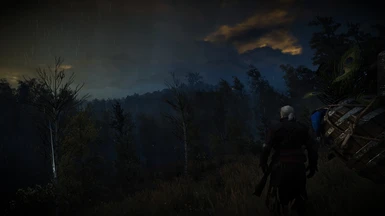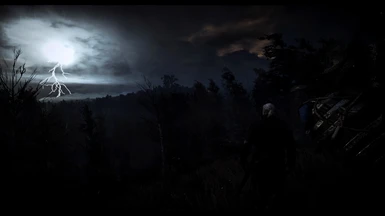About this mod
Dark. Gritty. Immersive. Cinematic
4K Visual Reshade for the Witcher 3. Used w/ IL 2.2
- Requirements
- Permissions and credits

Hi peeps...
Firstly, I want to give a huge shout out to DaftPope and Steamin661 who's beautiful reshades inspired me to create my own...as well as all the amazing modders of this community who continue to impress 7 years on with some game-changing content that brings us back for more!

I'm sure this song has been sang numerous times, but I always found TW3's world inexplicably bright and colourful. Simillarly, too often I found reshades altering the visuals to opposite ends of the spectrum: saturated vs desaturaed, vivid vs washed-out, grainy vs smooth, etc, etc...

Hence, I made it my mission to remedy this travesty by creating a reshade that would capture the world's dark & gritty tone as well as overlay an air of cinematic realism for immersion.

The results are deep ocean blues, dark pine greens, amber yellows, venous blood reds, glittering silvers, and obviously, blacker blacks (as in you'll actually be forced to use your torch or Cat Eye Potion to see during dark nights/in caves #realism). I found that it looks brilliant with most lighting mods but my favourite by far has been Immersive Lighting Mod and Serentiy Light Mod for Toussaint. It goes without saying that this preset won't be everyone's bottle of ale, but if it is...then drink up!

Now for the GOOD, BAD, and UGLY!

OK, the GOOD first - If you have a newish PC and 4k monitor, the game will look NextGEN AF. So much so that I honestly believe it'll give CDPR's enhanced version of the game with raytracing and all that jazz a run for their crowns! If you enjoy the previews and would like to make your game similar to mine please make it known in the comments and I will endevour to attach list of my 150+ mods soonish.

Now the BAD - Alas, even my perfectionism and OCD could not achieve the perfect reshade for all locations/times of day. However, thanks to my OCD and perfectionism you can fix this via turning on/off one shader - HDR 'F3'. For example I find that leaving it off in Toussaint and Skellige (or anywhere the sun is really shining) will give you the best outcome and avoid saturation. Alternatively turn it on when overcast, night time, and storms.

Lastly, the UGLY - If you have an older PC and currenlty running as many mods as me on "ultimate quality", expect a decent FPS drop when booting up this reshade.

I have thoroughly enjoyed creating this reshade and I genuinely hope it brings something special for you all...even if it is on your 300th playthrough!!

INSTALLATION
2. Download The Wolven Storm 4k Cinematic Reshade file from Nexus.
3. Unzip and Install the file into your Witcher3.exe folder.
4. In-game, open the reshade menu via 'Home'.

Troubleshooting
The following shaders should be active:
Border 'F1' (Optional for cinematic experience) || Clarity 'F2' (If significant FPS drop, turn off) || FXAA (Essential) || Levels (Essential) ||
LiftGammaGain (Essential) || Lightroom (Essential) || LightDoF_Far 'F3' (Optional for cinematic experience, turn off if you for detailed LOD, or adjust sliders to your liking) || SMAA (Essential) || Tonemap (Essential) || Tint (Essential) || Vibrance (Essential) || Vignette 'F4' (Optional for cinematic experience) ||
WhitepointerFixer (Essential) || HDR 'F8' (Defualt will be OFF, Turn ON to your liking)