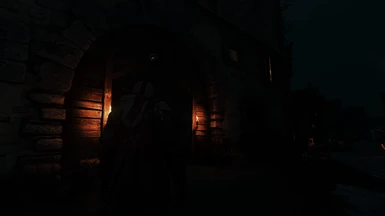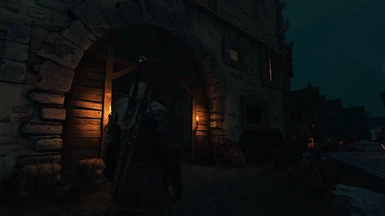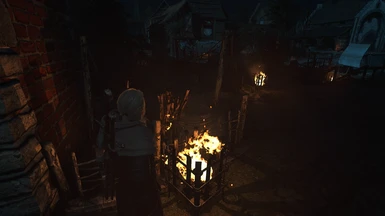About this mod
better lighting - HDR - better colours - darker nights
- Permissions and credits
- Donations
This ReShade reworks colours and lighting and makes The Witcher 3 look true to life and absolutely beautiful.
It gives a raytracing feel and makes nights significantly darker. Also it desaturates the image a bit giving something of a *gasps* E3 look.
Furthermore it adds software-based HDR to the game. It looks awesome :)
Have a look at the screenshots!
Installation:
1. Go to ReShade and download the file
2. Open it and click on "Click here to select a game..."
3. Select The Witcher 3 and click on "Use selected application"
4. Pick Dx10-12
5. Ceck all the boxes and press "OK"
6. Wait for the installation to finish and close the window.
7. Download my file and extract it into the main game's folder.
8. Launch the game, press HOME/Pos1 and press "Skip tutorial"
9. Click on the dropdown menu. (It says ReShade Presets), click on TW3 True To Life.ini and press "Select"
10. The ReShade is now installed and you can close the overlay by pressing Escape
Enjoy!
Also check out my Red Dead Redemption 2 Reshade!
At first I used Apex Realistic Reshade and I enjoyed it but then I started something entirely new. Still I took inspiration from its colouring so here's to you haskeer212!
It gives a raytracing feel and makes nights significantly darker. Also it desaturates the image a bit giving something of a *gasps* E3 look.
Furthermore it adds software-based HDR to the game. It looks awesome :)
Have a look at the screenshots!
Installation:
1. Go to ReShade and download the file
2. Open it and click on "Click here to select a game..."
3. Select The Witcher 3 and click on "Use selected application"
4. Pick Dx10-12
5. Ceck all the boxes and press "OK"
6. Wait for the installation to finish and close the window.
7. Download my file and extract it into the main game's folder.
8. Launch the game, press HOME/Pos1 and press "Skip tutorial"
9. Click on the dropdown menu. (It says ReShade Presets), click on TW3 True To Life.ini and press "Select"
10. The ReShade is now installed and you can close the overlay by pressing Escape
Enjoy!
Also check out my Red Dead Redemption 2 Reshade!
At first I used Apex Realistic Reshade and I enjoyed it but then I started something entirely new. Still I took inspiration from its colouring so here's to you haskeer212!