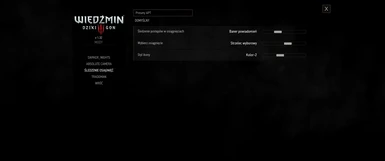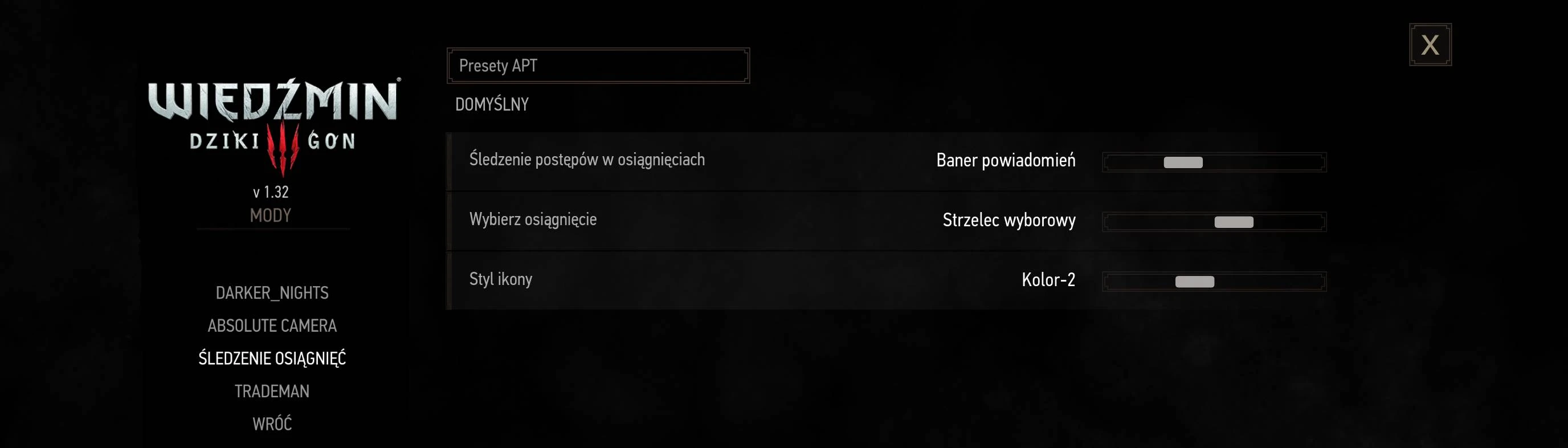
Achievement Progress Tracker - Polish Translation
-
Endorsements
-
Unique DLs--
-
Total DLs--
-
Total views--
-
Version1.1-beta
- Original File
- Download:
- Manual
About this mod
Polish translation of the mod that allows you to track achievements with the notification icon or banner.
- Requirements
- Permissions and credits
- Donations
Installation
- First, download the original modification Achievement Progress Tracker at The Witcher 3 Nexus.
- Place the modAPT folder in %yourGameFolder%\Mods\
If it's not there, you can create a new folder called mods
(example: C:\Program Files (x86)\GOG Galaxy\Games\The Witcher 3 Wild Hunt GOTY\Mods) - Copy file:
%yourGameFolder%\Mods\modAPT\bin\config\r4game\user_config_matrix\pc\modAptConfig.xml
to:
%yourGameFolder%\bin\config\r4game\user_config_matrix\pc\modAptConfig.xml - Download this translation and put the modAPT folder into mods.
How to use
Start the game and select Options, then Mods and then Achievement Progress Tracker. There you can change the mod's settings
- Achievement Progress Tracking - how the achievement information is to be displayed
- Select Achievement - select the achievement to be tracked
- HUD Icon - notification icon style
Achievements available
- Bombardier
- Bookworm
- Can Quit Anytime I Want
- Can’t Touch This!
- Environmentally Unfriendly
- Even Odds
- Fire in the Hole
- Humpty Dumpty
- Kaer Morhen Trained
- Let’s Cook!
- Master Marksman
- Moo-rderer
- Overkill
- Rad Steez, Bro!
- Return to Sender
- That Is the Evilest Thing…
- The Enemy of My Enemy
This translation is possible thanks to the wonderful work of rmemr and his w3strings encoder
We've got this modification thanks to tzxman
[POLISH DESCRIPTION]
Znudzony ciągłym zgadywaniem czy jesteś blisko odblokowania osiągnięcia? Teraz możesz śledzić swój postęp wykorzystując ikonę lub baner powiadomień.
Instalacja
- Najpierw pobierz oryginalną modyfikację Achievement Progress Tracker na The Witcher 3 Nexus.
- Umieść folder modAPT w katalogu %folderZGrą%\Mods\
Jeśli nie istnieje, możesz po prostu utworzyć folder mods
(przykład: C:\Program Files (x86)\GOG Galaxy\Games\The Witcher 3 Wild Hunt GOTY\Mods) - Skopiuj plik:
%folderZGrą%\Mods\modAPT\bin\config\r4game\user_config_matrix\pc\modAptConfig.xml
do:
%folderZGrą%\bin\config\r4game\user_config_matrix\pc\modAptConfig.xml - Pobierz to tłumaczenie i umieść folder modAPT w katalogu mods.
Jak używać?
Uruchom grę i wybierz Opcje, a następnie Mody, po czym Śledzenie osiągnięć. Tutaj, możesz zmienić ustawienia modyfikacji
- Śledzenie postępów w osiągnięciach - w jaki sposób wyświetlać powiadomienia o osiągnięciu
- Wybierz osiągnięcie - osiągnięcie, które ma być śledzone
- Styl ikony - styl ikony powiadomień
Dostępne osiągnięcia
- Grenadier
- Mól książkowy
- Siedmiopak
- Zabójcza sekwencja
- Pandemonium
- Równe szanse
- Wielki zły wilk
- Śmierć w przestworzach
- Kontra
- Na każdą okazję
- Strzelec wyborowy
- Krowobójca
- Utrapienie koronera
- Sporty ekstremalne
- Jak ty jemu, tak on tobie
- Żywy zapalnik
- Mesmer
Te tłumaczenie jest możliwe dzięki wspaniałej pracy rmemr i jego w3strings encoder
Twórcą oryginalnej modyfikacji jest tzxman