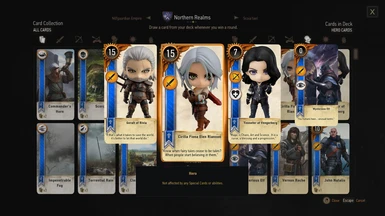About this mod
How to build a mod using your own textures for gwent cards.
- Requirements
- Permissions and credits
Setting up the environment
Processing the images
Building a mod
What is the 'Alternative'?
The 'Alternative' means that you may have 10 alternative gwent card images which came with DLC 'Ballad Heroes: Neutral Gwent Card Set'.
You can toggle between 'Alternative' and 'Original' images in the game main menu.
Main Menu -> Downloadable Content -> Options -> Ballad Heroes... -> On/Off
On: cards from directory dlc\dlc8\data\gameplay\gui_new\icons\gwint (Alternative)
Off: cards from directory gameplay\gui_new\icons\gwint
Other mods
Gwent Cards and Strings
Gwent Cards and Attributes
- Create a base directory for your mod (modDir) - D:\Mods\Gwent
* you can choose other drives and directory names - Create a subdirectory in modDir - Modded
- Create subdirectories in Modded
For original cards - gameplay\gui_new\icons\gwint
For alternative cards - dlc\dlc8\data\gameplay\gui_new\icons\gwint
* you must use exactly these names - Download the zipped Gwent Cards PNG Repository file
- Unzip the downloaded zip file to modDir
- Layout of files and directories
D:\Mods\Gwent\Modded\gameplay\gui_new\icons\gwint
D:\Mods\Gwent\Modded\dlc\dlc8\data\gameplay\gui_new\icons\gwint
D:\Mods\Gwent\GwentCardsRepository
Processing the images
- Select some image files from the GwentCardsRepository and copy them to directory Modded
Files from directories Alternative and AlternativeSamples must be copied to Modded\dlc\dlc8\data\gameplay\gui_new\icons\gwint
All other files must be copied to Modded\gameplay\gui_new\icons\gwint - Use your favorite image editing software and open the copied files for editing
Image format restriction: PNG (image/png)
Image size restriction: 309 x 444 pixels (W x H)
* for a quick mod building test just copy 4 sample files from the GwentCardsRepository\AlternativeSamples to directory
Modded\dlc\dlc8\data\gameplay\gui_new\icons\gwint
Building a mod
- Install Official ModKit
Download -> Unzip -> Run setup.exe
Note where the software was installed (modKitDir)
* patched (faster) wcc_lite - Create a batch file in modDir - build.bat
- Add content to the file
@echo off
set modDir=D:\Mods\Gwent
set gameDir=D:\Games\The Witcher 3 Wild Hunt
set modKitDir=D:\Programs\Witcher 3 Mod Tools
set modName=modGwentCards
cd /d "%modKitDir%\bin\x64"
.\wcc_lite cook -platform=pc -mod="%modDir%\Modded" -basedir="%modDir%\Modded" -outdir="%modDir%\Cooked"
.\wcc_lite buildcache textures -basedir="%modDir%\Modded" -platform=pc ^
-db="%modDir%\Cooked\cook.db" -out="%modDir%\Packed\%modName%\content\texture.cache"
.\wcc_lite pack -dir="%modDir%\Cooked" -outdir="%modDir%\Packed\%modName%\content"
.\wcc_lite metadatastore -path="%modDir%\Packed\%modName%\content"
robocopy "%modDir%\Packed" "%gameDir%\mods" /S
pause - Check variables
modDir - your mod base directory
gameDir - The Witcher 3 Wild Hunt base directory
modKitDir - Official ModKit base directory - Save changes and run the file
* if your current build has fewer/different cards than your previous build, and you want vanilla cards back, you must delete modDir\Cooked subdirectory before running the file - Check that your mod modGwentCards has been copied to The Witcher 3 Wild Hunt mods directory
What is the 'Alternative'?
The 'Alternative' means that you may have 10 alternative gwent card images which came with DLC 'Ballad Heroes: Neutral Gwent Card Set'.
You can toggle between 'Alternative' and 'Original' images in the game main menu.
Main Menu -> Downloadable Content -> Options -> Ballad Heroes... -> On/Off
On: cards from directory dlc\dlc8\data\gameplay\gui_new\icons\gwint (Alternative)
Off: cards from directory gameplay\gui_new\icons\gwint
Other mods
Gwent Cards and Strings
Gwent Cards and Attributes