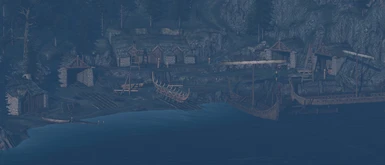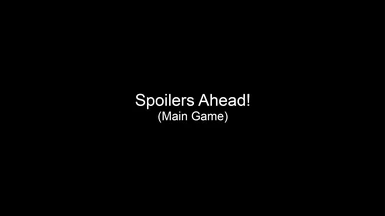About this mod
This mod overhauls most LOD aspects of the The Witcher 3.
- Permissions and credits
- Changelogs
- Donations
Description
After almost 3 years in development! This mod aims to overhaul most architectural Level-Of-Detail aspects of The Witcher 3 by increasing the quality and rendering distance of objects. It also aims to apply corrections and fixes whenever possible to certain aspects of the game.
The name of the mod is a reference to The Witcher 2's UberSampling option, which was a way to future proof the graphics for later generations, and as such, this aims to future proof the game's LOD so it remains visually relevant compared to it's original offering.
Main Features
Frequently Asked Questions
Coverage
Perfomance
Compatibility
A: Yes, but using both mods concurrently is not recommended due to redundancy and engine limits.
Q: Is this mod compatible with other texture mods?
A: This mod does not edit any textures and as such, it is fully compatible with other mods that edit textures.
Q: Can I use this with LOD mods?
A: Use of other LOD mods is not recommended, as this makes most of them obsolete and to avoid conflicts and issues. If you happen to use one that covers something that this mod does not, make sure to still give this mod priority over others for the best presentation. The mod HD Palace is included within this mod.
Q: Can I use this with True Fires?
A: Yes, however issues may arise on the Novigrad region due to engine overload, which can also occur by using True Fires by itself.
Q: Is this mod compatible with Lighting mods?
A: Yes, this mod does not interact with lighting mods.
Q: Is this mod compatible with the Next-Gen Update/Patch?
A: Unknown, will be answered when the it releases
Priority
A: My recommended load order is that this should be below cosmetic mods you might be using. As it stands, by default most instances should already be covered alphabetically by default.
Q: Is there a patch for use with HD Reworked Project?
A: Yes, in the download section, when the patch is installed (like any standard mod) it should automatically have the correct priority order based on alphabetical order by default. However you can also set the priority manually (more information below).
Q: Is there a patch for use with Brothers In Arms?
A: Yes, in the download section, when the patch is installed (like any standard mod) it should automatically have the correct priority order based on alphabetical order by default. However you can also set the priority manually (more information below). The patch is small because it does not cover meshes, of which UberLOD already boosts, which can already be made redundant using the default priority order.
Q: How do I set up priorities/load orders?
A: Go to your mods.settings file in your "Documents/The Witcher 3" (or where your save files are stored), and add the following:
[modEXAMPLENAME]
Enabled=1
Priority=X
X being the priority value, which can be from 1 to 999, lesser values meaning higher priorities, for more information, look into the Modkit Manuals in the Official ModKit.
Q: Can you give an example of how the priorities should be setup so it is easier to visualize
A: Yes, look at the list below, where the topmost most has the highest priority, and the bottomest one has the lowest, from the perspective of an user who would use all 3 mods together and their associated fixes and patches. This should also be the default priority based on mod names.
mod_BiA_UberLOD_Patch
mod_HDRP_UberLOD_Patch
mod_UberLOD
mod000HDReworkedProjectFixes
mod0BrothersInArms_HDRP
modBrothersInArms
modHDReworkedProject
modHDReworkedProject2
modHDReworkedProject3
modHDReworkedProject4
modZBrothersInArms_LOD
modZUberLOD_Characters
Bugs
Installation
1. Download the file;
2. Extract it using the unpacker of your choosing (eg. winzip/winrar/7zip);
3. Drag and drop the extracted folders (DLC and Mods) into your "/The Witcher 3/" game directory;
4. Play the game.
Uninstallation
1. Navigate to your game directory;
2. Remove dlc_UberLOD from "/The Witcher 3/DLC/";
3. Remove mod_UberLOD from "/The Witcher 3/Mods/";
Credits
CD Project Red for the original game
linas001 for help with many of the meshes
boostin4kix for help with many of the meshes
rfuzzo for helping with custom-tailored tools
sw3dg1n for testing and helping with custom-tailored tools.
rmemr for valuable insight and tools
erxv for valuable insight and tools
dingdio for valuable insight and tools
After almost 3 years in development! This mod aims to overhaul most architectural Level-Of-Detail aspects of The Witcher 3 by increasing the quality and rendering distance of objects. It also aims to apply corrections and fixes whenever possible to certain aspects of the game.
The name of the mod is a reference to The Witcher 2's UberSampling option, which was a way to future proof the graphics for later generations, and as such, this aims to future proof the game's LOD so it remains visually relevant compared to it's original offering.
Main Features
- Drastically increased the rendering distance of a significant portion of the game's architectural objects.
- Reduced/removed multiple LOD from most objects, leaving only the highest quality version of meshes.
- Fixed/added shadowmeshes in instances where it was incorrect or missing
- Enabled window shadows for select buildings in Novigrad.
- EXCLUSIVE! Restored missing effects from the game's ending.
Frequently Asked Questions
Coverage
Spoiler:
Show
Q: What does this mod cover?
A: This mod covers most architectural aspects of the game (namely buildings, structures, castles, landmarks) in Kaer Mohren, White Orchard, Skellige, and Spiral. The majority of Novigrad is covered. Only select locations and landmarks in Toussaint have been edited.
Q: What about smaller objects?
A: This does not edit smaller objects due to there being a large amount of mods that edits them, so to avoid conflicts and editing an obscene amount of objects, these were mostly excluded from the mod.
Q: What about vegetation and characters?
A: There is a separate file with Trees and Vegetation and Characters and Items.
A: This mod covers most architectural aspects of the game (namely buildings, structures, castles, landmarks) in Kaer Mohren, White Orchard, Skellige, and Spiral. The majority of Novigrad is covered. Only select locations and landmarks in Toussaint have been edited.
Q: What about smaller objects?
A: This does not edit smaller objects due to there being a large amount of mods that edits them, so to avoid conflicts and editing an obscene amount of objects, these were mostly excluded from the mod.
Q: What about vegetation and characters?
A: There is a separate file with Trees and Vegetation and Characters and Items.
Perfomance
Spoiler:
Show
Q: What is the performance impact of using this mod?
A: A performance hit is expected when using the mod, however it does not make your game unplayable. I cannot give an accurate metric to the performance impact you will be facing when using this mod as it is relative to several factors specific to your setup, such as Graphics Card, Processor, VRAM, RAM, other mods and wether you use a Hard Drive or a Solid State Drive. In most cases my performance drop rarely exceeded a base 20% loss on framerate.
Q: The performance impact is too great and I don't think the mod is worth it.
A: If you think so, please uninstall the mod and spare this type of comment in this mod page. This mod is not one of those mods that "gives better visuals for free"
Q: Can you make a "lite" version?
A: No, most of the changes this mod makes are custom tailored for this mod and several locations are hand-edited, which precludes making of multiple versions in any reasonable capacity.
Q: Can you separate this file into multiple versions?
A: No, due to the aforementioned reason and many assets being shared between locations.
A: A performance hit is expected when using the mod, however it does not make your game unplayable. I cannot give an accurate metric to the performance impact you will be facing when using this mod as it is relative to several factors specific to your setup, such as Graphics Card, Processor, VRAM, RAM, other mods and wether you use a Hard Drive or a Solid State Drive. In most cases my performance drop rarely exceeded a base 20% loss on framerate.
Q: The performance impact is too great and I don't think the mod is worth it.
A: If you think so, please uninstall the mod and spare this type of comment in this mod page. This mod is not one of those mods that "gives better visuals for free"
Q: Can you make a "lite" version?
A: No, most of the changes this mod makes are custom tailored for this mod and several locations are hand-edited, which precludes making of multiple versions in any reasonable capacity.
Q: Can you separate this file into multiple versions?
A: No, due to the aforementioned reason and many assets being shared between locations.
Compatibility
Spoiler:
Q: Is this compatible with IDD (Increased Draw Distance)?Show
Q: For which game version is this mod for?
A: This mod is made using version 1.31 and can be used for version 1.31 and above. (unless the Next Gen Update changes this)
A: This mod is made using version 1.31 and can be used for version 1.31 and above. (unless the Next Gen Update changes this)
A: Yes, but using both mods concurrently is not recommended due to redundancy and engine limits.
Q: Is this mod compatible with other texture mods?
A: This mod does not edit any textures and as such, it is fully compatible with other mods that edit textures.
Q: Can I use this with LOD mods?
A: Use of other LOD mods is not recommended, as this makes most of them obsolete and to avoid conflicts and issues. If you happen to use one that covers something that this mod does not, make sure to still give this mod priority over others for the best presentation. The mod HD Palace is included within this mod.
Q: Can I use this with True Fires?
A: Yes, however issues may arise on the Novigrad region due to engine overload, which can also occur by using True Fires by itself.
Q: Is this mod compatible with Lighting mods?
A: Yes, this mod does not interact with lighting mods.
Q: Is this mod compatible with the Next-Gen Update/Patch?
A: Unknown, will be answered when the it releases
Priority
Spoiler:
Q: What load order should I use?Show
A: My recommended load order is that this should be below cosmetic mods you might be using. As it stands, by default most instances should already be covered alphabetically by default.
Q: Is there a patch for use with HD Reworked Project?
A: Yes, in the download section, when the patch is installed (like any standard mod) it should automatically have the correct priority order based on alphabetical order by default. However you can also set the priority manually (more information below).
Q: Is there a patch for use with Brothers In Arms?
A: Yes, in the download section, when the patch is installed (like any standard mod) it should automatically have the correct priority order based on alphabetical order by default. However you can also set the priority manually (more information below). The patch is small because it does not cover meshes, of which UberLOD already boosts, which can already be made redundant using the default priority order.
Q: How do I set up priorities/load orders?
A: Go to your mods.settings file in your "Documents/The Witcher 3" (or where your save files are stored), and add the following:
[modEXAMPLENAME]
Enabled=1
Priority=X
X being the priority value, which can be from 1 to 999, lesser values meaning higher priorities, for more information, look into the Modkit Manuals in the Official ModKit.
Q: Can you give an example of how the priorities should be setup so it is easier to visualize
A: Yes, look at the list below, where the topmost most has the highest priority, and the bottomest one has the lowest, from the perspective of an user who would use all 3 mods together and their associated fixes and patches. This should also be the default priority based on mod names.
mod_BiA_UberLOD_Patch
mod_HDRP_UberLOD_Patch
mod_UberLOD
mod000HDReworkedProjectFixes
mod0BrothersInArms_HDRP
modBrothersInArms
modHDReworkedProject
modHDReworkedProject2
modHDReworkedProject3
modHDReworkedProject4
modZBrothersInArms_LOD
modZUberLOD_Characters
Bugs
Spoiler:
Show
Q: I noticed a particular area is not looking as good as I want, is this a bug?
A: Due to the nature of how this mod is made, every location must be manually edited and tweaked.
Q: I think I have encountered a bug!
A: If you have a suspicion that you've encountered a bug caused by this mod, please take comparison pictures detailing the issue with and without the mod and submit them for review in the bug section.
Q: This mod introduced a bug to my game and even after uninstalling the bug persists.
A: This mod leaves no residual effects, once you uninstall it, it is gone and cannot influence your game. If you've noticed something while using this mod and it persists once you removed, it most likely was already there.
Q: I can't install this using Vortex.
A: Install using Vortex has been disabled as it does not install mods with DLC components correctly. Besides, install instructions are simple as it is (drag and drop into correct folders)
A: Due to the nature of how this mod is made, every location must be manually edited and tweaked.
Q: I think I have encountered a bug!
A: If you have a suspicion that you've encountered a bug caused by this mod, please take comparison pictures detailing the issue with and without the mod and submit them for review in the bug section.
Q: This mod introduced a bug to my game and even after uninstalling the bug persists.
A: This mod leaves no residual effects, once you uninstall it, it is gone and cannot influence your game. If you've noticed something while using this mod and it persists once you removed, it most likely was already there.
Q: I can't install this using Vortex.
A: Install using Vortex has been disabled as it does not install mods with DLC components correctly. Besides, install instructions are simple as it is (drag and drop into correct folders)
Installation
1. Download the file;
2. Extract it using the unpacker of your choosing (eg. winzip/winrar/7zip);
3. Drag and drop the extracted folders (DLC and Mods) into your "/The Witcher 3/" game directory;
4. Play the game.
Uninstallation
1. Navigate to your game directory;
2. Remove dlc_UberLOD from "/The Witcher 3/DLC/";
3. Remove mod_UberLOD from "/The Witcher 3/Mods/";
Credits
CD Project Red for the original game
linas001 for help with many of the meshes
boostin4kix for help with many of the meshes
rfuzzo for helping with custom-tailored tools
sw3dg1n for testing and helping with custom-tailored tools.
rmemr for valuable insight and tools
erxv for valuable insight and tools
dingdio for valuable insight and tools