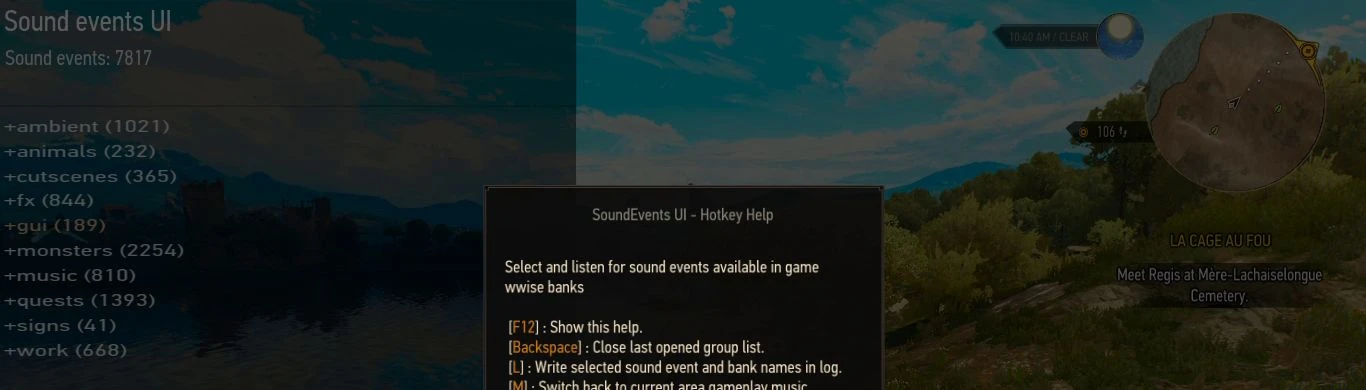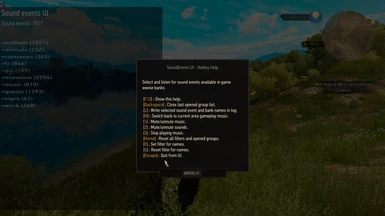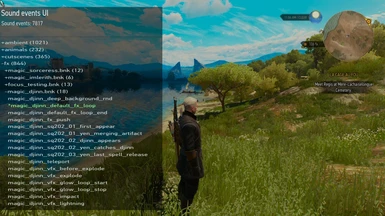About this mod
In-game mod which allow you to listen for any sound events from game (including music).
- Requirements
- Permissions and credits
GENERAL INFO:
- Mod allow you to listen all sound events from vanilla game banks. For better menu response banks are subdivided into next groups:
* ambient
* animals
* cutscenes
* fx
* gui
* monsters
* music
* quests
* signs
* work
- Watch video demo for better understanding: https://www.youtube.com/watch?v=ykwXTzGmjgI
INSTALLATION:
1) Copy Mods and DLC folders in your game folder.
2) Copy content of the Mods/modSoundEventsUi/modSoundEventUi.input.settings at the end of your input.settings (this file is located near savegames folder in Documents/Witcher 3)
3) Launch game with enabled console. Make sure you have installed "Community Patch - Bootstrap and Utilities" mod (modBootstrap-v.0.4.1 file), otherwise you'll get script compiling errors.
4) Write in console "soundui" (without commas).
5) SoundEvents UI menu will be opened.
USAGE:
- Use mouse and/or buttons WASD, Enter to select sound event, it will be played automatically
- Use F12 button to watch help popup with description of other useful keys (1, 2, 3, M, F, G, L, Home)
- Use Esc to close SoundEvents UI
- Known bug! After you use mouse right button for selecting Enter doesn't work for selecting.
UNINSTALLATION:
- Remove dlcSoundEventsUi from DLC folder and modSoundEventsUi from Mods folder.
Mod "source" (based on radish project template) with some useful files: https://github.com/nikich340/Witcher3_quests/tree/master/w3.modSoundEventsUi