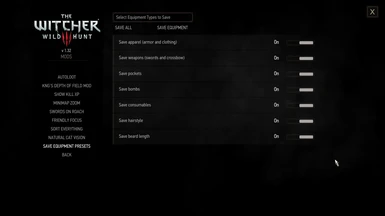About this mod
Allows you to save outfits/equipment to presets (tied to savegame) and load them with a press of a hotkey, basically an effective way to reequip Geralt for different situations. (Previously known as Save Outfit Slots)
- Requirements
- Permissions and credits
-
Translations
- German
- Czech
- Changelogs
You will be actually equipping/unequipping items from your inventory, so this isn't just a visual change. If an item from a preset isn't currently in your inventory, the preset will simply be loaded without that item. Also, you can load presets whenever you want, even during dialogue.
-quickly change between casual/formal and battle-ready attire (when you gotta attend a feast at 9:00 but kill monsters at 10:00 amirite)
-have a more flexible build by using specific outfits when fighting specific enemies
-quickly reequip yourself if you were undressed in a quest for any reason
-use one outfit for gameplay and another for dialogues/cutscenes
-save space/weight in your inventory by using stash mode
-quickly change bombs and pocket items
-toggling quickslot and accessory items on/off
Usage:
Hold the save key (F4 by default) and press a numpad key to save a preset, then just press that numpad key to load it (Alternatively use SavePreset(X) and LoadPreset(X) in the console). Make sure you select what you want to be saved in the mod's settings.
Stash mode:
While stash mode is enabled, SEP will also search the stash for items when loading a preset. If you unequip an item that is saved to a preset (or loaded a preset while the previous items were from another preset), that item will be automatically moved to the stash. So if you want to unequip an item but keep it in your inventory, disable stash mode (you can use the hotkey), unequip the item, then reenable it if you wish.
FYI:
You won't ever lose any of your items if you're worried about that. They're always stored back in your inventory/stash.
Installation:
Just move the "Mods" and "bin" folders into your main Witcher 3 directory. Make sure you open the mod's settings at least once and select something, by default nothing will be saved. Use Script Merger to solve any conflicts.
You must only use ONE of the files. You do not need the main file if you use one of the optionals.
To use the hotkeys that save/load presets (without them the mod basically does nothing), copy
IK_F4=(Action=sep)
IK_NumPad0=(Action=sepn0)
IK_NumPad1=(Action=sepn1)
IK_NumPad2=(Action=sepn2)
IK_NumPad3=(Action=sepn3)
IK_NumPad4=(Action=sepn4)
IK_NumPad5=(Action=sepn5)
IK_NumPad6=(Action=sepn6)
IK_NumPad7=(Action=sepn7)
IK_NumPad8=(Action=sepn8)
IK_NumPad9=(Action=sepn9)
to Documents\The Witcher 3\input.settings under every category/context you wish to use it in, so those would be-
[Boat]
[BoatPassenger]
[Combat]
[Diving]
[Exploration]
[Horse]
[Scene]
[Swimming]
You can replace the keys with anything you like (but you can't add more slots). You also don't have to use all of them. Just copy as many as you want, for as many slots as you want. (Action=sep) is the key you hold down for saving, the rest are for loading/saving.
I'd suggest copying IK_F4=(Action=sep) to just [Exploration], since there's no rush in saving a preset, and the rest of the keys you can copy to all the categories/contexts you want, to load the presets whenever you want.
Note for people updating from pre-1.5 versions: You can get rid of the old keys in input.settings, they don't do anything anymore, but it's not necessary. You can have the same key be bound to multiple actions, and since the old ones don't do anything anymore, there's no harm in keeping them. But if you want to clean up your input.settings, go ahead.
Hotkeys introduced in 1.8:
IK_NumStar=(Action=sepstashtoggle)
IK_NumSlash=(Action=sepfromstash)
'sepstashtoggle' is for toggling stash mode, 'sepfromstash' is for transfering all SEP items (items that have been saved in a preset) from the stash to the player's inventory.
*These are optional
Commands introduced in 1.8:
SavePreset(X) -save a preset with any number (X)
LoadPreset(X) -load a preset with any number (X)
RetrievePreset(X) -search stash for items of given preset (X) and move them to the player's inventory
MovePreset(X) -search player inventory for items of given preset (X) and move them to the stash
Update 2.0:
-Fixed stash mode not working
-Added strings for all messages (for translations)
-Fixed MovePreset message
-Fixed minor error in xml
-Made separate option for saving accessories (only for ASM files)
Update 1.9:
-Added support for some custom categories from various mods
-Improved functionality with AHW
-Added optional files for ASM
If anyone had existing presets saved before switching to the ASM versions, note that you didn't have any "empties" saved for the Accessory slots. So items in Accessory slots won't be unequipped when you switch to presets that don't have them. You must resave those presets for them to work right.
Update 1.8:
-Added stash mode
-Added notification setting in menu
-Added commands for managing presets
Update 1.7:
-Now saves selected quickslot item/bomb
-Saving pockets and bombs are now 2 separate options
-Reworked mod, doesn't use playerInput.ws anymore, should be easier to merge (make sure you uninstall previous version and run Script Merger to get rid of the lines in playerInput.ws)
-
Update 1.6:
-Now compatible with More Robes mod
-Optimized overwriting presets a bit; now the items that were previously saved will have their corresponding facts fully removed rather than set to 0 (doesn't change any functionality on user's end and doesn't mess with existing presets)
Update 1.5:
-Reworked controls, now you can have up to 10 presets
Update 1.4.1:
-HoS mark does not interfere with beard length saving anymore.
-Rewrote the system for beard length saving, so you'll have to resave existing presets with the correct beard for them to work properly.
Update 1.4:
-Fixed pockets and bomb saving
-Added option to toggle apparel (clothes and armor) saving
Update 1.3:
-Added hairstyle saving (supports Ard Carraigh/X20T3rMiN4t0R's New Hairstyles and Beards For Geralt (DLC2 Improved) mod, but only the hairstyles; hair replacement mods will work fine, but not other dlc hair mods)
-Add beard length saving (unfortunately saving alternative beard styles is not possible)
-Added consumables saving (before only potions and decoctions would save, now you can save food as well)
-Added menu for choosing what to save (presets will be loaded as they were saved regardless of current save settings)
So for example- if you saved a preset where you had swords equipped, then disabled weapon saving and loaded that preset, it will still load the swords, just as the preset was saved. Similarly, if you saved a preset with no swords while weapon saving was enabled, then disabled it and equipped swords, loading that preset will unequip your swords. However, if you saved a preset with weapon saving disabled, then loaded that preset, you will keep your current swords.
-Extensively reworked and rewrote the system, so if you find bugs please let me know, in case I messed anything up
Update 1.2:
-Renamed the mod
-Potions now load to the same slots they were saved in. Previously saved outfits will still work, but the potions won't load in (probably only 1 will)
Update 1.1:
-Outfits now save all gear (including pocket/quickslot items, bombs, masks and potions). Previously saved outfits will still work, but they won't have any gear saved to them.
Note: Potions will not be loaded in the same slots as they were saved. I've been trying to fix this but it's giving me a headache. Will address in future update for sure though.
-Changed HUD message to a notification that's way less annoying