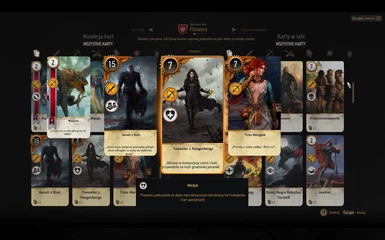It's sad that modkit doesn't unpack all textures, right? Don't worry, I found them for you. Here is a quick guide, how to edit them and import to the game!
Added potion and oil icons. Check their names for right path to import them.
Added potion and oil icons. Check their names for right path to import them.
Instructions:
1.Download GwentCards or GwentDLCCards and unpack them
2.Edit cards
You can see that those cards have weird color. Don't worry, you don't have to make them look the same. Just edit them, they will look the same in the game. Remember - If you want use another picture as gwent card - scale it to 309x444 than copy/paste (replace) normal card.
Save in .png format!
3.Change their name
"dlc#dlc8#data#gameplay#gui_new#icons#gwint#neu_avallach_dlc.png.(1)" to "neu_avallach_dlc"
4.Cook, pack and create metadata.store
Warning! Don't convert them to .xbm format! It's not necessary!
Right path - ...\Uncooked\dlc\dlc8\data\gameplay\gui_new\icons\gwint
That's all. Have fun
If you don't want to make your own gwent card textures, check my mod:
New Gwent Cards textures