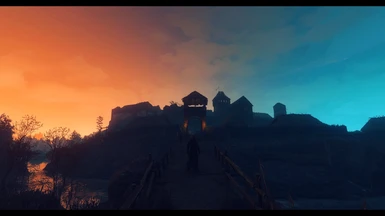About this mod
ReShade Preset designed to look closely like E3 Witcher 3. I created it while using multiple lighting mods and also with the vanilla lighting so it is compatible with everything.
- Requirements
- Permissions and credits
- Optimized for use with new lighting mods including:VGX Lighting, Witcher 3 Reworked Beta, Verona Lighting, Atmospheric Lighting Mod and Serenity Lighting mod. Also used previous lighting mods for this 1.2 to maintain playability with all lighting mods, or vanilla.
- Less bloom, Improved Cinematic Scenes
- Very minor tweaks
- Even lower FPS usage.
Pandem's Total E3 Reshade has been created to immerse you into an uncut E3 experience. It aims to elevate the visuals in a brighter and more vivid way. I wanted to create a ReShade I could use on multiple different lighting mods so I created one with that idea in mind.
I designed this ReShade using Took Lighting, STLM 3.2, Phoenix Ultimate 5.0, Real Lighting, Immersive Lighting and IL Nudel Edition, WLM, VGX Lighting, Witcher 3 Reworked Beta, Verona Lighting, Atmospheric Lighting Mod, Serenity Lighting mod and of course Vanilla - which is beautiful in it's own way. There are 6 total settings, 3 of which are optional and can be toggled easily using F3 and F4. Use all 6 unless you are struggling with FPS issues, then I recommend disabling qUINT_mxao.fx (Improves & Increases Shadows) and LightDoF.fx(Higher Depth of Field) Both of which are the highest FPS draws in my Reshade.
- Technicolor2.fx
- MagicBloom.fx
- FilmicAnamorphSharpen.fx
Screenshot/High Quality Mode - Optional
4. LightDoF.fx - (Toggle using F4)
5. Border.fx - (Toggle using F4)
6. qUINT_mxao.fx - (Toggle using F3, Highest FPS Hit, Disabled by default)
Sharpening - OFF
Chromatic Aberration - OFF
DOF - OFF
Everything else is your preference
TIPS
Keep in mind the DoF and border will interfere with the games HUD at times, so if this bothers you just toggle them off.
The qUINT_mxao.fx shader is much better optimized than the original one so I chose to switch to this one, keep in mind it
still isn't perfect and you might want to disable it depending on the weather/time in game. It is disabled by default, I primarily only use MXAO for screenshots.
INSTALLATION STEPS
- Download the latest version of ReShade. (https://reshade.me/)
- Select your Witcher 3 Game (Witcher 3 -The Wild Hunt/Bin/x64) then click on the 3D10+ option, and install the default Shaders.
- Extract folder using 7zip, winrar, or whatever you would prefer.
- Put the TotalE3.ini File in your Witcher 3/Bin/x64 Folder.
- Either copy the contents of my 'reshade-shaders' folder and paste in the existing folder (Witcher 3/Bin/x64). OR just use my 'reshade-shaders' folder.
- Launch the game, press HOME and select TotalE3.ini.
- Use the F4 toggle to see the differences with each mode preset.
- Slay Monsters. Submit Screenshots. Comment and Endorse!
UNINSTALL STEPS
- Delete TotalE3.ini from your x64 folder.