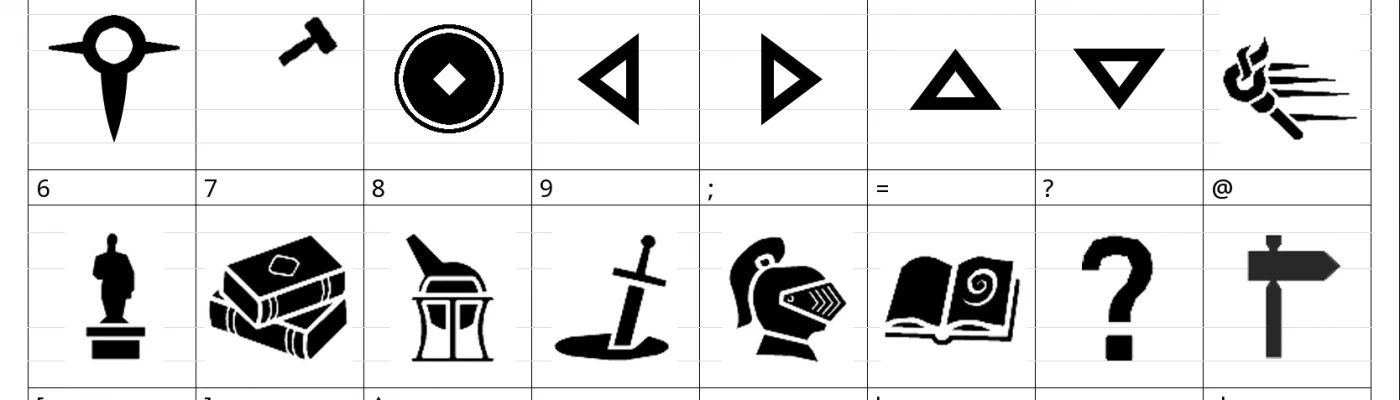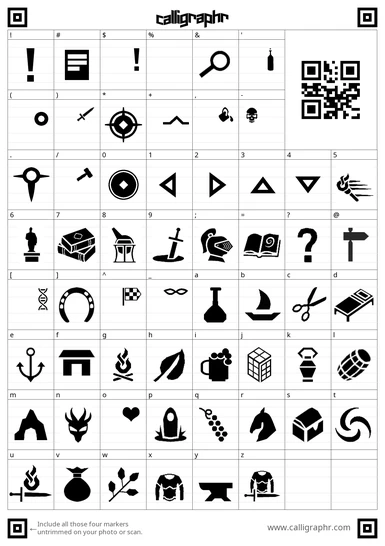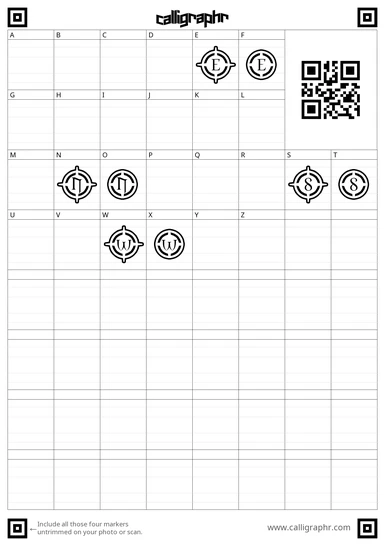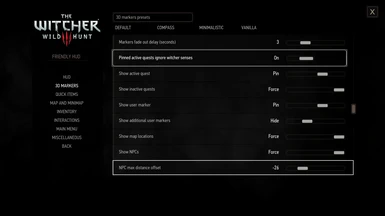About this mod
Fixes "Icon Mode" marker flickering with Friendly HUD, and adds 2 new options "NPC Distance offset" and "Highlighted quest ignores witcher senses"
- Requirements
- Permissions and credits
Other changes:
- Option removed: Because icons are now actually text, the option "Icon size percent" has been removed. Now you control the size using the text size slider.
- New option: NPC Distance offset, ranging from -50 to 50, you can adjust how far away NPCs and Map markers will appear, separately from other markers.
- New option: Pinned quest ignored witcher senses. When this feature is turned on, your main highlighted quest will remain visible even if you're using Witcher Senses mode.
How to install:
- Install the main Friendly HUD mod first, follow all install instructions!!!
- Once Friendly HUD has been installed, install this mod:
- When placing the "bin" folder into your main W3 directory, overwrite any files it asks of you. Friendly HUD base files already have a backup of the overwritten files, so don't worry about losing it.
- USE SCRIPT MERGER - YOU WILL 100% GET CONFLICTING SCRIPTS WITH THIS ADD-ON
- Once the script merger popup appears with conflicts, choose the "Merge" option at the top, then select "Choose B everywhere". One and done! Hit "save" and close the window. You will get another popup with this mod, just do the same thing for that one too.
- And that's it! Installed!
How to uninstall:
- Delete the mod from /mods folder, and re-install "bin" files from the original mod.
- Run script merger.
- Done!
LIMITATIONS
Because the icons are technically a font, this mod WILL NOT WORK IF YOU'RE USING CUSTOM FONT MODS! PERIOD. DON'T ASK ME TO MAKE THEM WORK WITH OTHER FONTS. YOU MUST BE USING THE VANILLA GAME FONT!
Again, because the icons are technically text, THIS MOD WILL ONLY WORK IF YOU'RE USING THE FOLLOWING LANGUAGES:
- EN
- DE
- IT
- ES
- BR
- ESMX
- CZ
- HU
- TR
USE OF ASSETS IN THIS ADD-ON FOR FRIENDLY HUD ARE PERMITTED TO ORIGINAL AUTHOR WGHOST81