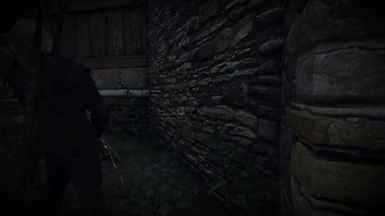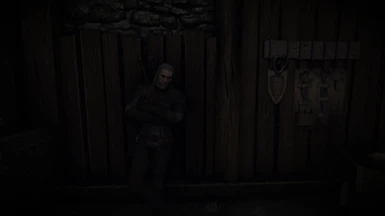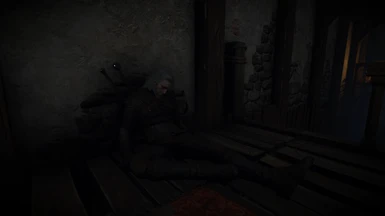About this mod
Provides a couple dozen emotes to liven up the monotonous Geralt.
- Permissions and credits
- Changelogs
- Donations
This mod provides a number of emotes to spice up Geralt's liveability.
Mobility:
Emotes From Neutral:
Labor Emotes:
Rest Emotes:
Chair Emotes:
Special Interaction:
Using the "Switch" function, as well as its variants, Switch2/3, you can alternate poses and actions in certain emotes.
Hotkey Modifiers:
For the sake of convenience, I have introduced modifiers into the mod. You may designate a single button for up to four emotes.
In order to use them, you must first set them up in the input file (ModifierA/B/C). To assign a modifier to any emote, simply add A, B, or C at the end of the emote's name. For example: (Urinate) will become (UrinateA). Now you must press modifier A while pressing the emote hotkey for it to activate. Pressing the emote button without the modifier will result in either nothing or the emote assigned to the same button but without any modifier at the end of its name. Thus, if I set up (Scout) and (UrinateA) to, say, Numpad 1, and ModifierA to LShift, pressing just Numpad 1 will play Scout, while pressing LShift and Numpad 1 simultaneously will play Urinate.
Current Issues
A. These animations are not context-sensitive. That means Geralt doesn't know that he's supposed to interact with an object in some of them. Emotes like Pet Horse that are performed when Geralt is not manually positioned near the right side of the horse would result in him petting the air.
B. The chair animations are not very effective on some objects. Collision will prevent Geralt from positioning himself correctly on some of those.
Installation & How to Use
Simply drag into the "mods" folder, or use mod organizer.
You'll then have to configure the hotkeys by copy-pasting the contents of the text file under [Exploration] in the "input" document, found in documentation/Witcher 3. Then add your desired key after IK_. If I wanted to use Numpad 1, it will appear as "IK_NumPad1=(Action=Urinate)".
Important: Don't forget the set up the "disengage" key! Without it, you won't be able to stop the animations.
P.S: When updating from a previous version, you might as well delete the old one and install the new to avoid script conflicts.
Future of this Mod
I practically went over all the known animations provided in the Animations Mod as well as TW3 Animations, including those hidden in the game files. I might have missed a few good things. If you think there are some interesting animations out there I'll gladly take a look.
Additionally, I have a push-ups emote at the ready, only problem being that its name includes a hyphen (-), which the script doesn't read. Thus I don't know how I am supposed to write the animation name. If anybody could tip me off, we'll all benefit.
Credits:
KNG - Whose mods' scripts I have pondered over to understand how to implement a similar animation structure.
Corvah - Who spared some of his time to take a look over my WIP script and advise me on the next step.
teresatiger - Whose mod, "Hotkey Heaven" gave me the most basic understanding of how to implement hotkeys in the script.
Mobility:
- Vanilla Walk
- Proud Walk (Vlodimir)
Emotes From Neutral:
- Tour
- Scout
- Monocular
- Inspect Notice Board
- Count Money
- Weigh Coin Pouch
- Examine Sword
- Examine Crossbow
- Flex Armor
- Tinker with Clothes
- Cough
- Scratch
- Stretch
- Clap
- Halt
- Pay Respects
- Toss Coin to Beggar 1
- Toss Coin to Beggar 2
- Bow
- Nilgaardian Bow
- Warm Hands by Fire
- Throw Wood to Fire
- Splash Face in Water
- Pet Horse (YEAAAH)
- Brush Horse
- Puke
- Urinate
- Aard
- Igni
- Fan
- Write
- Spar
- Play Flute
- Step in Poo (Cuz why not?)
Labor Emotes:
- Hoe
- Shovel
- Pickaxe
- Scythe
- Pitchfork
- Broom
- Brush Floor
- Cook
- Fish
Rest Emotes:
- Lean on Wall (Hands Crossed)
- Lean on Wall (Hands on Hips)
- Drunk Lean on Wall
- Crouch
- Squat
- Kneel
- Sleep on Wall
- Sleep on Ground
- Drunk Sleep
- Sit on Ground (Relaxed)
- Sit on Ground (Broken)
- Sit on Ground (Injured)
- Sit on Ground (Pain)
- Sit on Ground (Cross-legged)
- Sit on Ground (Warm Up)
- Sit on Ground (Bathe)
- Sit on Pier
- Smoke Pipe on Ground
Chair Emotes:
- Neutral
- Relaxed
- Bored
- Sharpen Sword
- Read Book
Special Interaction:
Using the "Switch" function, as well as its variants, Switch2/3, you can alternate poses and actions in certain emotes.
- Chair Neutral - Switch to cross hands, Switch2 to smoke pipe, and Switch3 to sleep.
- Smoking Pipe from Neutral - Switch to lean back. Press again to sit upright.
- Sit Determined - Switch to change poses. Press again for reverse.
- Broom - Switch to start sweeping, Switch2 to walk forward.
Hotkey Modifiers:
For the sake of convenience, I have introduced modifiers into the mod. You may designate a single button for up to four emotes.
In order to use them, you must first set them up in the input file (ModifierA/B/C). To assign a modifier to any emote, simply add A, B, or C at the end of the emote's name. For example: (Urinate) will become (UrinateA). Now you must press modifier A while pressing the emote hotkey for it to activate. Pressing the emote button without the modifier will result in either nothing or the emote assigned to the same button but without any modifier at the end of its name. Thus, if I set up (Scout) and (UrinateA) to, say, Numpad 1, and ModifierA to LShift, pressing just Numpad 1 will play Scout, while pressing LShift and Numpad 1 simultaneously will play Urinate.
Current Issues
A. These animations are not context-sensitive. That means Geralt doesn't know that he's supposed to interact with an object in some of them. Emotes like Pet Horse that are performed when Geralt is not manually positioned near the right side of the horse would result in him petting the air.
B. The chair animations are not very effective on some objects. Collision will prevent Geralt from positioning himself correctly on some of those.
Installation & How to Use
Simply drag into the "mods" folder, or use mod organizer.
You'll then have to configure the hotkeys by copy-pasting the contents of the text file under [Exploration] in the "input" document, found in documentation/Witcher 3. Then add your desired key after IK_. If I wanted to use Numpad 1, it will appear as "IK_NumPad1=(Action=Urinate)".
Important: Don't forget the set up the "disengage" key! Without it, you won't be able to stop the animations.
P.S: When updating from a previous version, you might as well delete the old one and install the new to avoid script conflicts.
Future of this Mod
I practically went over all the known animations provided in the Animations Mod as well as TW3 Animations, including those hidden in the game files. I might have missed a few good things. If you think there are some interesting animations out there I'll gladly take a look.
Additionally, I have a push-ups emote at the ready, only problem being that its name includes a hyphen (-), which the script doesn't read. Thus I don't know how I am supposed to write the animation name. If anybody could tip me off, we'll all benefit.
Credits:
KNG - Whose mods' scripts I have pondered over to understand how to implement a similar animation structure.
Corvah - Who spared some of his time to take a look over my WIP script and advise me on the next step.
teresatiger - Whose mod, "Hotkey Heaven" gave me the most basic understanding of how to implement hotkeys in the script.