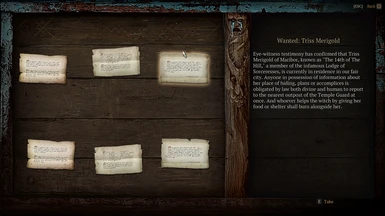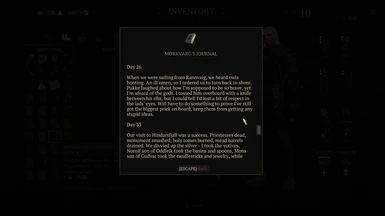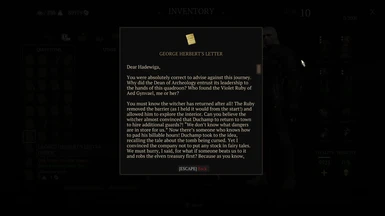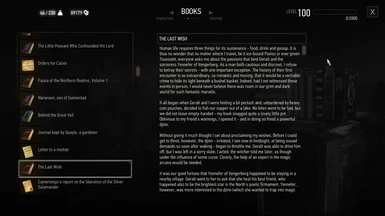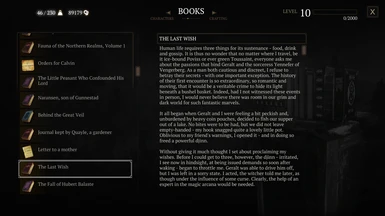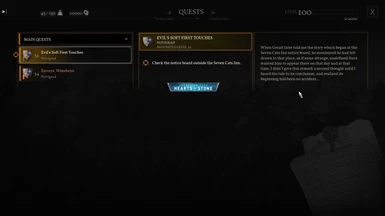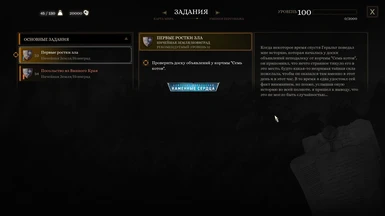About this mod
If you like a legible, yet classic, novel-like fonts in the game, this mod adds some Serif fonts to The Witcher 3 interface.
- Permissions and credits
- Changelogs
----------------------------------
Even though the vanilla font wasn't bad for The Witcher 3, I was still not very sure about its robotic and modern vibe, and I wanted something of more... vintage, per say! Hence, I tried almost all the other font-mods offered on Nexus, but to no vein...
Fret not though! Here it comes in its greatness before presence... Serif of Rivia!^_^'

[ Fonts ]
-------------------------------------
- PT Serif (The Standard)
- CrimsonPro (The Attractive)
- Lora (The Unique)
- Vollkorn (The Ancient)
- Alice (Cyrillic Supportive)
For now...
Update: The mods are updated in 1.3 to be almost of equal size... If you like any custom size for a certain font (smaller, or bigger), please let me know.
[ Installation ]
-------------------------------------
Put it in mods alongside the other mods... If "mods" folder doesn't exist in the game's main-directory, then create one!
Also, make sure you're downloading a .7z file; browsers are always hectic! In general, I still recommend applying the brilliant mod-limit fix and using Script-Merger(+patch) to deal with priorities, at least, with ease; if there was no conflicts between other mods to begin with...
Note: Versions will be separated, so please don't use 2 at the same time! I even modified the mod structure to force to do so; just in case!~_~'
And please excuse my mishaps, it's my first mod after all!^_^'
[ Issues ]
-------------------------------------
-
~ [Fixed] by adjusting the positioning and size of the level-indicator in some font versions.
~ [Fixed] by scaling-uniformly the size of the font-type and according to the glyph's origin.
However, if you noticed an issue somehow, please report it and describe precisely where it is; for I might be able to modify the UI a bit!
[ Conflicts ]
-------------------------------------
Caution: Make sure you don't have any other font mods installed, so things won't
Actually, it's just that the mods will be sorted alphabetically in general, so if the other font mod's letters are before "modSerifOfRivia" in order, it will override this mod, that's all... The same thing if a UI mod also introduces a separate font-type. However, if you feel like it's a priority thing that you're dealing with and don't want to Script-Merge things, then try renaming the mod folder to something like: "mod000SerifOfRivia" ~ without quotes!
[ Guide ]
-------------------------------------
- The main guide that I followed was 12AiN's.
- The fonts were found on some repositories; mainly Google Fonts'.
- During the process, you might need to convert the fonts' extensions or alter some other attributes of 'em.
- Since not all fonts/sizes are acceptable by the engine, I had to use some special tools to modify the size, especially, of the fonts; such as FontForge.
+ The secret ingredient, I presume, is modifying the size of the font using FontForge, YET "according to the glyph's origin." This will allow almost any font to be acceptable - if it has the necessary glyphs - by the game engine, as far as I have experienced. However, further manual adjustments for sign-glyphs (such as commas, for instance) is required.