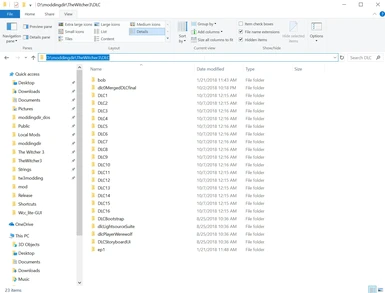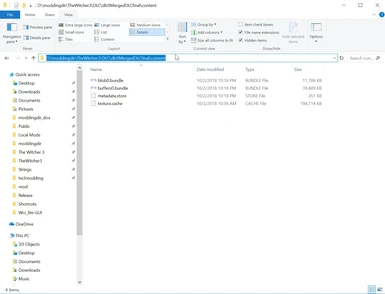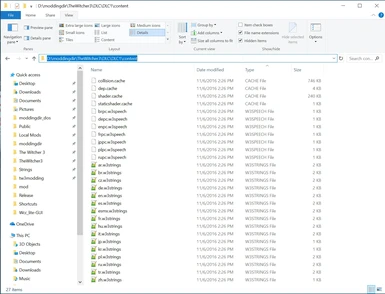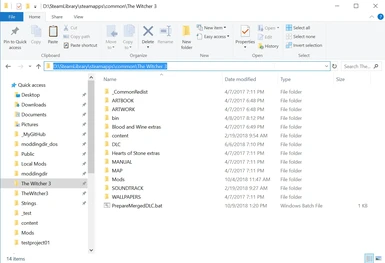About this mod
This is a repackaging of the 16 free DLC. This package merges 45 bundles and caches into 3, which should allow to greatly increase the mod limit.
- Permissions and credits
- Changelogs
- Donations
=============================================================================================
THIS MOD IS OBSOLETE
This mod is obsolete ever since the mod limit has actually been found and fixed in the engine.
You can get the real Mod Limit Fix from here:
https://www.nexusmods.com/witcher3/mods/3643
=========================================================================
=====================================
WHAT THIS MOD DOES
=====================================
This is a repackaging of the 16 free DLC. The package merges 45 bundles and caches into 3, which should allow to greatly increase the mod limit.
PLEASE READ THE INSTALLATION INSTRUCTIONS CAREFULLY. THEY ARE EASY TO FOLLOW.
What is the mod limit?
Have you ever experienced the game loading slowly, not loading at all, or blurry and slow Dialogue screens with many mods installed? These are symptoms of the mod limit - a (somewhat) hard limit on the number of mods you can have installed. The mod limit seems to have to do with the number of bundles the game has to load. (See this forum post on the CDPR forums for an alternative explanation.)
The number of mod-bundles can be reduced by mod merging with this great tool: Witcher 3 Mod Merger
This mod reduces the vanilla-bundles of the game and therefore allowing for more mods.
========================
INSTALLATION
========================
BEFORE ANY OF THE INSTALL OPTIONS BACK UP YOUR 16 FREE DLC: Copy the 16 folders in your Witcher 3/DLC directory to a backup directory on your PC.
MANUAL INSTALLATION
1. Go to each of the 16 DLC folders (DLC1, DLC2 ... DLC16) in your Witcher 3/DLC directory and delete:
a. the metadata.store file (16 in total - one for each DLC)
b. the texture.cache file (16 in total - one for each DLC)
c. the bundles folder (16 in total - one for each DLC)
2. Download the merged bundle and extract its contents into your Witcher 3/DLC directory. (one folder "dlc0MergedDLCfinal")
SEMI_AUTOMATIC INSTALLATION
1. Download the optional Automatic Installer zip file and extract the .bat file to your Witcher 3 main directory - the folder where DLC, Mods etc are in.
2. Double click on the PrepareMergedDLC.bat and let the cleaner do its work.
3. Download the merged bundle and extract its contents into your Witcher 3/DLC directory. (one folder "dlc0MergedDLCfinal")
Have a look at the pictures uploaded here, they show how the final setup should look like. This is an example of the "cleaned" DLC1: metadata.store, texture.cache and the "bundles" folder have been removed. The second shows the correct install location of the automatic DLC "cleaner".
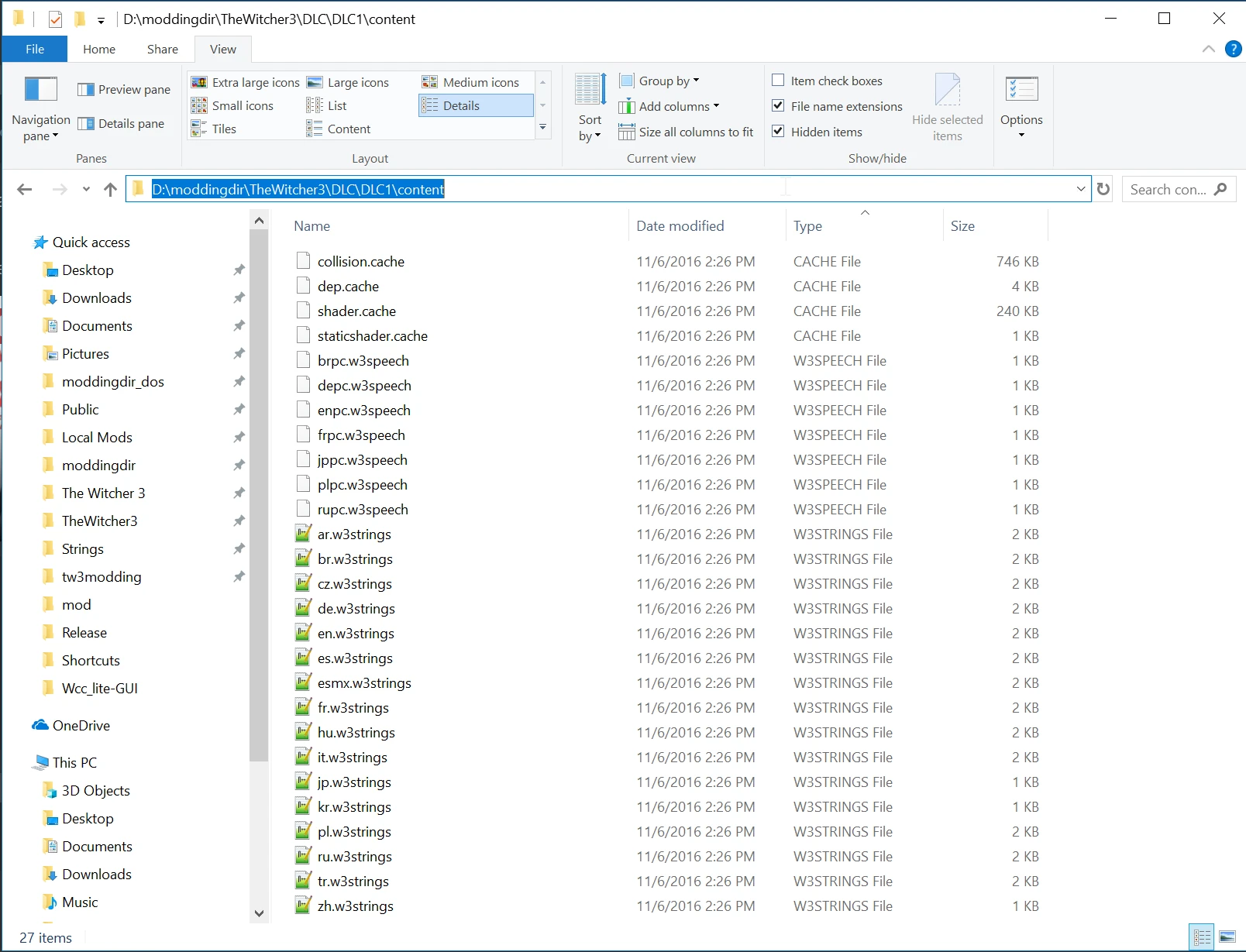
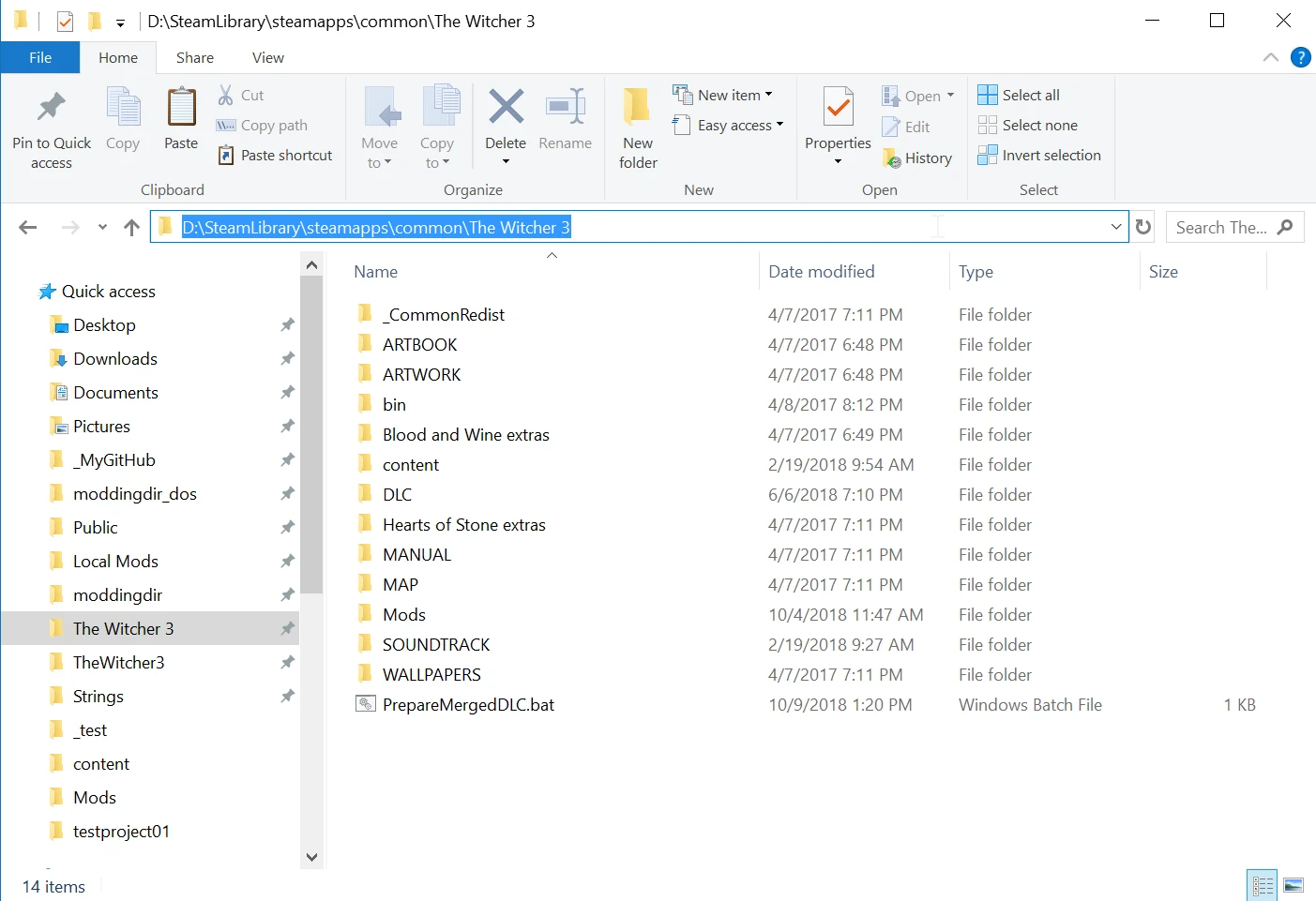
==============
CREDITS
==============
Erx for the idea of this mod.
Hyadum, KamehamehaNudel, LimeZero, DhuBlaidd, Linas, PeasantHenry for help with W3Oven. (me =/= texture modder)
Traderain and the WolvenKit Team for, well, WolvenKit, the community mod editor. On Nexus: WolvenKit
CAPA for W3Oven
The Witcher 3 Modding Community Discord.
tehBliss for the automatic DLC cleaner.
Lexar for great inspiration to repackage assets that don't belong to me.
=============================
MY OTHER MODS
=============================
MY MODS